Sierra 1500 4WD V8-4.8L VIN V (2004)
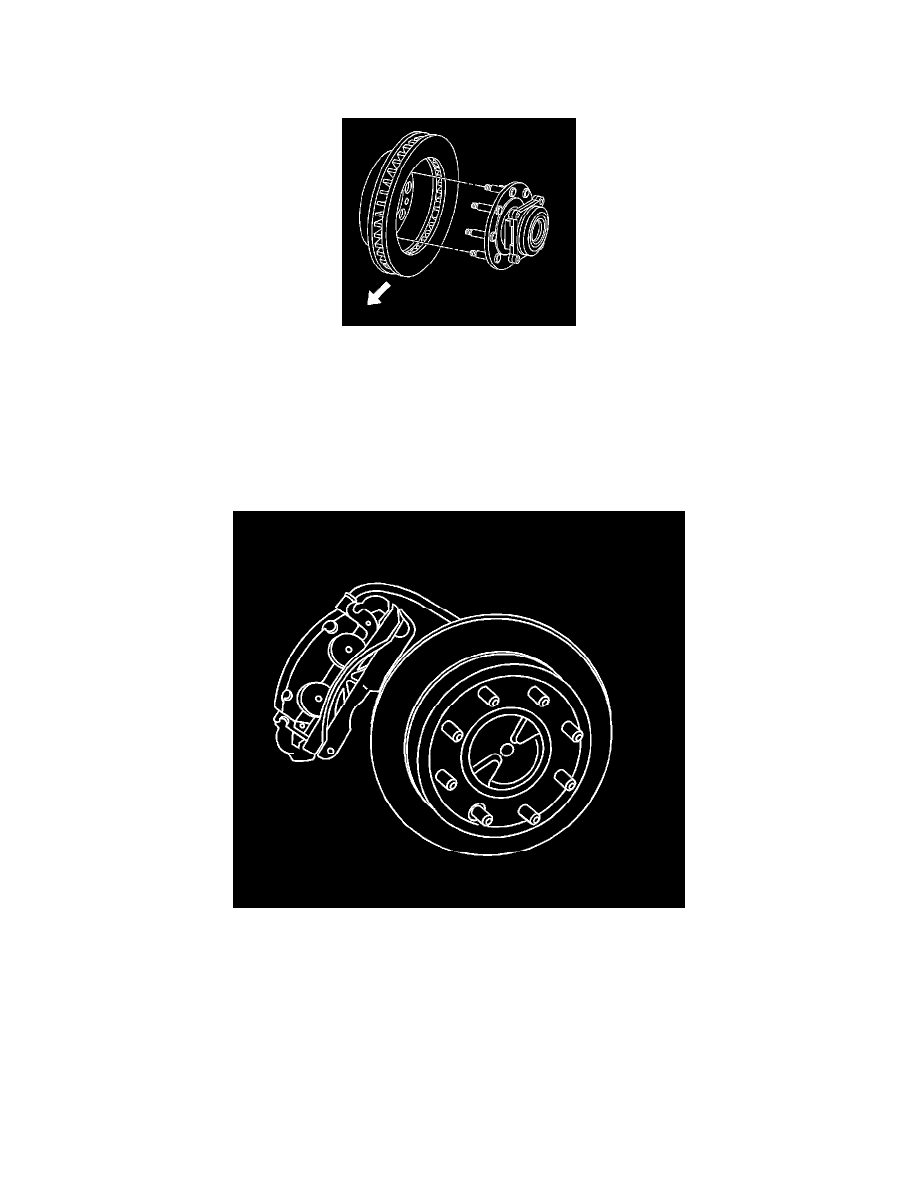
2. Use the J 41013 to clean all rust and contaminants from the inside diameter of the hat section of the brake rotor to prevent any foreign material
from getting between the brake rotor and the hub flange.
3. Inspect the mating surfaces of the hub/axle flange and the rotor to ensure that there are no foreign particles or debris remaining.
4. Important:
If the rotor was removed using the jack screw method you must ensure that the hub flange is free of nicks or marks caused by this procedure.
Remove all raised nicks or marks before installing the rotor.
Align the rotor to its original position on the hub (if applicable) and install the rotor.
5. If the brake rotor was removed and installed as part of a brake system repair, measure the assembled lateral runout (LRO) of the brake rotor to
ensure optimum performance of the disc brakes. Refer to Brake Rotor Assembled Lateral Runout (LRO) Measurement.
6. If the brake rotor assembled LRO measurement exceeds the specification, bring the LRO to within specifications. Refer to Brake Rotor Assembled
Lateral Runout (LRO) Correction.
7. Install the caliper and caliper bracket assembly.
8. Perform the following procedure before installing the brake caliper bracket mounting bolts.
1. Remove all traces of the original adhesive patch.
2. Clean the threads of the bolt with brake parts cleaner or the equivalent and allow to dry.
3. Apply Threadlocker GM P/N 12345493 (Canadian P/N 10953488) to the threads of the bolt.
9. Notice:
Refer to Fastener Notice in Service Precautions.
Install the caliper bracket mounting bolts.
^
Tighten the brake caliper bracket mounting bolts to 175 Nm (121 ft. lbs.) (15 Series).
^
Tighten the brake caliper bracket mounting bolts to 300 Nm (221 ft. lbs.) (25 and 35 Series).
