Sierra 1500 4WD V8-5.3L VIN B HO (2006)
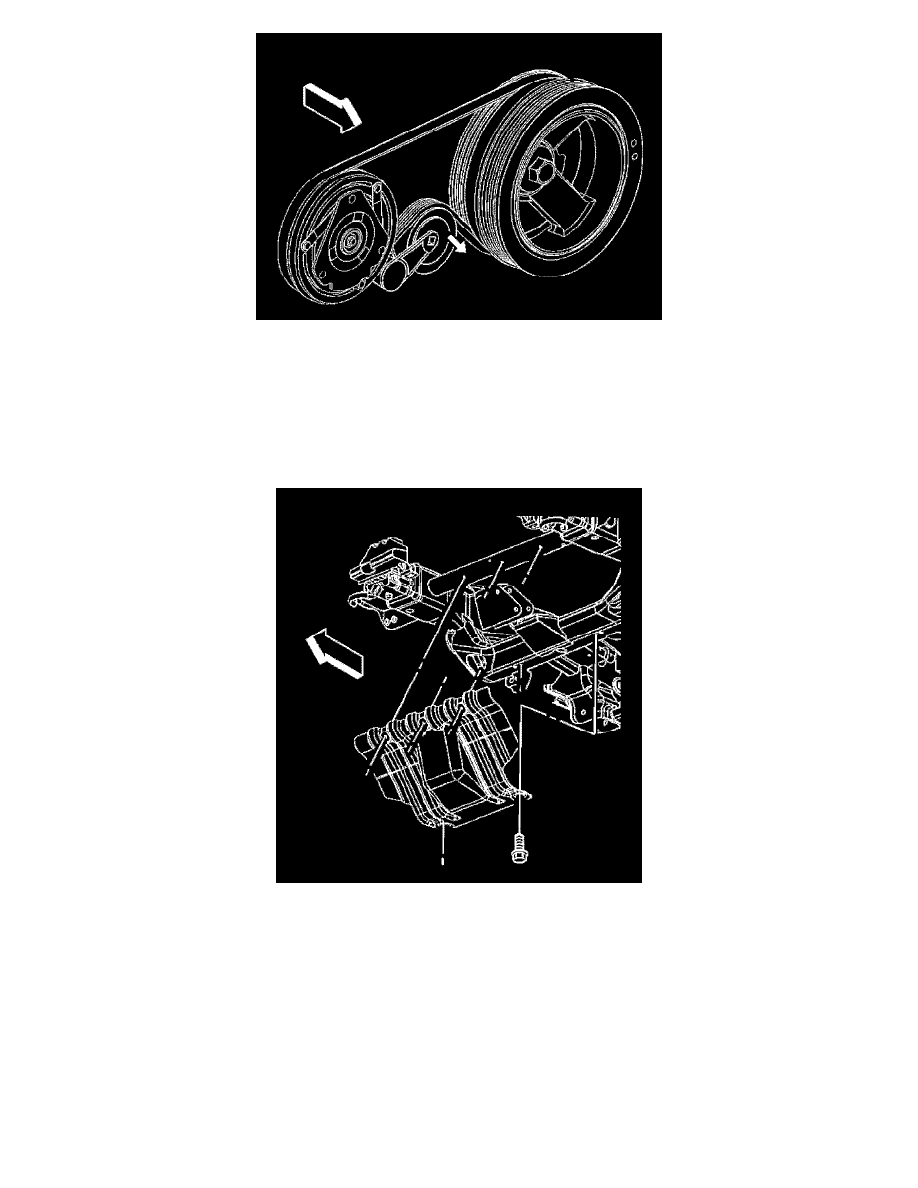
1. Install the A/C belt around the crankshaft balancer.
2. Install a ratchet into the A/C drive belt tensioner adapter opening.
3. Rotate the A/C belt tensioner clockwise in order to relieve tension on the tensioner.
4. Install the A/C belt over the idler pulley.
5. Install the A/C belt around the A/C compressor pulley.
6. Slowly release the tension on the A/C belt tensioner.
7. Remove the ratchet from the A/C belt tensioner.
8. Inspect the A/C belt for proper installation and alignment.
9. Install the engine shield.
Notice: Use the correct fastener in the correct location. Replacement fasteners must be the correct part number for that application. Fasteners
requiring replacement or fasteners requiring the use of thread locking compound or sealant are identified in the service procedure. Do not use
paints, lubricants, or corrosion inhibitors on fasteners or fastener joint surfaces unless specified. These coatings affect fastener torque and joint
clamping force and may damage the fastener. Use the correct tightening sequence and specifications when installing fasteners in order to avoid
damage to parts and systems.
10. Install the engine shield bolts.
Tighten
Tighten the bolts to 20 N.m (15 lb ft).
11. Lower the vehicle.
