Sierra 1500 4WD V8-6.0L (2007)
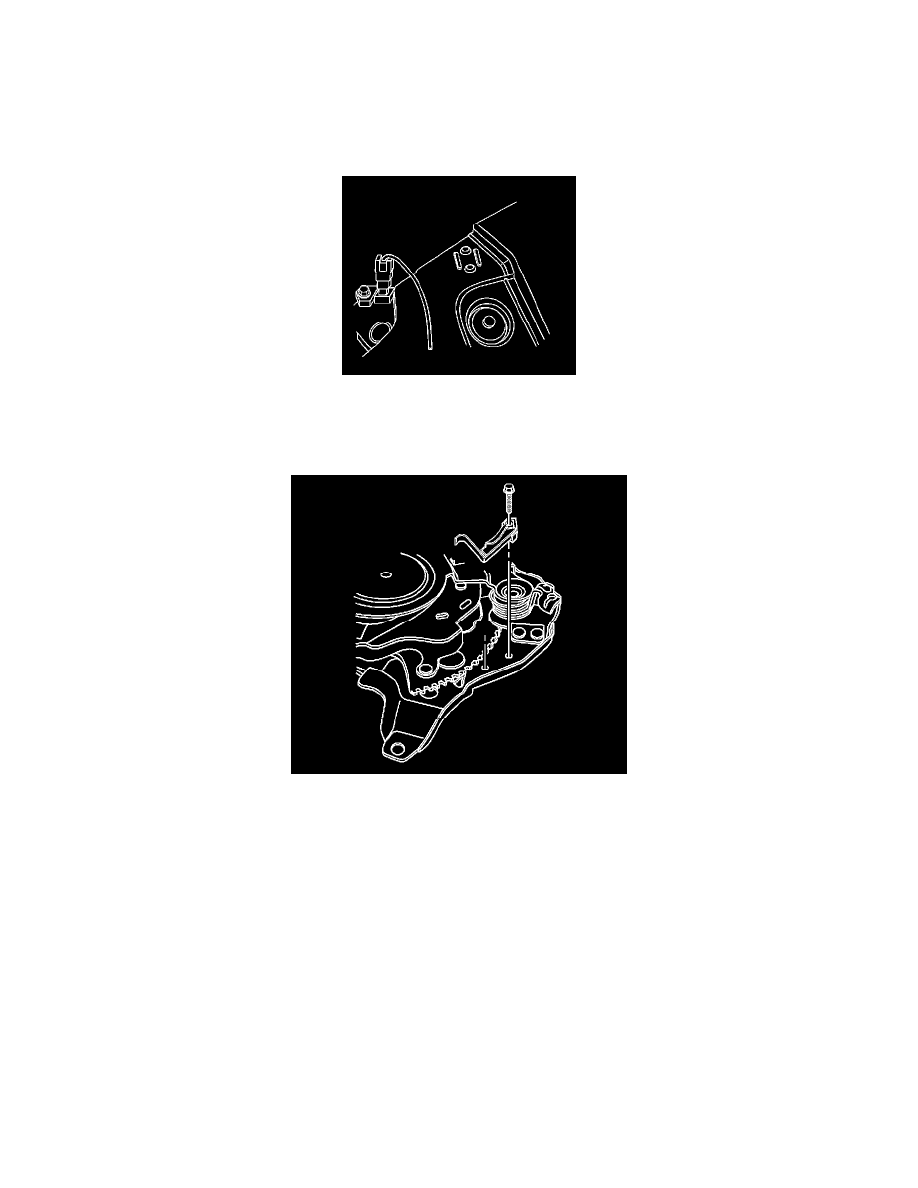
Parking Brake Warning Switch: Service and Repair
Parking Brake Indicator Switch Replacement
Removal Procedure
Caution: Refer to Battery Disconnect Caution.
1. Disconnect the negative battery cable.
2. Without disconnecting the electrical connectors, remove the left side instrument panel electrical center/junction block and position aside. Refer to
Instrument Panel Electrical Center or Junction Block Replacement - Left Side.
3. Disconnect the park brake warning lamp switch electrical connector.
4. Remove the park brake warning lamp switch bolt.
5. Remove the park brake warning lamp switch.
Installation Procedure
