Sierra 1500 4WD V8-6.0L (2007)
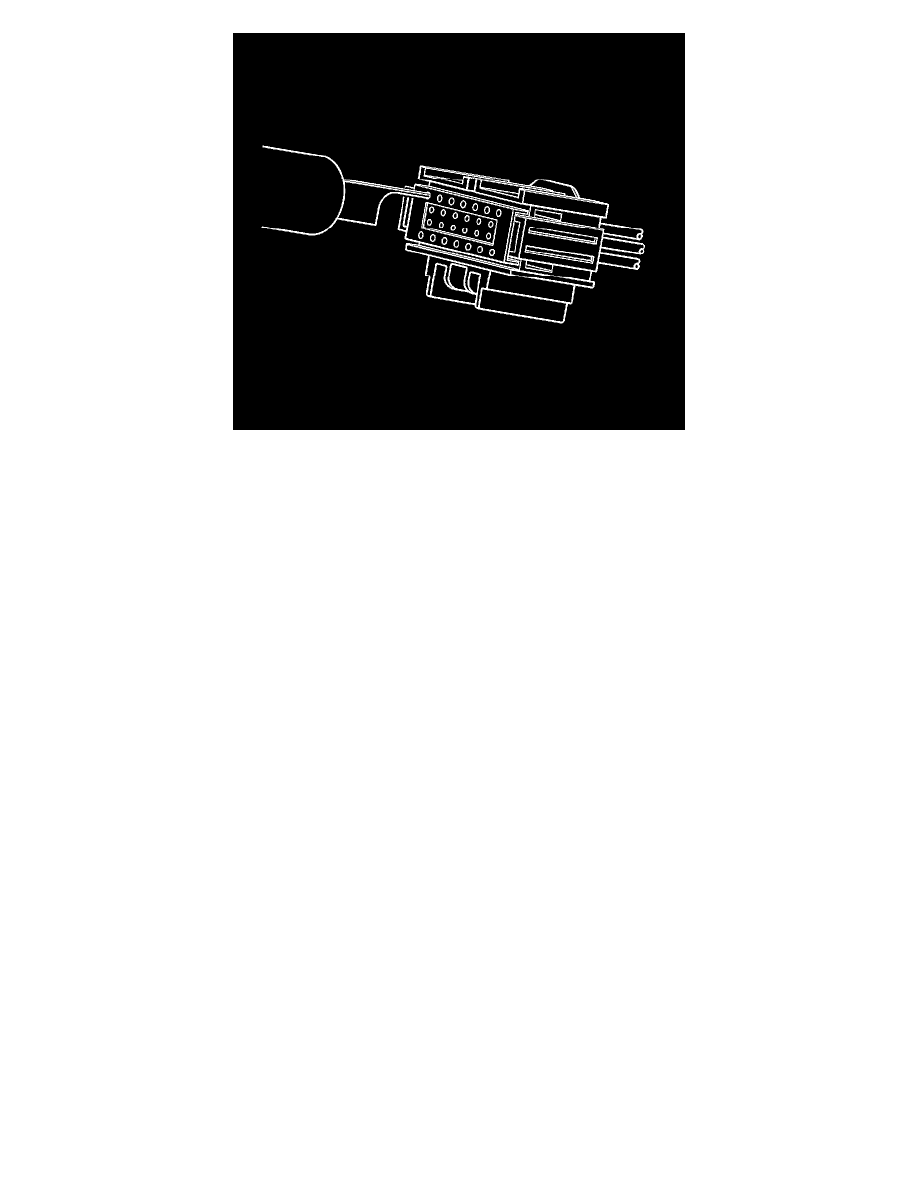
View of the male half of the connector with female terminals.
4. While holding the removal tool in place, gently pull the wire out of the back of the connector. Always remember never use force when pulling a
terminal out of a connector.
Repair Procedure
Use the appropriate terminal and follow the instructions in the J-38125.
Location of the terminal in the repair tray and the proper crimp tool can be found in the appropriate connector end view.
Flat Wire Repairs
Flat Wire Repairs
Notice: The flat wire within the flex wiring harness is not serviceable. If an open or short exists within the flex wiring harness the complete harness must
be replaced.
GMLAN Wiring Repairs
GMLAN Wiring Repairs
Tools Required
J-38125 Terminal Repair Kit
The GM Local Area Network (GMLAN) System requires special wiring repair procedures due to the sensitive nature of the circuitry. Follow the specific
procedures and instructions when working on GMLAN connectors and terminals.
The tool kit J-38125 contains the following items in order to repair the GMLAN wiring:
*
DuraSeal splice sleeves
*
A wire stripping tool
*
J 38125-8 Crimping Tool (GM P/N 12085115)
*
J 38125-5 Ultra Torch Special Tool (GM P/N 12085116)
The DuraSeal splice sleeves have the following 2 critical features:
*
A special heat shrink sleeve environmentally seals the splice. The heat shrink sleeve contains a sealing adhesive inside.
*
A cross hatched (knurled) core crimp provides necessary contact integrity for the sensitive, low energy circuits.
