Sierra 2500 Denali 2WD V8-6.0L (2011)
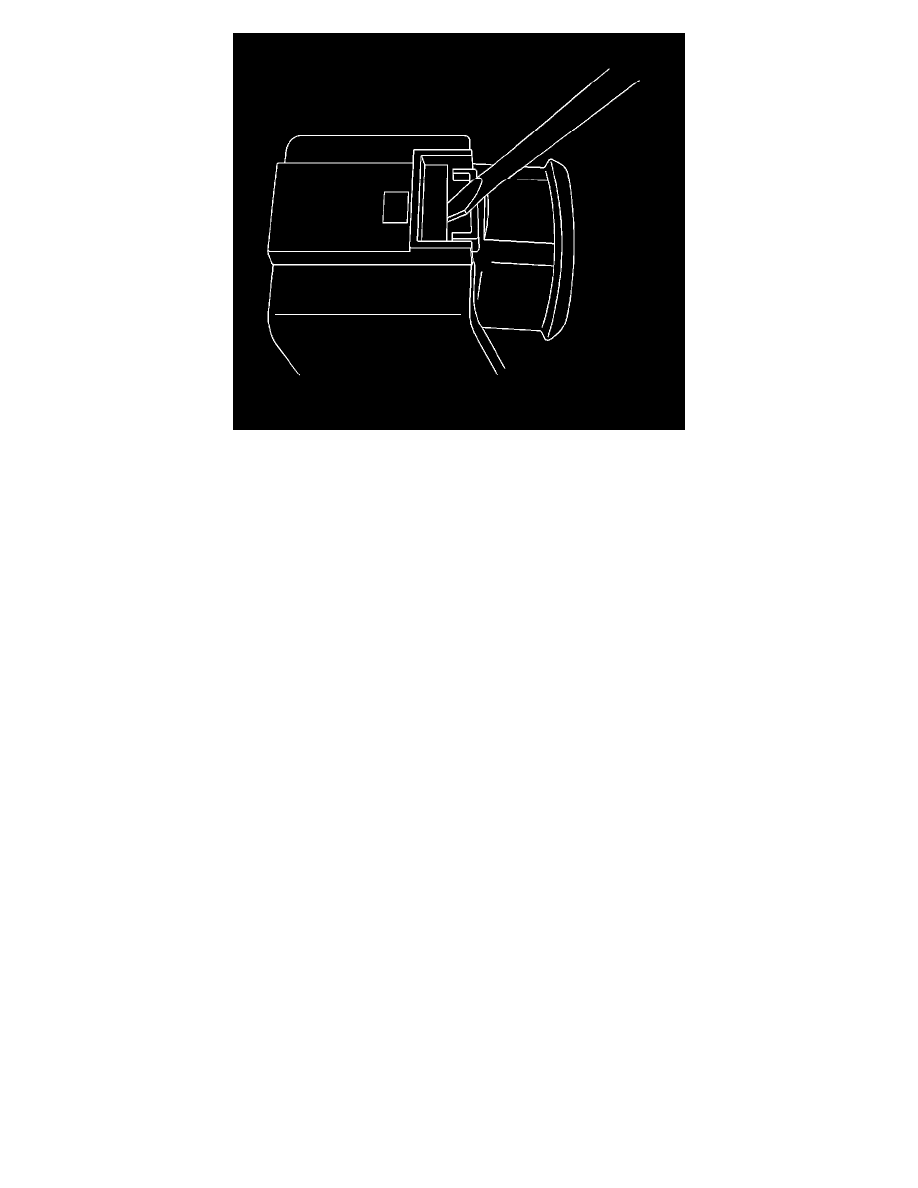
2. Push down the locking tab to release the connector. The small flat-bladed tool may need to be pushed down and angled back slightly to depress the
locking tab. Pull on the connector body while releasing the locking tab to disconnect the connector.
FCI Connectors (Lever Lock)
FCI Connectors (Lever Lock)
Special Tools
*
EL-38125-580 - Terminal Release Tool Kit
*
J-38125-556 - Terminal Release Tool
*
J-38125-560 - Terminal Release Tool
For equivalent regional tools, refer to Special Tools (See: Power and Ground Distribution/Tools and Equipment).
Terminal Removal Procedure
Follow the steps below in order to remove terminals from the connector.
