Sierra 2500 Denali 2WD V8-6.0L (2011)
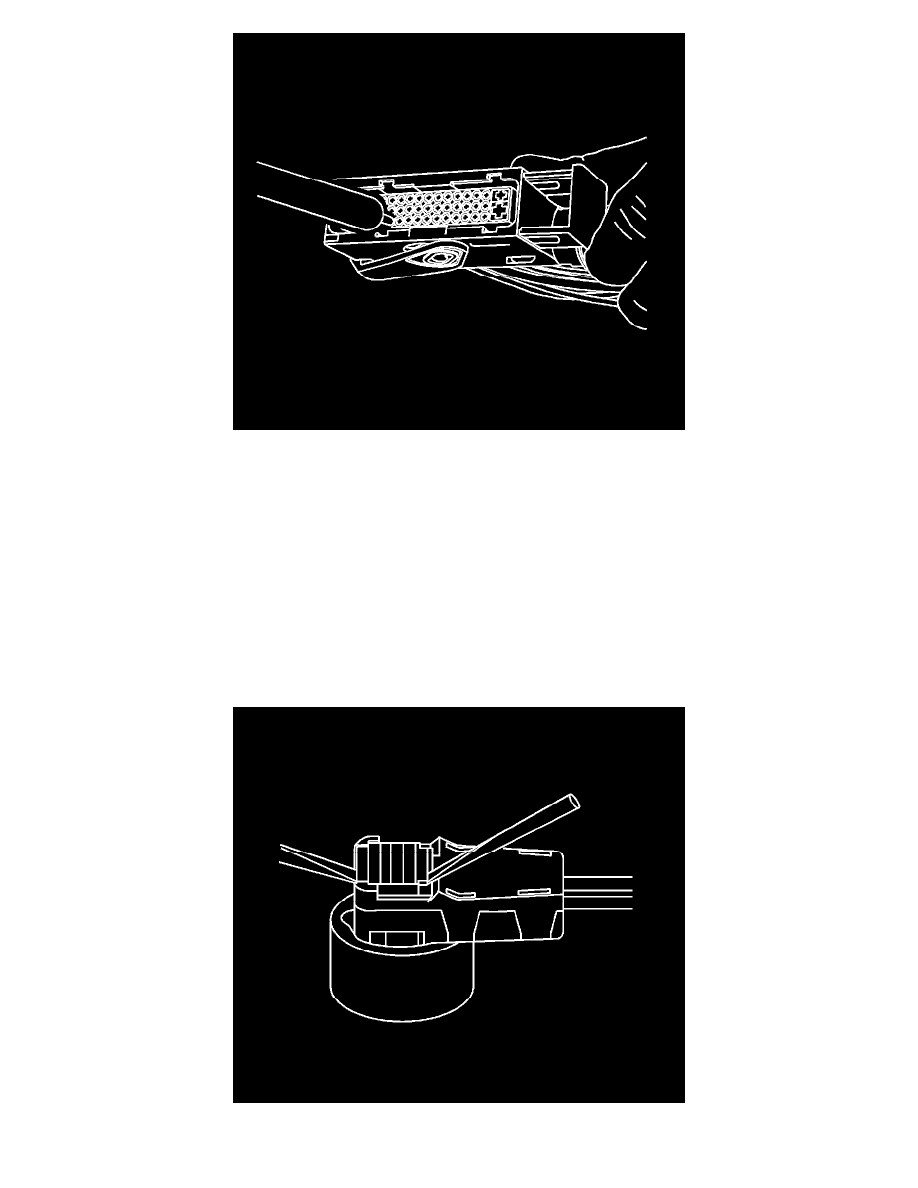
8. While holding the removal tool in place, gently pull the wire out of the back of the connector. Always remember never use force when pulling a
terminal out of a connector.
9. Repair the terminal by following the Repairing Connector Terminals (Terminated Lead Repair) (See: General Electrical Diagnostic
Procedures/Connector Repairs/Repairing Connector Terminals (Terminated Lead Repair))Repairing Connector Terminals (Terminal Repair) (
See: General Electrical Diagnostic Procedures/Connector Repairs/Repairing Connector Terminals (Terminal Repair)) procedure.
10. Insert the repaired terminal back into the cavity. Repeat the diagnostic procedure to verify the repair and reconnect the connector bodies.
FCI (SIR)
FCI Connectors (SIR)
Removal Procedure
Note: The orange connector position assurance (CPA) must be released first to disconnect or to connect the connector.
1. Lift the orange CPA vertically (avoid lifting on an angle to the connector) approximately 4 mm to release the connector. Use a small flat-bladed
