Sierra 2500 Denali 2WD V8-6.0L (2011)
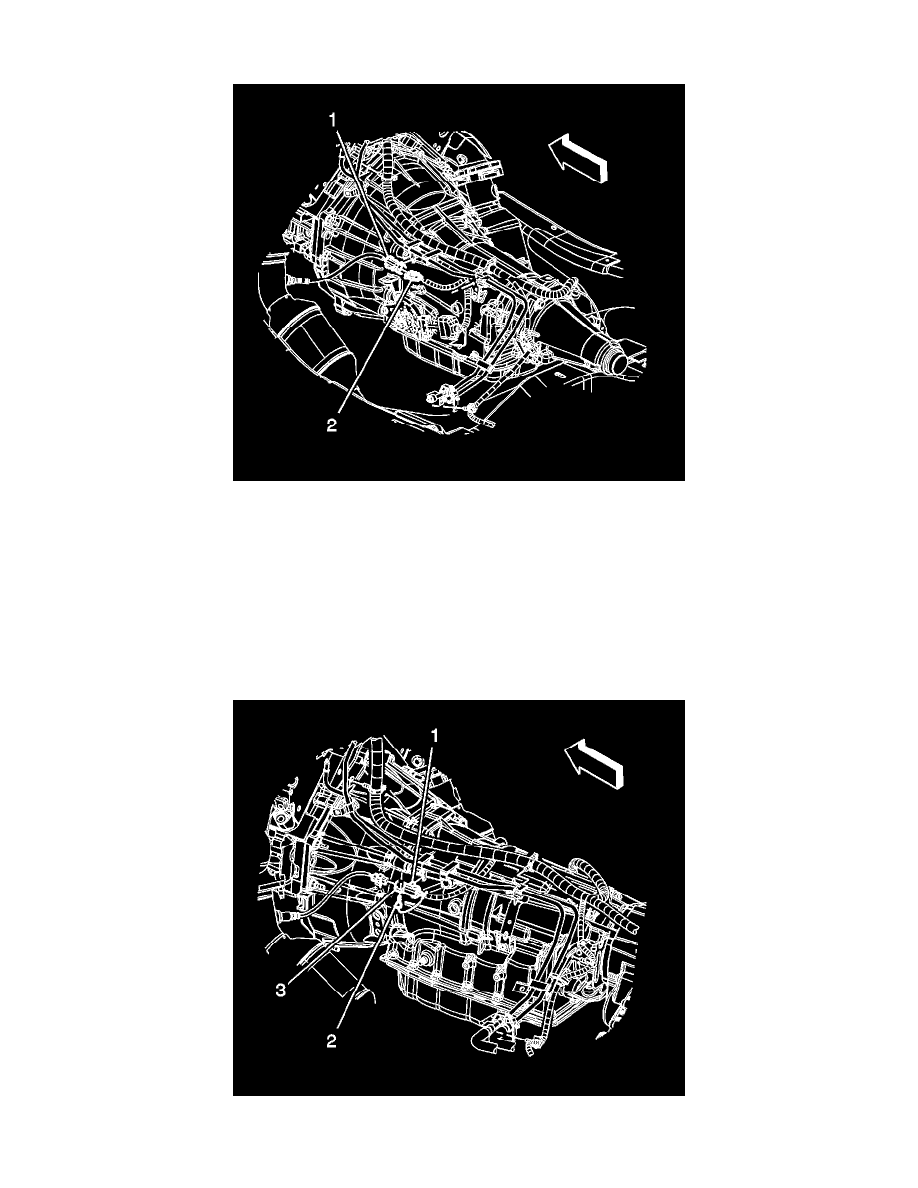
Removal Procedure
Caution: Refer to Heated Oxygen and Oxygen Sensor Caution (See: Service Precautions/Heated Oxygen and Oxygen Sensor Caution)
1. Raise and support the vehicle. Refer to Lifting and Jacking the Vehicle (See: Maintenance/Vehicle Lifting/Service and Repair).
2. Unbolt the front propeller shaft from the front differential, if equipped with four wheel drive (4WD). Refer to Front Propeller Shaft Replacement
(See: Transmission and Drivetrain/Drive/Propeller Shafts, Bearings and Joints/Drive/Propeller Shaft/Service and Repair/Front Propeller Shaft
Replacement).
3. For vehicles equipped with a 4L60-E/4L70-E automatic transmission perform the following steps. For vehicles equipped with a 6L80-E automatic
transmission proceed to step 7.
4. Remove the connector position assurance (CPA) retainer.
5. Disconnect the engine wiring harness electrical connector (2) from the HO2S.
6. Remove the HO2S electrical connector clip (1) from the fuel line clip.
7. Remove the CPA retainer (2).
8. Remove the engine wiring harness electrical connector clip (1) from the fuel line clip.
