Sierra 2500 Denali 2WD V8-6.0L (2011)
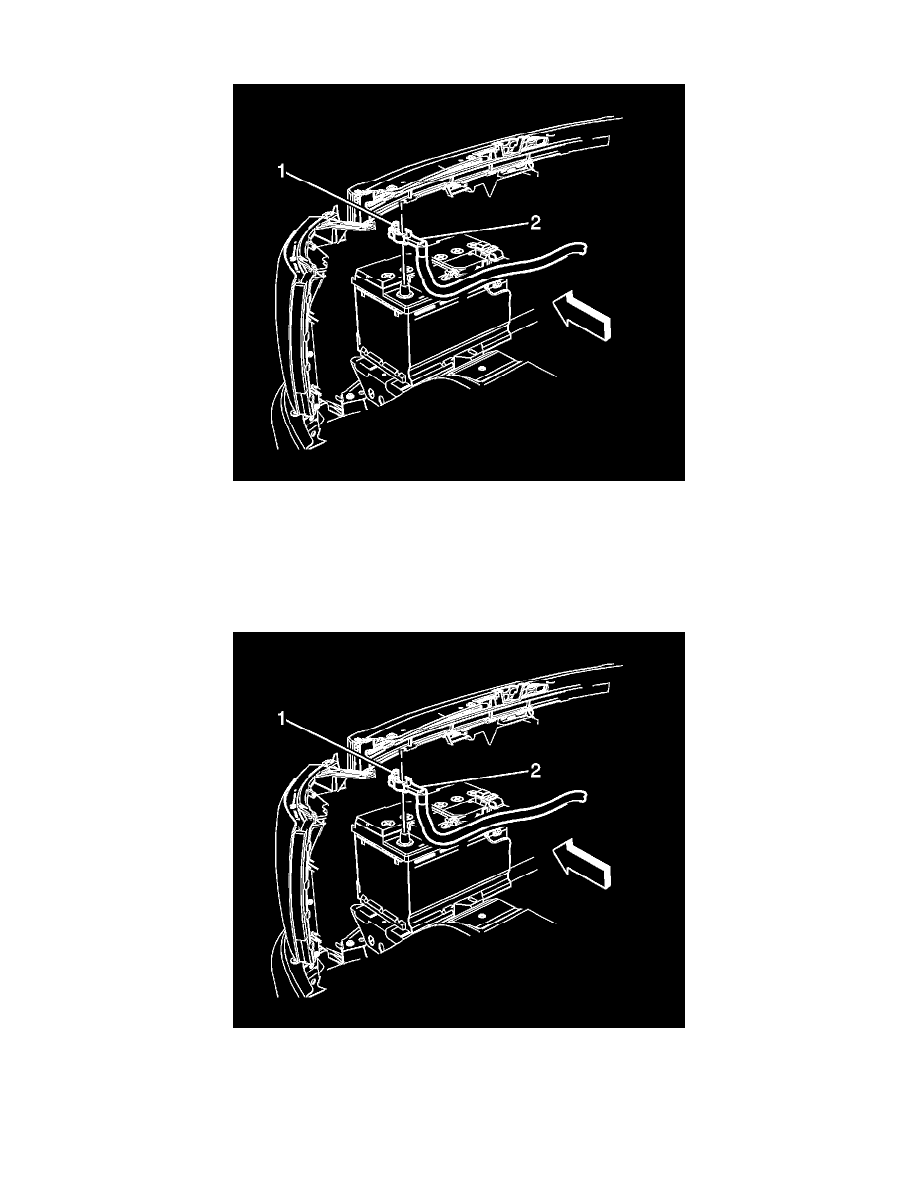
3. Loosen the negative battery cable clamp nut (1).
4. Reposition the negative battery cable.
5. Loosen the auxiliary negative battery cable clamp nut (1).
6. Reposition the auxiliary battery negative cable (2) away from the battery.
Connect Procedure
Warning: Refer to Battery Disconnect Warning (See: Service Precautions).
Note: Clean any existing corrosion from the battery terminal and the battery cable end.
1. Install the auxiliary negative battery cable (2) onto the auxiliary battery negative post.
Caution: Refer to Fastener Caution (See: Service Precautions/Vehicle Damage Warnings/Fastener Caution).
2. Tighten the negative battery cable nut (1) to 7 Nm (66 lb in).
