Sierra 2500 Denali 2WD V8-6.0L (2011)
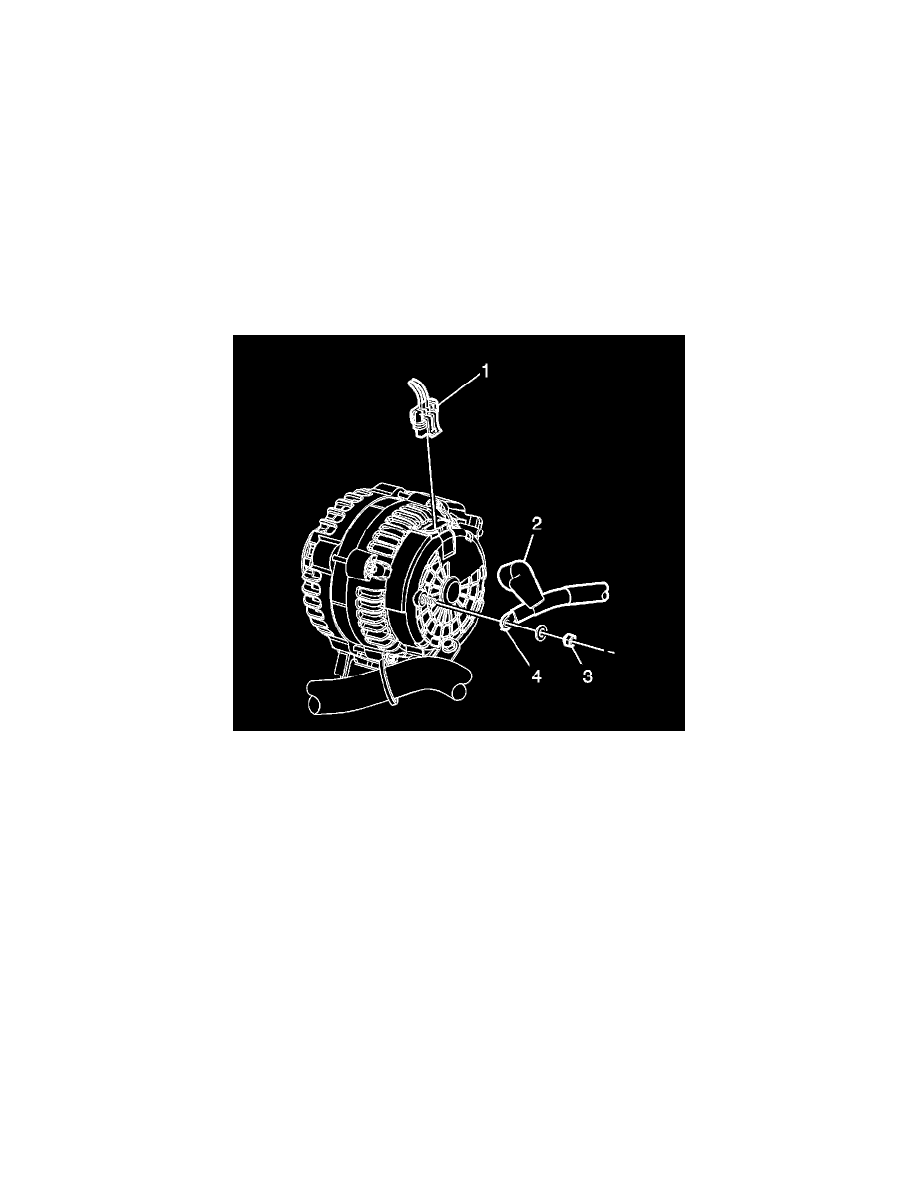
Alternator: Service and Repair
Auxiliary Generator Replacement (KD9)
Auxiliary Generator Replacement (KD9)
Removal Procedure
Warning: Refer to Battery Disconnect Warning (See: Battery/Service Precautions).
1. Disconnect the negative battery cable. Refer to Battery Negative Cable Disconnection and Connection (Single Battery) (See: Battery/Battery
Cable/Negative/Service and Repair)Battery Negative Cable Disconnection and Connection (TP2) (See: Battery/Battery Cable/Negative/Service
and Repair).
2. Remove the upper fan shroud. Refer to Engine Coolant Fan Upper Shroud Replacement (Mechanical) (See: Engine, Cooling and
Exhaust/Cooling System/Fan Shroud/Service and Repair)Engine Coolant Fan Upper Shroud Replacement (Diesel) (See: Engine, Cooling and
Exhaust/Cooling System/Fan Shroud/Service and Repair).
3. Remove the drive belt. Refer to Drive Belt Replacement (See: Engine, Cooling and Exhaust/Engine/Drive Belts, Mounts, Brackets and
Accessories/Drive Belt/Service and Repair).
4. Disconnect the auxiliary generator electrical connector (1).
5. Slide the protective boot cover (2) down the positive battery cable.
6. Remove the B+ positive battery cable nut (3) and terminal (4) from the back of the auxiliary generator.
