Sierra 3500 2WD V8-60L (2008) - Drive Belt Tensioner Testing
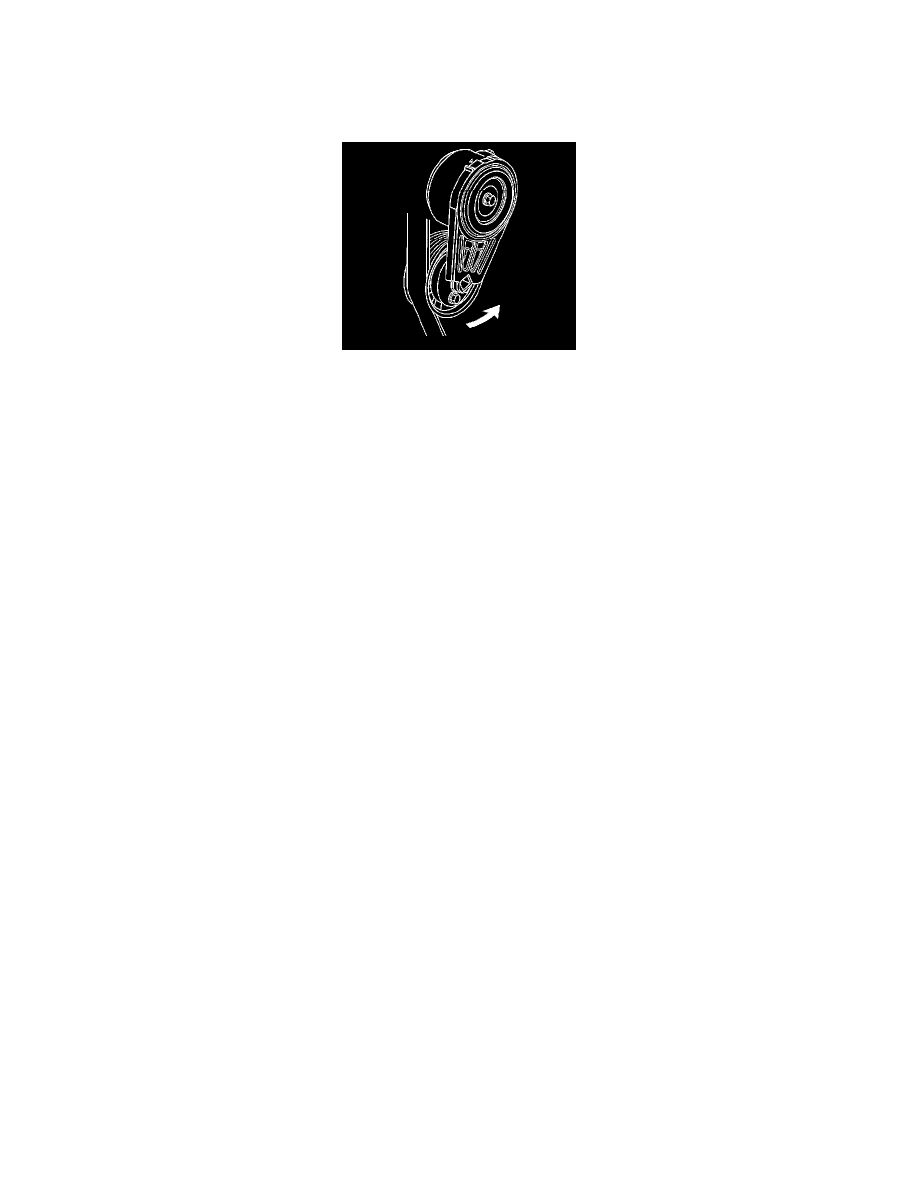
Drive Belt Tensioner: Testing and Inspection
Drive Belt Tensioner Diagnosis
Inspection Procedure
Notice: Allowing the drive belt tensioner to snap into the free position may result in damage to the tensioner.
Important: When the engine is operating the drive belt tensioner arm will move. Do not replace the drive belt tensioner because of
movement in the drive belt tensioner arm.
1. Remove the drive belt. Refer to Drive Belt Replacement - Accessory (See: Drive Belt/Service and Repair/Drive Belt Replacement - Accessory) or
Air Conditioning Compressor Belt Replacement (See: Drive Belt/Service and Repair/Air Conditioning Compressor Belt Replacement) .
2. Move the drive belt tensioner through its full travel.
*
The movement should feel smooth.
*
There should be no binding.
*
The tensioner should return freely.
3. If any binding is observed, replace the drive belt tensioner. Refer to Drive Belt Tensioner Replacement - Accessory (See: Service and
Repair/Drive Belt Tensioner Replacement - Accessory) or Drive Belt Tensioner Replacement - Air Conditioning (See: Service and Repair/Drive
Belt Tensioner Replacement - Air Conditioning) .
4. Install the drive belt. Refer to of Air Conditioning Compressor Belt Replacement (See: Drive Belt/Service and Repair/Air Conditioning
Compressor Belt Replacement) or Drive Belt Replacement - Accessory (See: Drive Belt/Service and Repair/Drive Belt Replacement - Accessory)
.
