Sierra Classic 1500 2WD V8-5.3L Hybrid (2007)
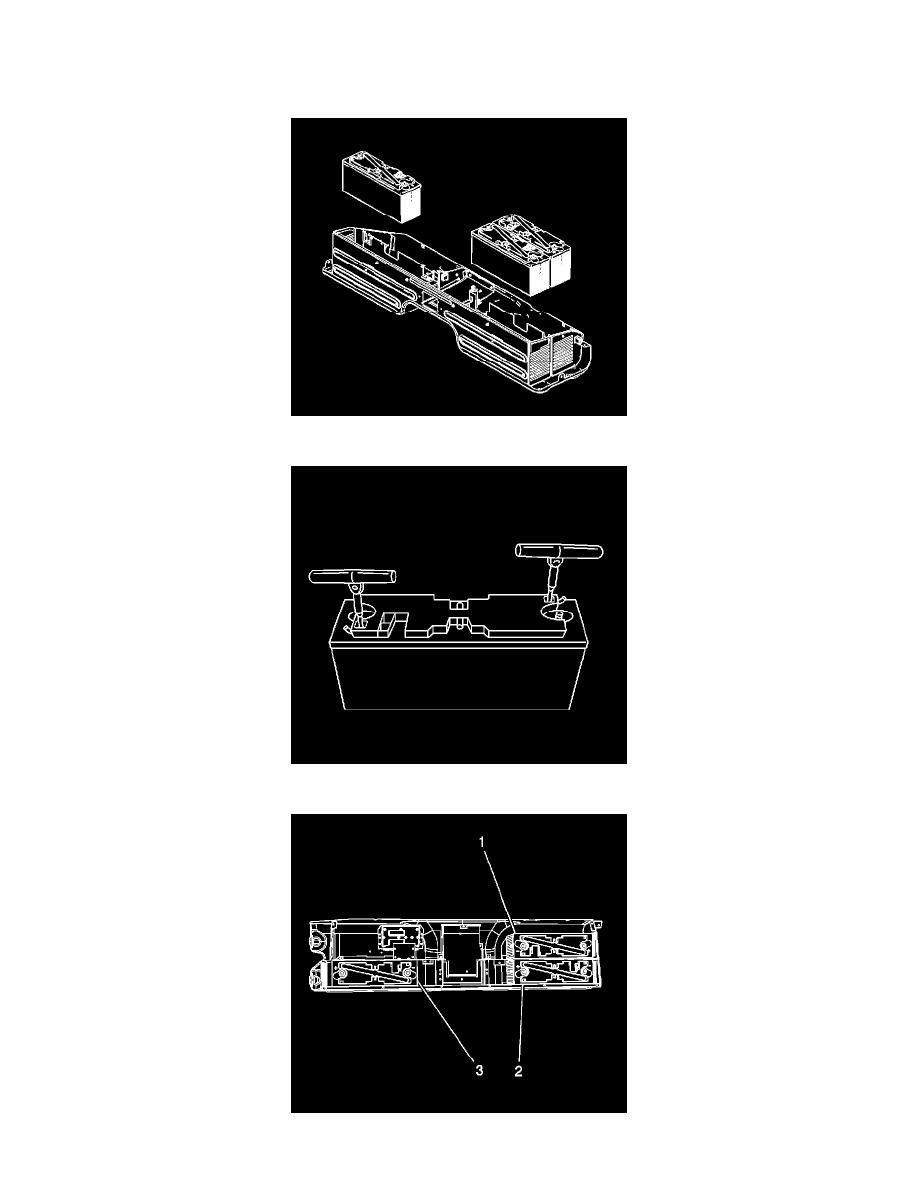
1. Charge the NEW replacement battery. Refer to Battery Charging (Non-HP2) Battery Charging (HP2). See: Starting and Charging/Testing and
Inspection/Component Tests and General Diagnostics/Battery Charging (Non-HP2) See: Starting and Charging/Testing and
Inspection/Component Tests and General Diagnostics/Battery Charging (HP2)
2. Install J 43679, to the lifting points on the NEW battery.
3. Install the appropriate battery.
4. Remove J 43679, from the battery.
5. Ensure that the batteries (1, 2 and 3) have the positive and negative terminals properly oriented.
