Sierra Classic 1500 4WD V8-5.3L (2007)
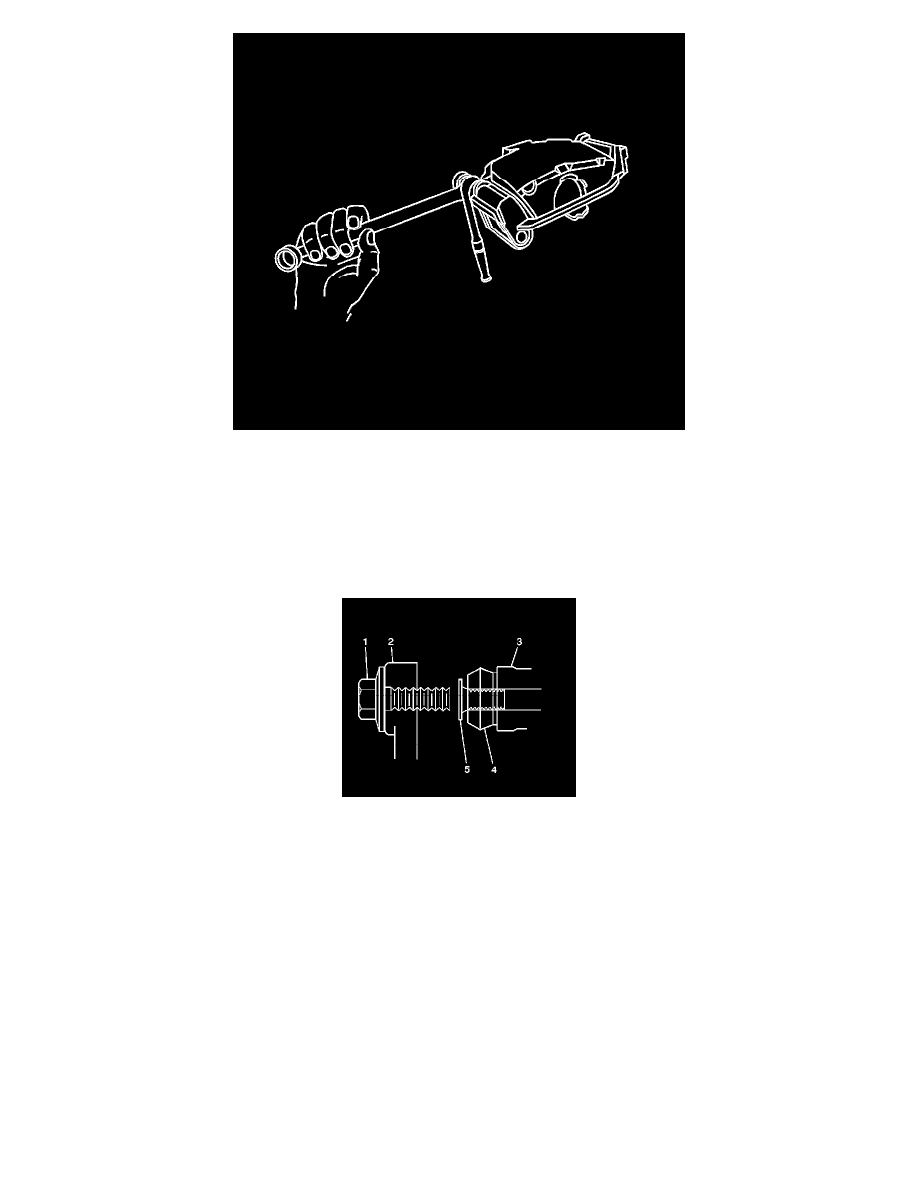
8. Important:
^
DO NOT use any air tools to remove or install the guide pin bolts. Use hand tools ONLY.
^
Install an open end wrench to hold the caliper guide pin in line with the brake caliper while removing or installing the caliper guide pin bolt.
DO NOT allow the open end wrench to come in contact with the brake caliper. Allowing the open end wrench to come in contact with the
brake caliper will cause a pulsation when the brakes are applied.
Using an open end wrench to hold the guide pins, install the 2 brake caliper guide pin bolts.
Tighten the bolts to 100 Nm (74 ft. lbs.).
9. Ensure the brake caliper guide pin seals (4) are fully seated in the groove of the brake caliper guide pins (5), and the guide pins move smoothly in
the bores of the brake caliper bracket (3).
10. Install the tire and wheel assembly.
11. Lower the vehicle.
12. With the engine OFF, gradually apply the brake pedal to approximately 2/3 of its travel distance.
13. Slowly release the brake pedal.
14. Wait 15 seconds, then repeat steps 12-13 until a firm pedal is obtained. This will properly seat the caliper pistons and pads.
15. Fill the master cylinder reservoir to the proper level with clean brake fluid, if necessary. Refer to Master Cylinder Reservoir Filling.
Rear Brake Caliper Bracket Replacement
Rear Brake Caliper Bracket Replacement (1500 Series)
Caution: Refer to Brake Dust Caution.
Removal Procedure
