Sierra Classic 1500 4WD V8-5.3L (2007)
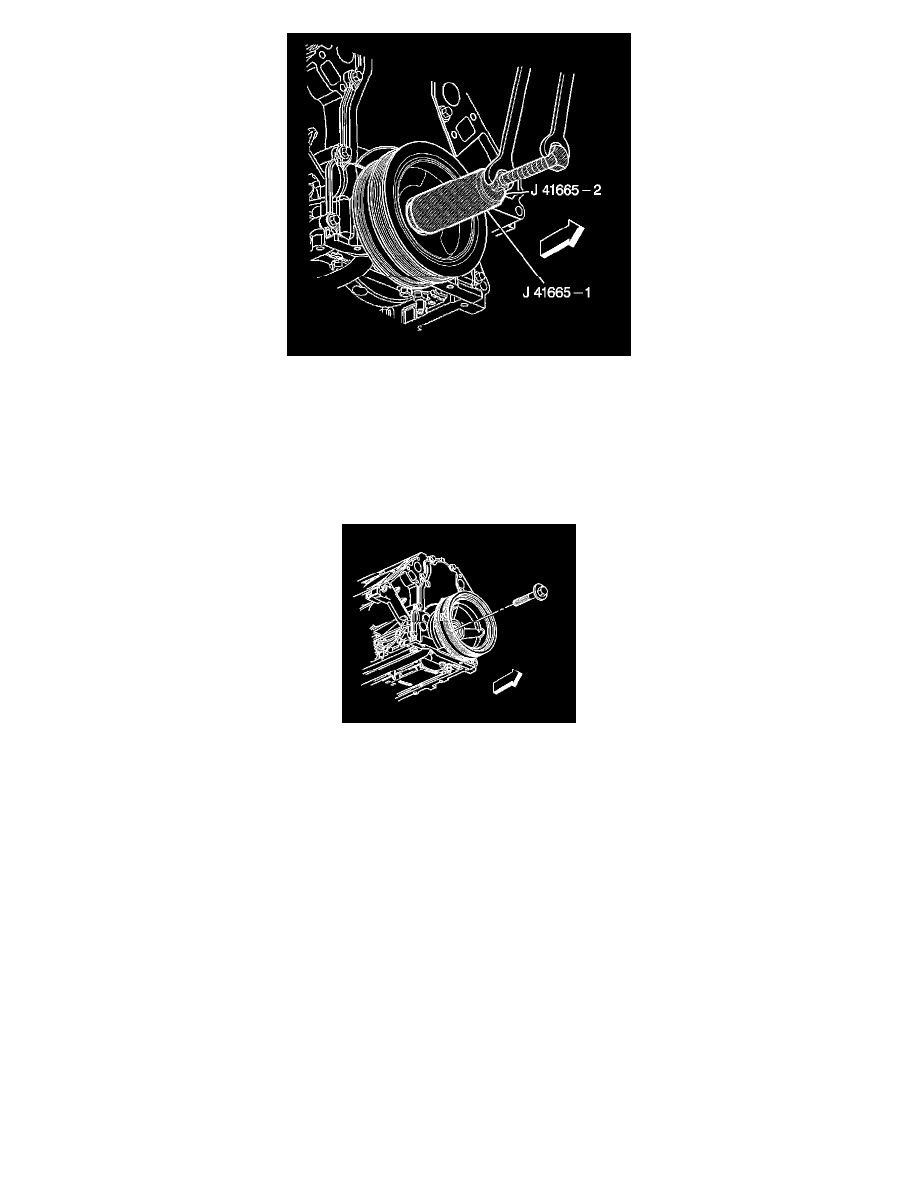
2. Use the J 41665 and the J 41478 in order to install the crankshaft balancer.
1. Assemble the J 41478 threaded rod, nut, washer and the J 41665 installer. Insert the smaller end of the installer into the front of the balancer.
2. Use a wrench and hold the hex end of the threaded rod.
3. Use a second wrench and rotate the installation tool nut clockwise until the balancer is started onto the crankshaft.
4. Remove the tool and reverse the installation tool. Position the larger end of the installer against the front of the balancer.
5. Use a wrench and hold the hex end of the threaded rod.
6. Use a second wrench and rotate the installation tool nut clockwise until the balancer is installed onto the crankshaft.
7. Remove the balancer installation tool.
3. Install the used crankshaft balancer bolt.
Tighten the USED crankshaft balancer bolt to 330 Nm (240 ft. lbs.).
4. Remove the used crankshaft balancer bolt.
Important: The nose of the crankshaft should be recessed 2.4 - 4.48 mm (0.094 - 0.176 inch) into the balancer bore.
5. Measure for a correctly installed balancer. If the balancer is not installed to the proper dimensions, install the J 41665 and repeat the installation
procedure.
6. Install a NEW crankshaft balancer bolt.
1. Tighten the bolt a first pass to 50 Nm (37 ft. lbs.).
2. Tighten the bolt a second pass to 140 degrees using J 45059.
7. Remove the J 42386-A and bolts.
8. Install the starter motor.
9. Install the fan shroud - lower.
10. Install the A/C drive belt.
11. Perform the crankshaft position (CKP) system variation learn procedure. Refer to Crankshaft Position System Variation Learn. See: Powertrain
Management/Computers and Control Systems/Crankshaft Position Sensor/Service and Repair
