Sierra Classic 2500 4WD V8-6.0L (2007)
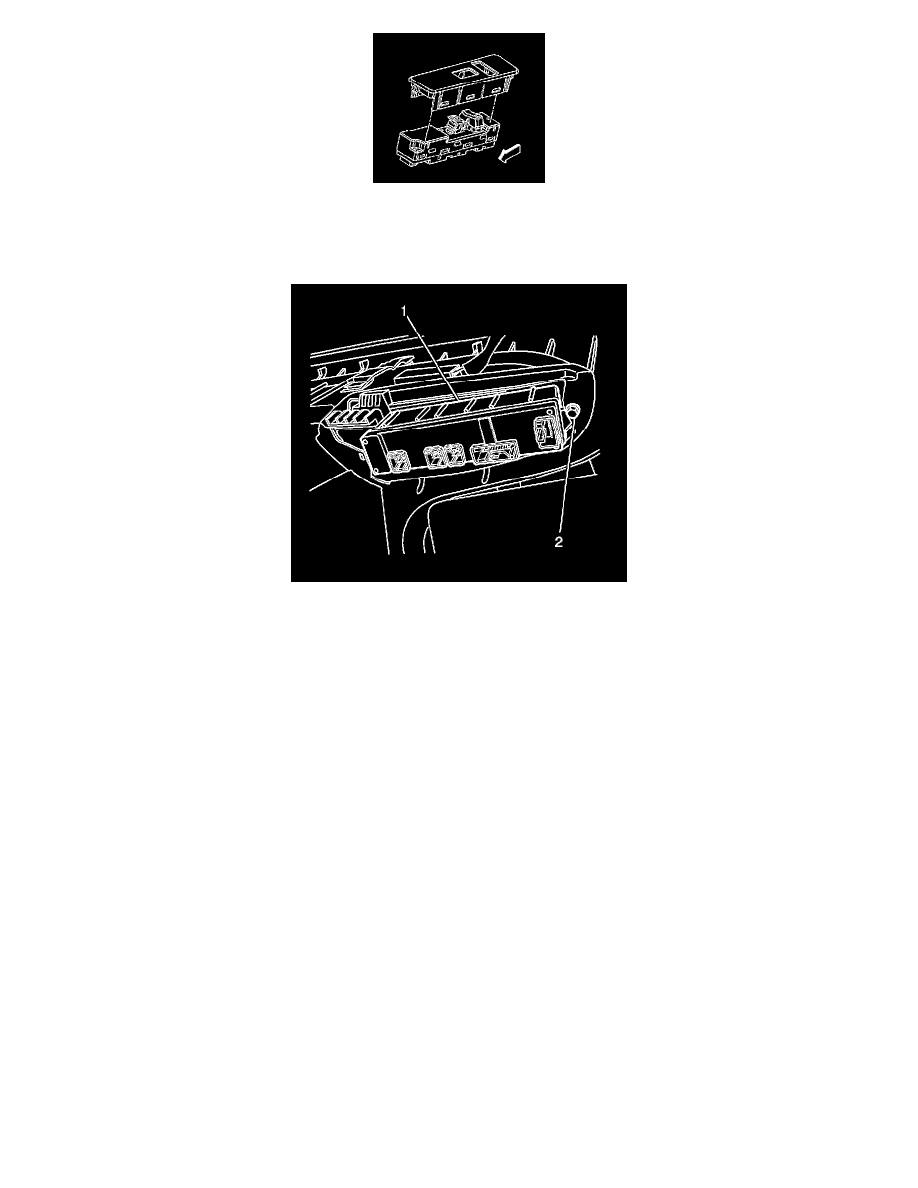
1. Install the door module into the switch panel bezel until it snaps into place.
2. Install the switch panel bezel and module into the door trim panel.
3. NOTE: Refer to Fastener Notice.
Install the screw (2) that retains the switch panel bezel (1) to the front door trim panel.
Tighten the screw (2) to 2 N.m (18 lb in).
4. Install the front door trim panel.
5. Perform the necessary setup and programming procedures. Refer to Control Module References for programming and setup information. See:
Testing and Inspection/Programming and Relearning
