Sierra Classic 2500 4WD V8-6.0L (2007)
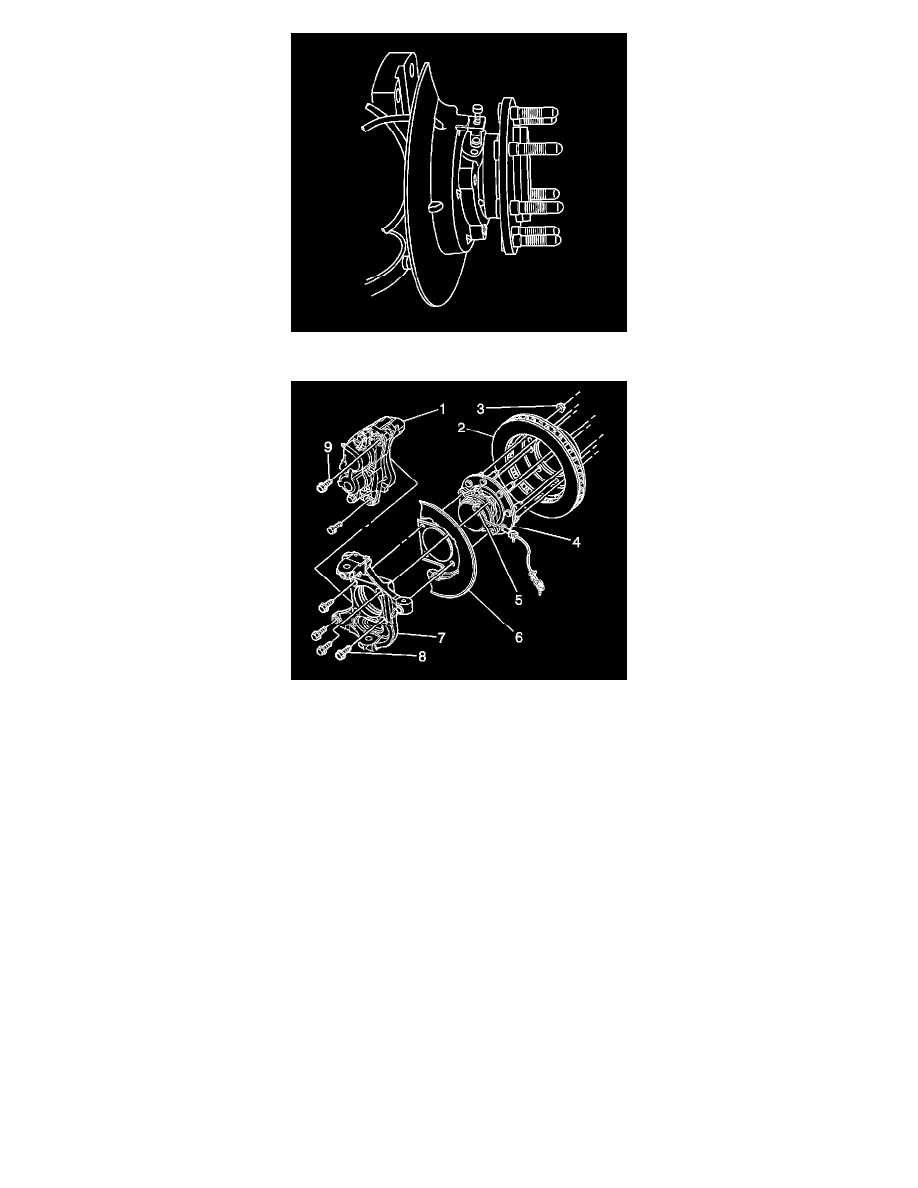
8. Remove the WSS mounting bolt.
9. NOTICE: Carefully remove the sensor by pulling it straight out of the bore. DO NOT use a screwdriver, or other device to pry the sensor out of
the bore. Prying will cause the sensor body to break off in the bore.
Remove the WSS (5) from the hub/bearing assembly (4) shown on the 2500/3500 series.
Installation Procedure
1. Plug the WSS bore to prevent debris from falling into the hub.
2. Using a wire brush or equivalent, clean the WSS mounting surface on the hub to remove any rust or corrosion.
3. Apply a thin layer of wheel bearing lubricant, GM P/N 01051344 to the hub surface and the sensor O-ring prior to sensor installation.
