Sierra Classic 2500 4WD V8-6.0L (2007)
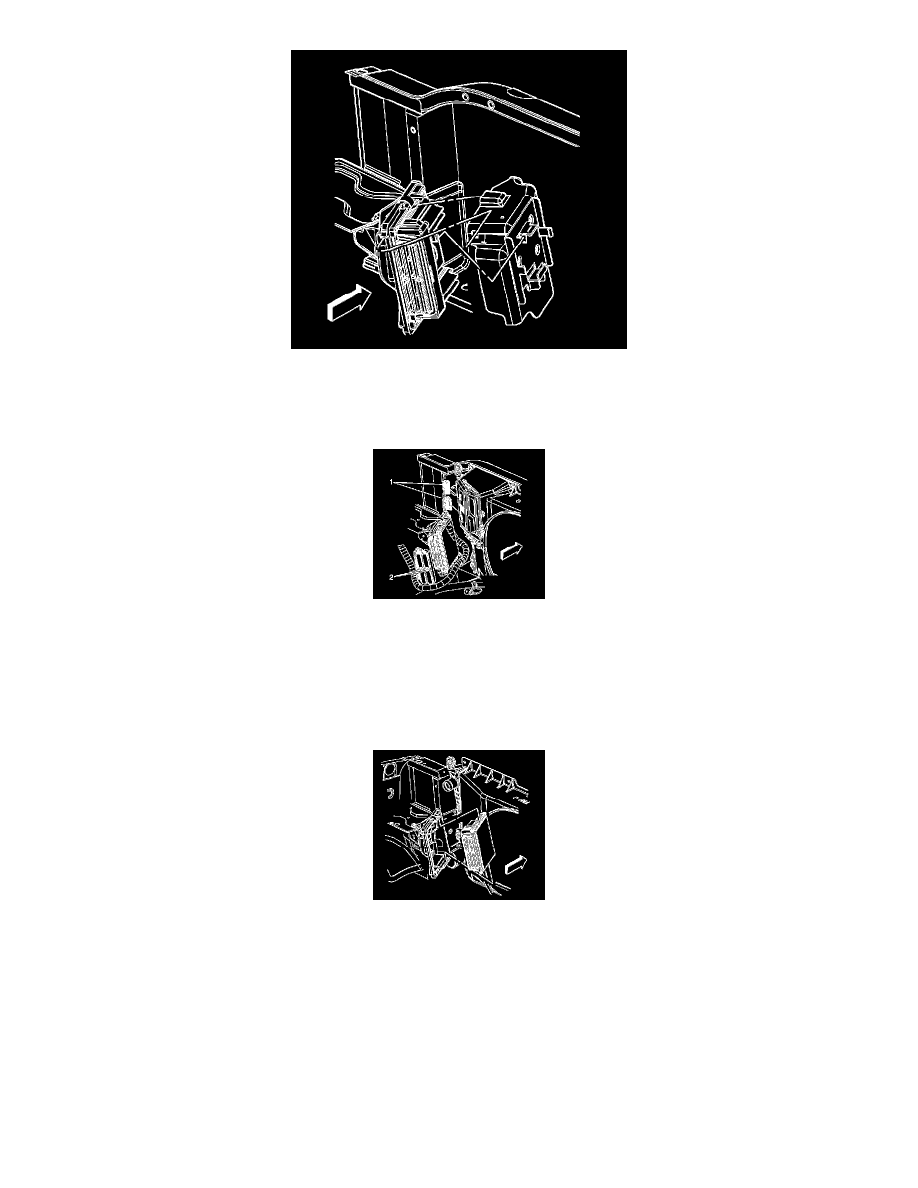
6. If vehicle is equipped with RPO HP2, perform the following:
1. Release the PCM cover mounting tabs.
2. Release the PCM cover from the mounting bracket.
3. Remove the PCM cover.
7. Loosen the PCM electrical connector bolts (2).
NOTE:
-
Refer to PCM and ESD Notice.
-
In order to prevent internal damage to the PCM, the ignition must be OFF when disconnecting or reconnecting the PCM connector.
8. Disconnect the PCM electrical connectors.
9. Release the spring latch from the PCM.
10. Release the PCM mounting tabs from the PCM.
11. Remove the PCM.
Installation Procedure
