Sierra Classic 3500 4WD V8-8.1L (2007)
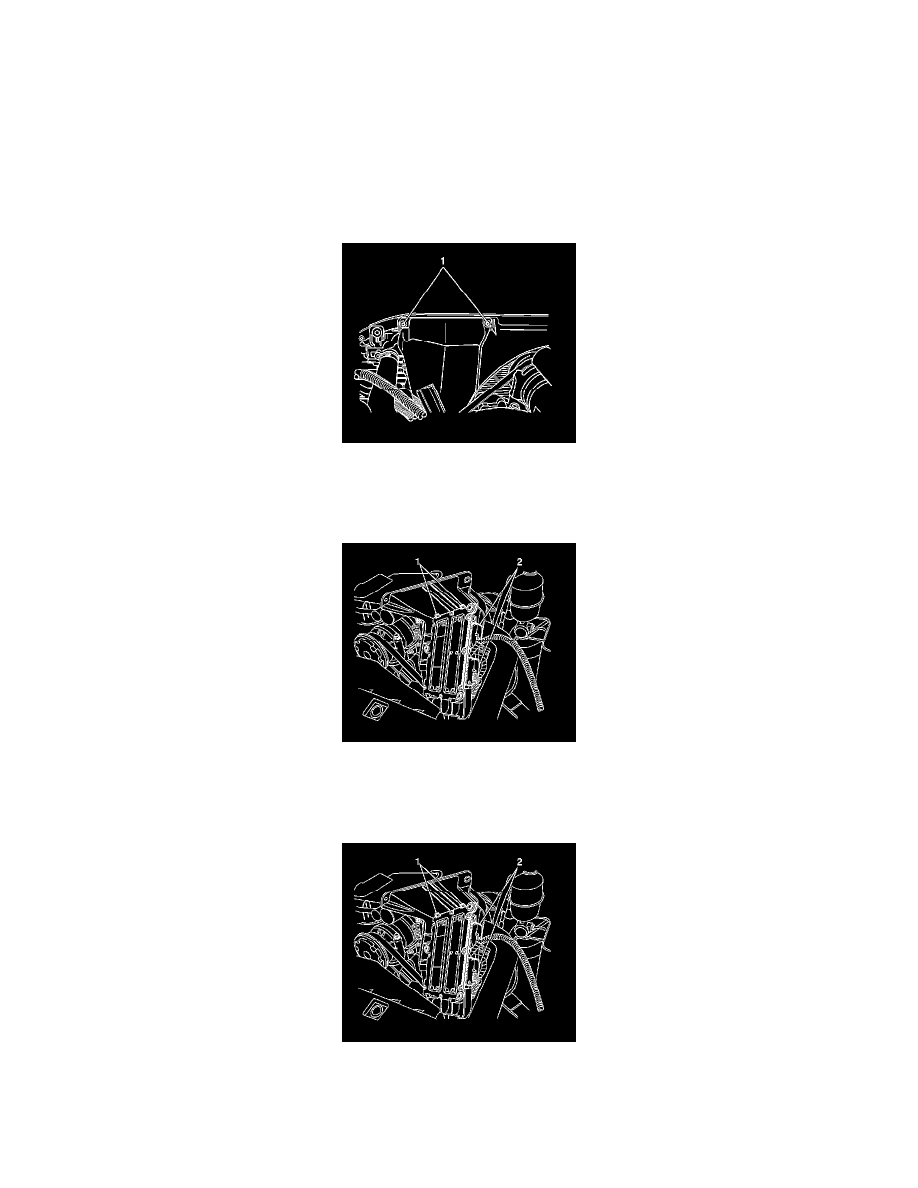
Control Module: Service and Repair
Transmission Control Module Replacement
Removal Procedure
Important:
^
Remove any debris from the transmission control module (TCM) connector surfaces before servicing the TCM. Inspect the TCM module
connector gaskets when diagnosing or replacing the TCM. Ensure that the gaskets are installed correctly. The gaskets prevent contaminant
intrusion into the TCM.
^
The ignition must be OFF when disconnecting or reconnecting power to the TCM.
1. Disconnect the negative battery cable. Refer to Battery Negative Cable Disconnection and Connection (Auxiliary Battery) Battery Negative Cable
Disconnection and Connection (Single Battery).
2. Remove the TCM cover bolts (1) located on the left side of the radiator shroud.
3. Pull the cover and TCM up and away from the radiator shroud.
4. Push up on the retainers (1) in order to remove the TCM from the cover.
5. Disconnect the TCM electrical connectors (2) and remove the TCM from the vehicle.
Installation Procedure
1. Connect the TCM electrical connectors (2) to the TCM.
2. Install the TCM to the cover.
