Sierra Denali RWD V8-6.2L (2009)
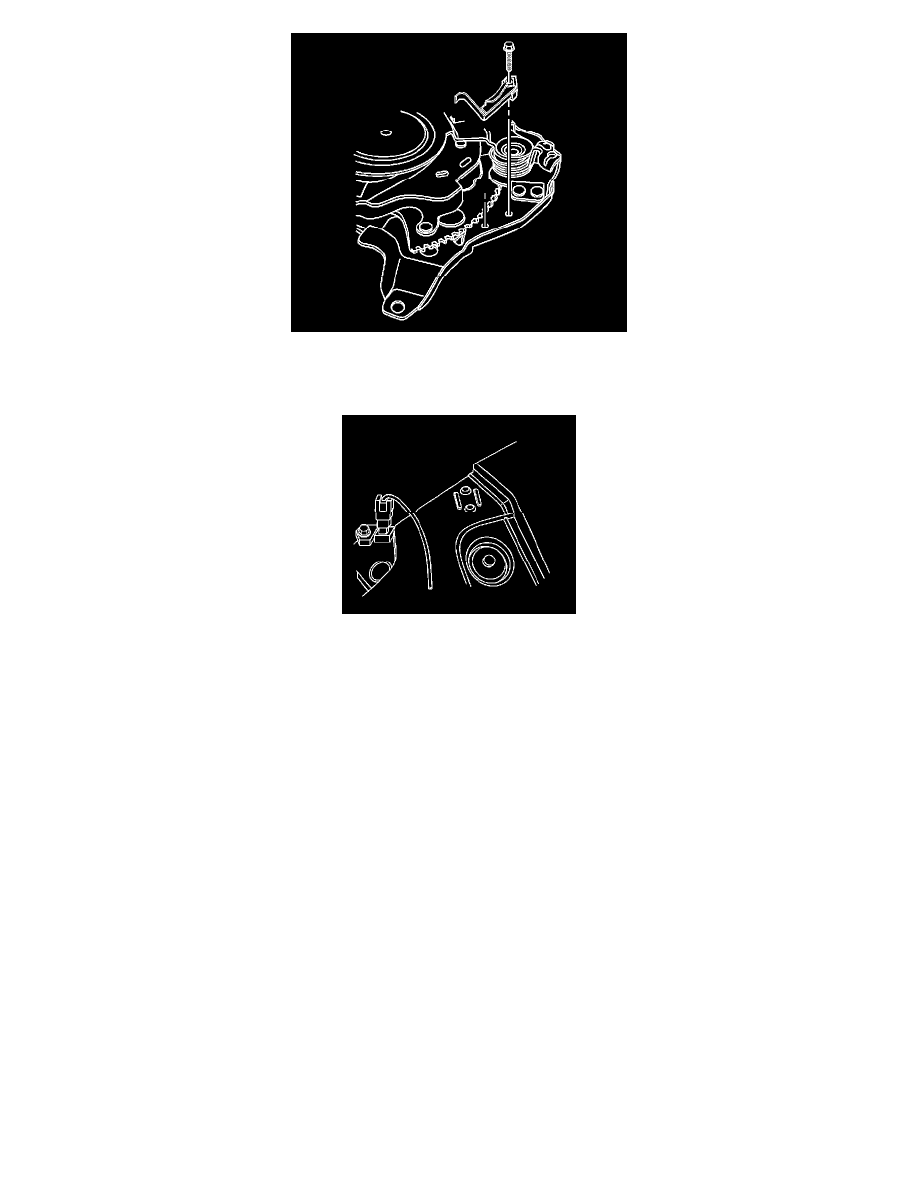
1. Install the park brake warning lamp switch.
Caution: Refer to Fastener Caution (See: Service Precautions/Vehicle Damage Warnings/Fastener Caution) .
2. Install the park brake warning lamp switch bolt and tighten to 3 Nm (27 lb in) .
3. Connect the park brake warning lamp switch electrical connector.
4. Install the left side instrument panel electrical center/junction block. Refer to Instrument Panel Electrical Center or Junction Block Replacement -
Left Side (See: Maintenance/Fuses and Circuit Breakers/Fuse Block/Service and Repair/Instrument Panel Electrical Center or Junction Block
Replacement - Left Side) .
5. Connect the negative battery cable. Refer to Battery Negative Cable Disconnection and Connection (With Single Battery) (See: Starting and
Charging/Battery/Battery Cable/Service and Repair)Battery Negative Cable Disconnection and Connection (With Auxiliary Battery) (See:
Starting and Charging/Battery/Battery Cable/Service and Repair)Battery Negative Cable Disconnection and Connection (With Dual Batteries) (
See: Starting and Charging/Battery/Battery Cable/Service and Repair) .
