W 3500 L4-5.2L DSL Turbo (2006)
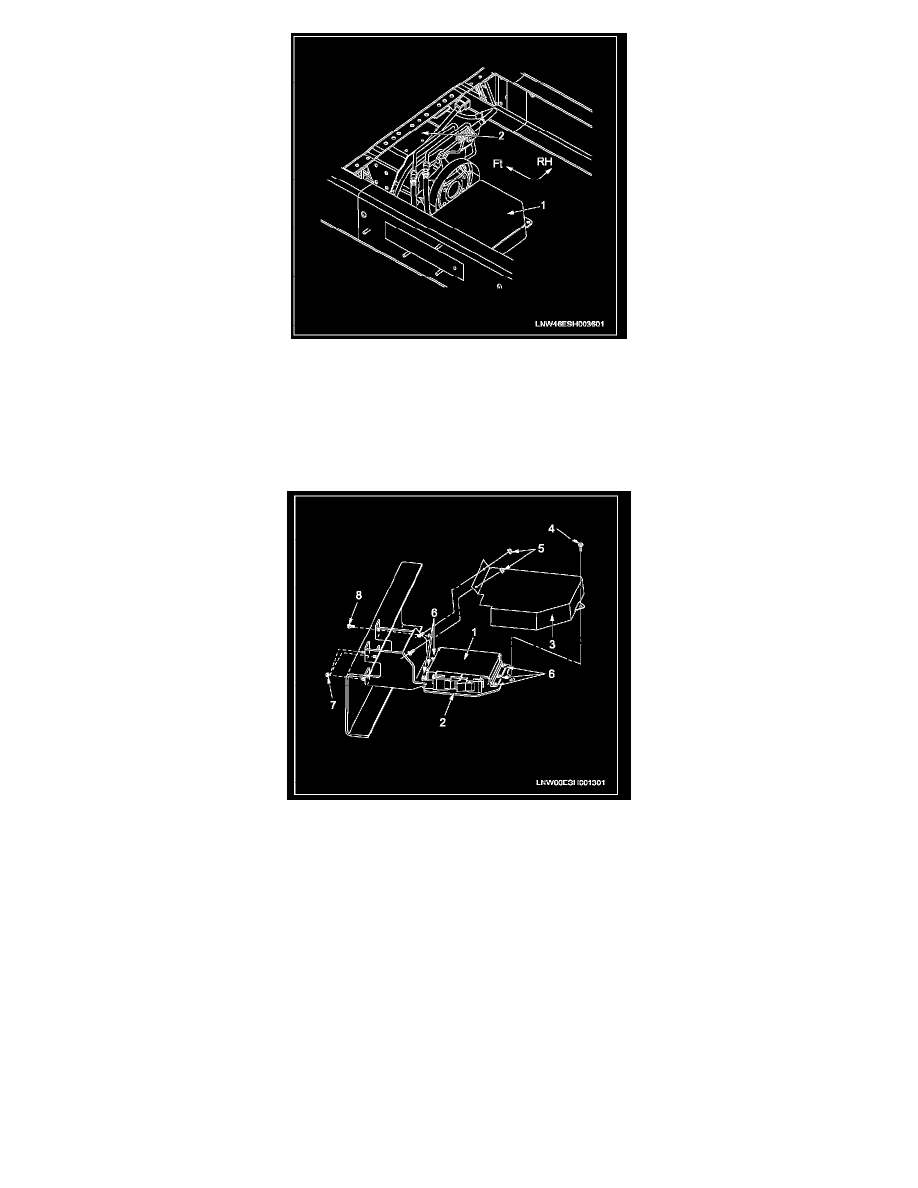
1. Turn OFF the ignition.
2. Disconnect the negative battery cable.
3. Remove the ECM cover nuts (5) and bolt (4).
4. Remove the ECM cover (3).
5. Disconnect the ECM connectors.
6. Remove the ECM fixing bolts (6).
7. Remove the ECM (1).
Installation Procedure
1. Install the ECM (1).
2. Tighten the ECM fixing bolts (6).
ECM fixing bolts
Tightening Torque: 8 N-m (69 lb-in)
3. Connect the ECM connectors.
4. Install the ECM cover (3).
5. Tighten the ECM cover nuts (5) and bolt (4).
ECM cover nuts
Tightening Torque: 7 N-m (61 lb-in)
ECM cover bolt
Tightening Torque: 8 N-m (69 lb-in)
