Yukon/Denali 2WD V8-4.8L VIN V (2005)
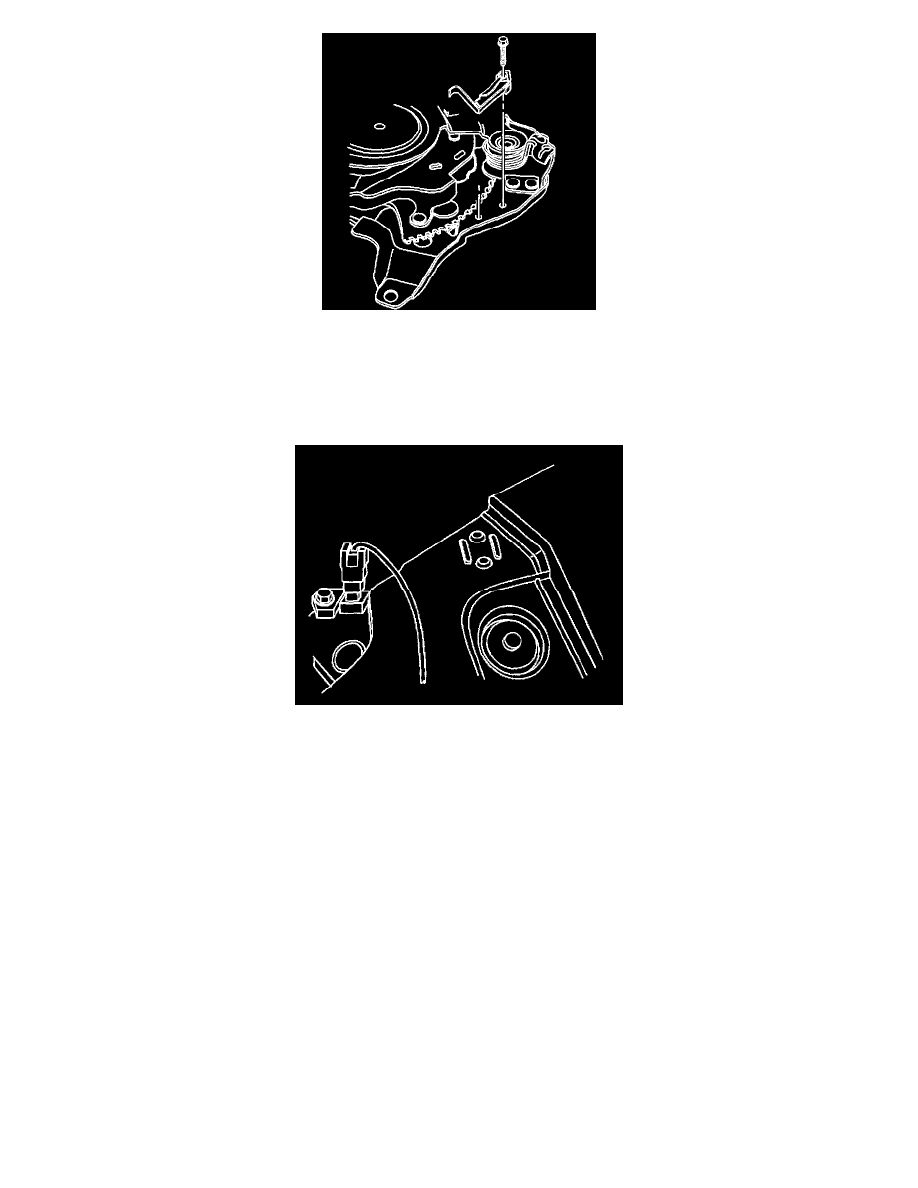
1. Install the park brake warning lamp switch.
Notice: Refer to Fastener Notice in Service Precautions.
2. Install the park brake warning lamp switch mounting bolt.
Tighten the bolt to 3 Nm (25 inch lbs.).
3. Connect the park brake warning lamp switch electrical connector.
4. Install the MID-bussed electrical center to the bracket.
5. Connect the negative battery cable. Refer to Battery Negative Cable Disconnect/Connect Procedure in Starting and Charging.
