Yukon/Denali 4WD V8-4.8L VIN V (2005)
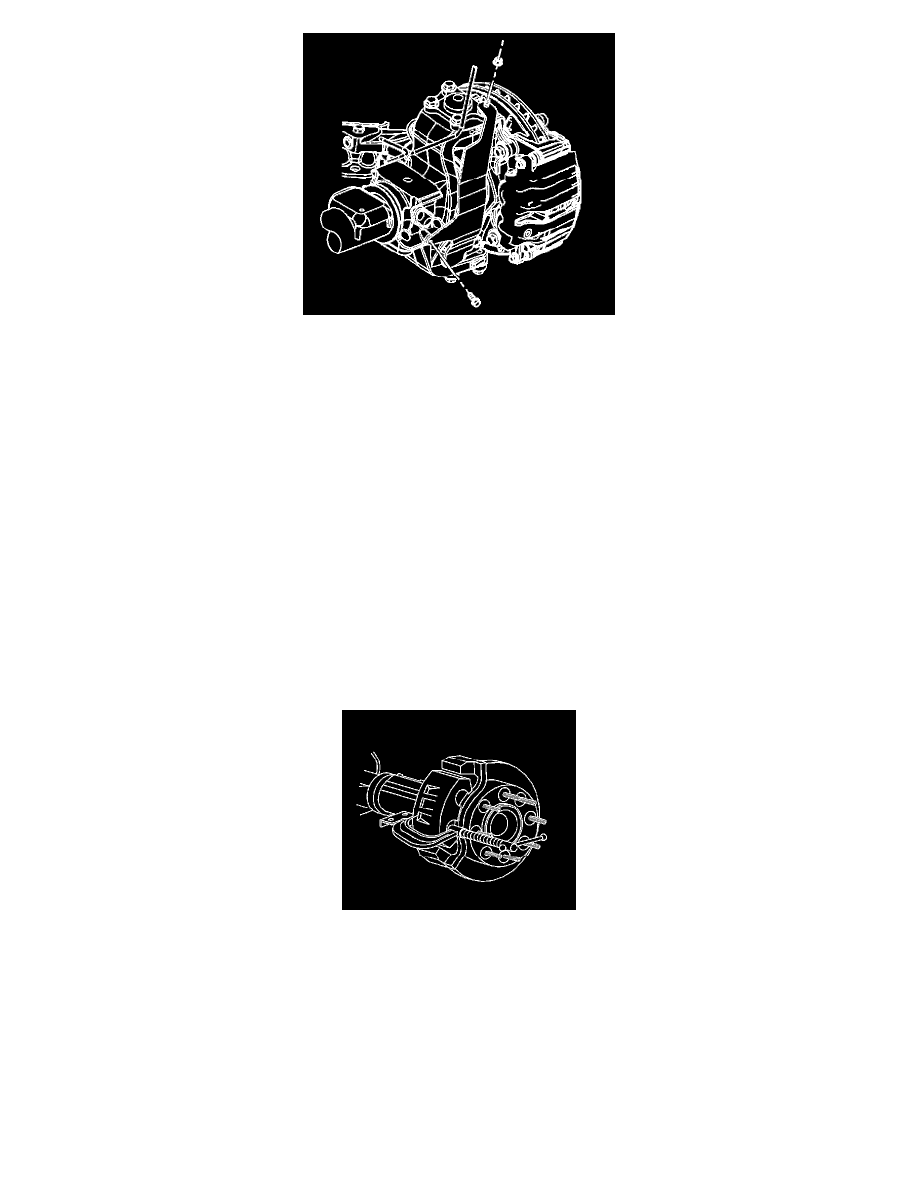
11. Install the quarter shaft shield.
12. Install the quarter shaft shield nut and the bolt.
Tighten the quarter shaft shield nut and the bolt to 25 Nm (18 ft. lbs.).
13. Install the tire and wheel assembly. Refer to Tire and Wheel Removal and Installation in Tires and Wheels.
14. Lower the vehicle.
15. With the engine OFF gradually apply the brake pedal to approximately 2/3 of it's travel distance.
16. Slowly release the brake pedal.
17. Wait 15 seconds then repeat steps 15-16 until a firm pedal is obtained. This will properly seat the brake caliper pistons and brake pads.
Rear (W/O NYS)
Brake Rotor Replacement - Rear (W/O NYS)
Caution: Refer to Brake Dust Caution in Service Precautions.
Removal Procedure
Tools Required
^
J 2619-01 Slide Hammer With Adapter
^
J 41013 Rotor Resurfacing Kit
^
J 42450-A Wheel Hub Resurfacing Kit
^
J-46277 Rotor Removal Tool
1. Release the park brake.
2. Raise and suitably support the vehicle. Refer to Lifting and Jacking the Vehicle.
3. Remove the tire and wheel assembly. Refer to Tire and Wheel Removal and Installation.
4. Mark the relationship of the rotor to the axle flange.
5. Install a C-clamp over the body of the brake caliper, with the C-clamp ends against the rear of the caliper body and the outboard disc brake pad.
6. Slowly tighten the C-clamp until the pistons are pushed into the caliper bores enough to remove the caliper from the pads.
7. Remove the C-clamp from the caliper.
