Yukon/Denali 4WD V8-4.8L VIN V (2005)
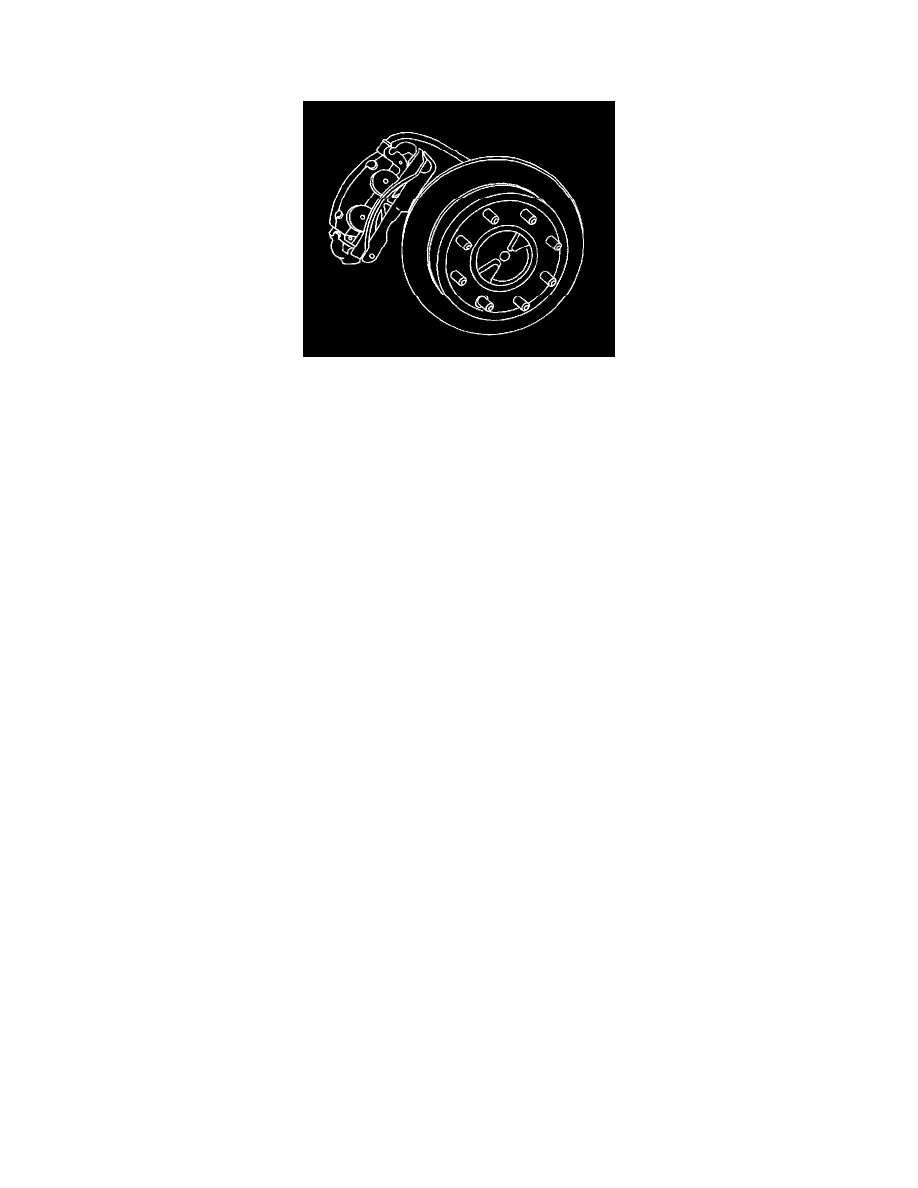
^
Remove all traces of the original adhesive patch.
^
Clean the threads of the bolt with brake parts cleaner or the equivalent and allow to dry.
^
Apply Threadlocker GM P/N 12345493 (Canadian P/N 10953488) to the threads of the bolt.
Notice: Refer to Fastener Notice in Service Precautions.
9. Install the 2 caliper bracket mounting bolts.
^
Tighten the brake caliper bracket mounting bolts to 175 Nm (121 ft. lbs.) (15 Series).
^
Tighten the brake caliper bracket mounting bolts to 300 Nm (221 ft. lbs.) (25 Series).
10. Install the tire and wheel assembly. Refer to Tire and Wheel Removal and Installation in Tires and Wheels.
11. Lower the vehicle.
12. With the engine OFF, gradually apply the brake pedal to approximately 2/3 of its travel distance.
13. Slowly release the brake pedal.
14. Wait 15 seconds, then repeat steps 12-13 until a firm pedal is obtained. This will properly seat the brake caliper pistons and brake pads.
15. Fill the master cylinder reservoir to the proper level with clean brake fluid. Refer to Master Cylinder Reservoir Filling in Hydraulic Brakes.
