Yukon/Denali 4WD V8-4.8L VIN V (2005)
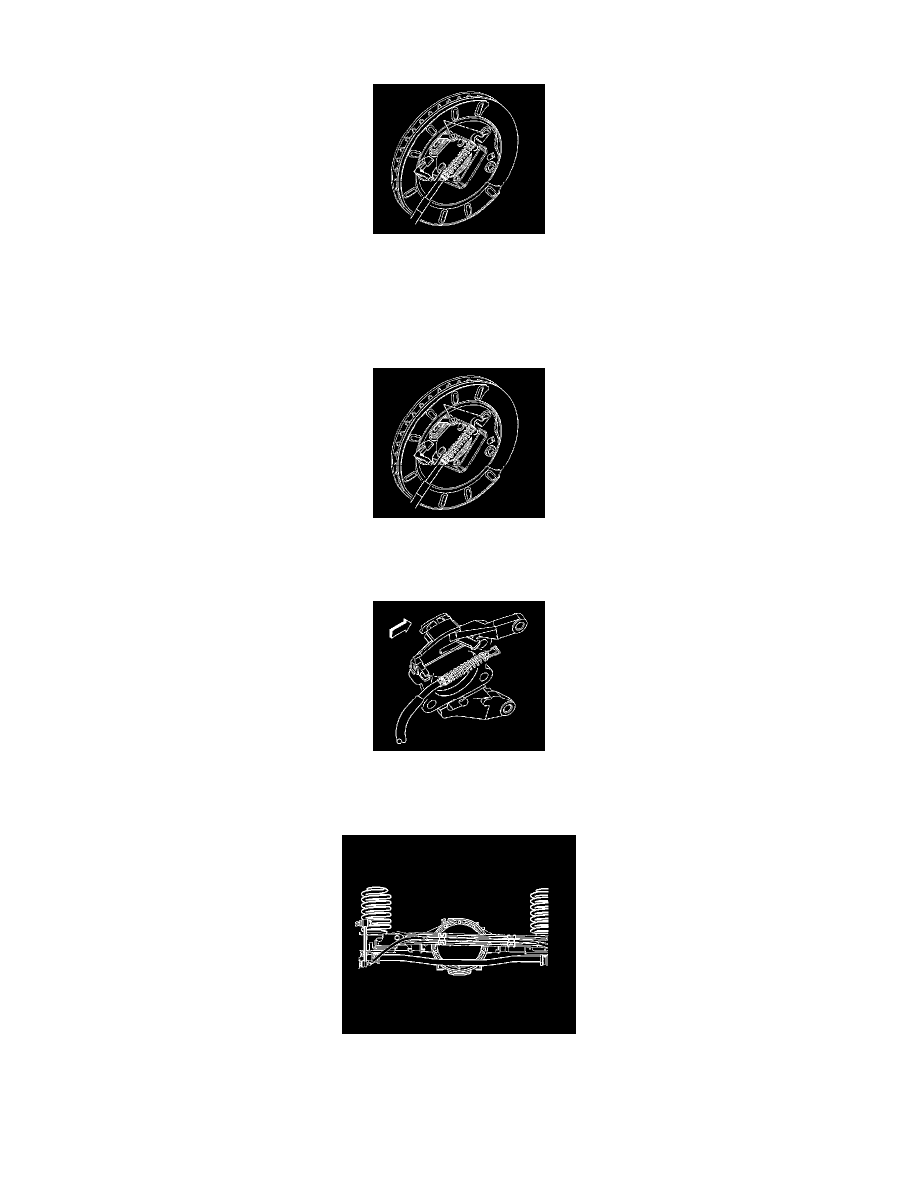
12. Remove the cable from the retaining bracket.
13. Remove the cable.
14. Remove the cable from the lever (15 series).
15. Remove the cable from the backing plate by depressing the locking tabs.
16. Remove the cable from the retaining bracket.
17. Remove the cable.
Installation Procedure
1. Install the cable taking care to correctly route the cable through the guides and the body mounts.
2. Install the cable to the backing plate by pressing the cable into place until locking tabs snap into place (15 series).
3. Attach the cable to the lever.
4. Install the cable taking care to correctly route the cable through the guides and the body mounts.
5. Install the cable to the backing plate by pressing the cable into place until locking tabs snap into place (25 series).
6. Attach the cable to the lever.
7. Install the cable to the track bar and secure with the clips. Verify that the clips are installed between the locators on the track bar (15 series).
8. Install the cable to the right and left side guides.
