Yukon/Denali 4WD V8-4.8L VIN V (2005)
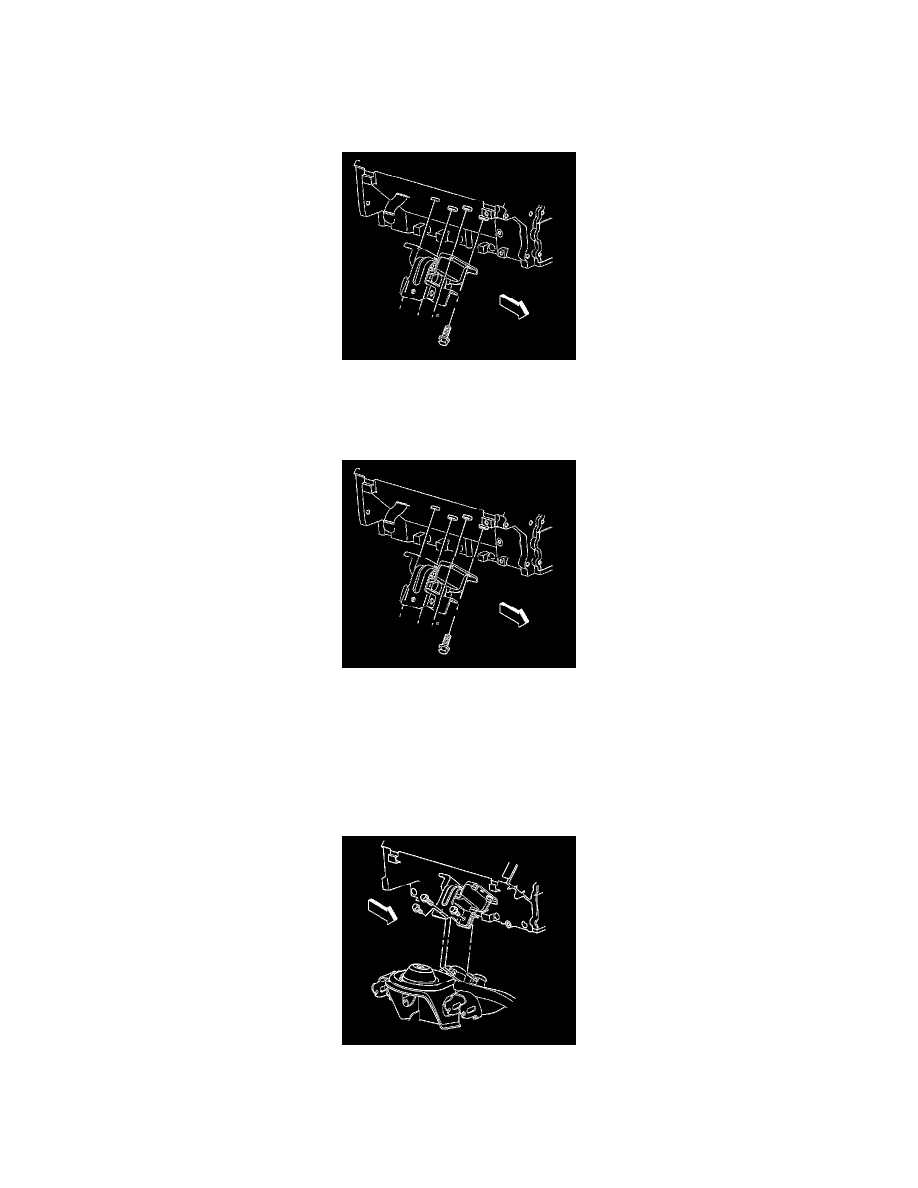
5. Remove the inner wheelhouse panel.
6. Remove the engine protection shield, if equipped.
7. Important: DO NOT raise and/or support the engine by the crankshaft balancer, or oil pan.
Raise and suitably support the engine using adjustable (screw type) jack stands.
8. Remove the engine mount to engine bolts.
9. Remove the right engine mount.
Installation Procedure
1. Position the right engine mount to the engine.
Notice: Refer to Fastener Notice in Service Precautions.
2. Install the engine mount bolts.
^
Tighten the engine mount bolts to 50 Nm (37 ft. lbs.).
3. Lower the engine.
4. Remove the adjustable jack stands.
5. Install the engine mount-to-engine mount bracket bolts.
^
Tighten the engine mount-to-engine mount bracket bolts to 65 Nm ((48 ft. lbs.).
6. Install the exhaust manifold.
7. Install the inner wheelhouse panel.
8. Install the tire and wheel.
