Yukon/Denali XL 1500 2WD V8-5.3L VIN Z Flex Fuel (2004)
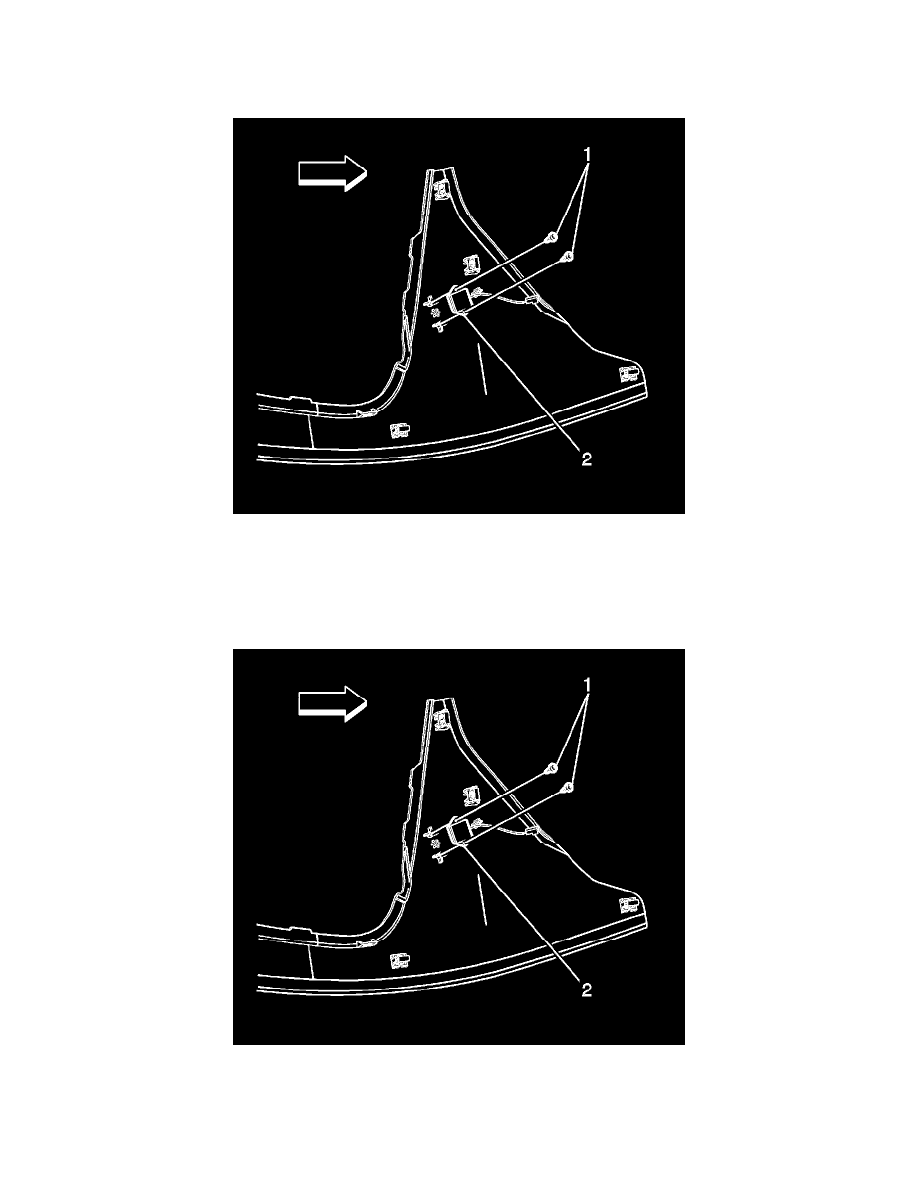
10. Carefully pull outward on the trim panel to release the trim panel clips.
IMPORTANT: The floor console drivers side trim panel can not be removed until the noise compensation microphone electrical connector hold
down clip is released from the console.
11. Release the microphone electrical connector clip from the console.
12. Disconnect the radio volume compensator microphone (2) electrical connector.
13. Remove the screws (1) that retaining the radio volume compensator microphone (2) to the floor console trim panel.
14. Remove the radio volume compensator microphone (2) from the floor console side trim panel.
INSTALLATION PROCEDURE
1. Install the radio volume compensator microphone (2) to the floor console side trim panel.
2. Install the radio volume compensator microphone screws (1).
NOTE: Refer to Fastener Notice in Service Precautions.
