Yukon 2WD V8-5.3L VIN T (2006)
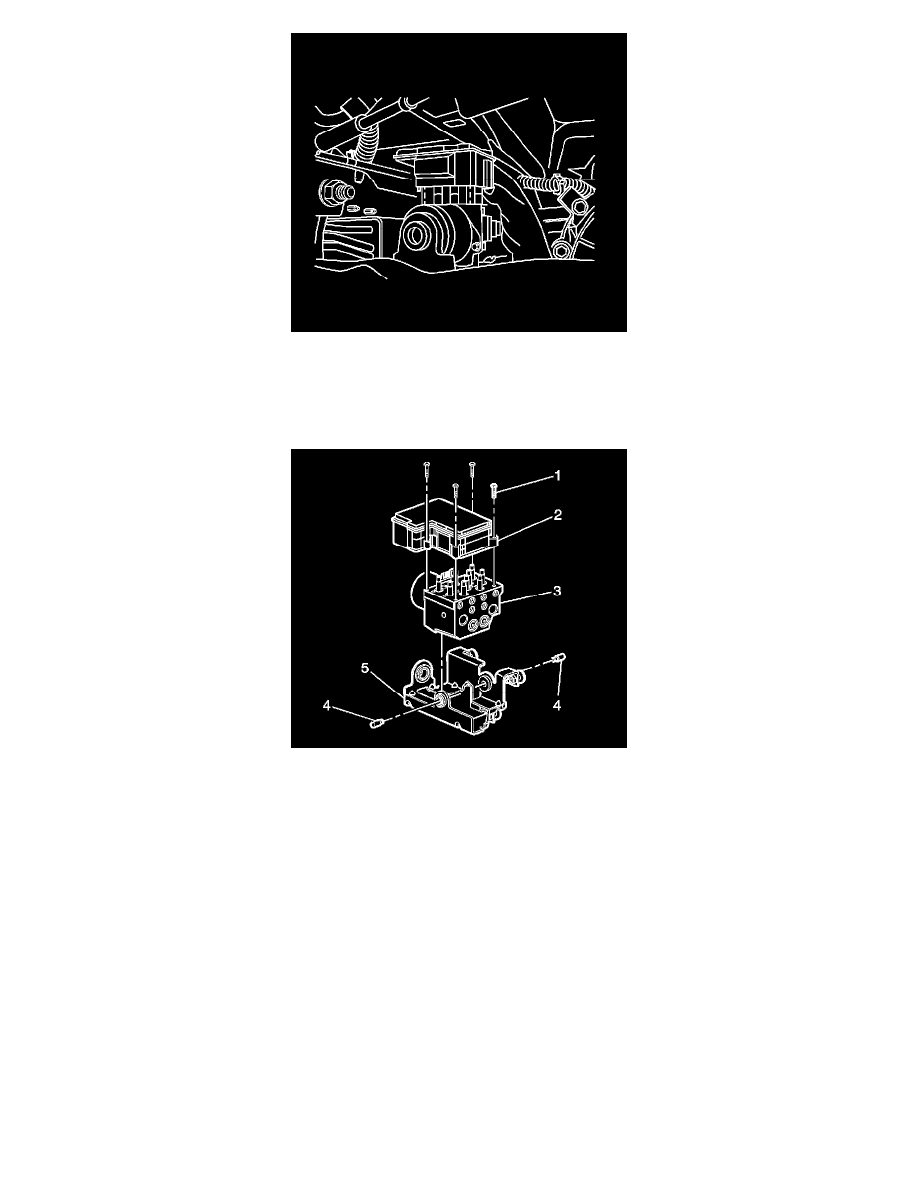
1. Important:
^
Do not reuse the old mounting screws. Always install new mounting screws with the new EBCM.
^
Do not use RTV or any other type of sealant on the EBCM gasket or mating surfaces.
Install the EBCM to the BPMV.
2. Notice: Refer to Fastener Notice.
Install the new EBCM screws (1).
Tighten the screws to 5 Nm (39 inch lbs.) in an X-pattern.
3. Lower the vehicle.
4. Connect the negative battery cable.
5. If a new EBCM was installed, the EBCM must be programmed.
6. Turn the ignition to the ON position. DO NOT start the engine.
7. Perform the Diagnostic System Check - Vehicle. See: Powertrain Management/Computers and Control Systems/Testing and Inspection/Diagnostic
Trouble Code Tests and Associated Procedures
