Yukon 4WD V8-5.3L (2008)
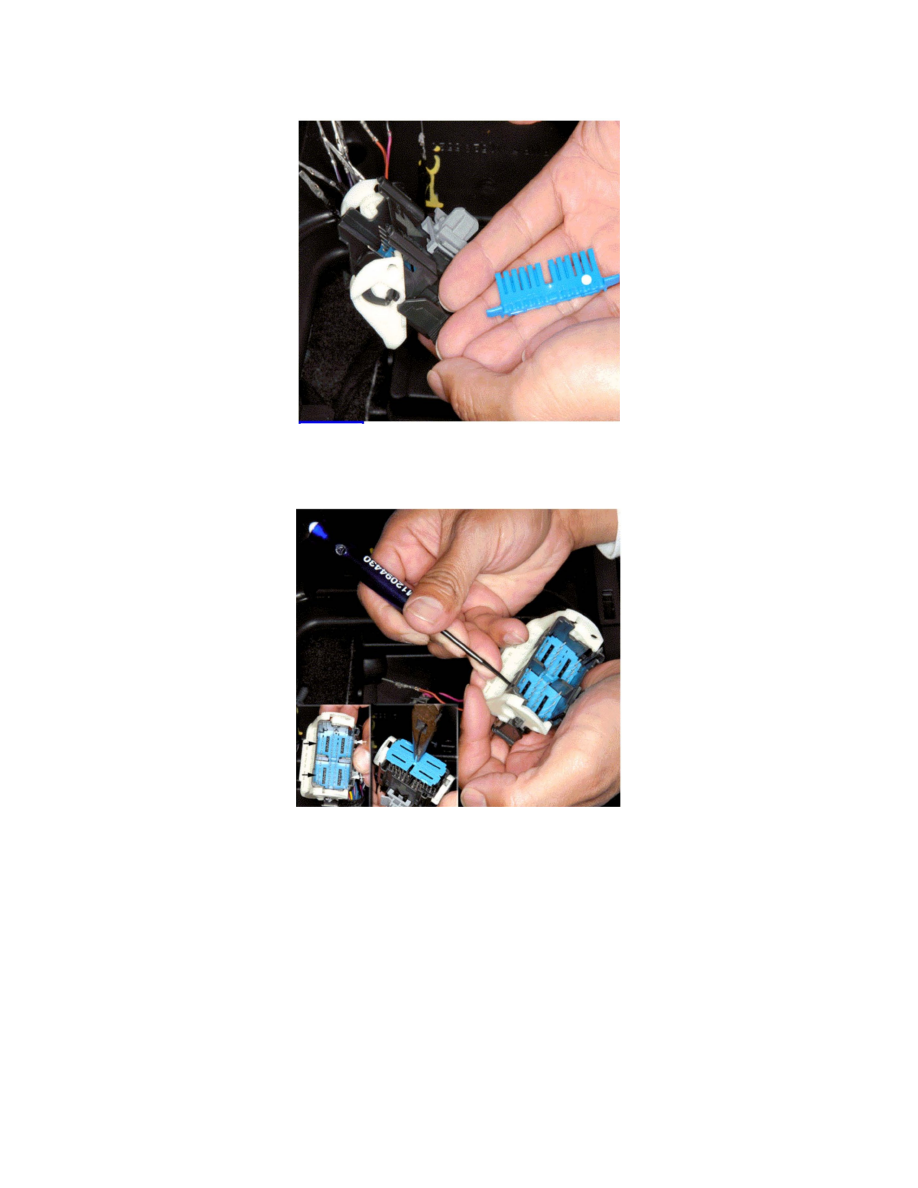
Mark one TPA (1) with the white marker stick (tool J).
Mark the corresponding connector side (1) with the white marker stick (tool J). Do not mark the other TPA or corresponding connector side.
Remove both TPAs from the connector assembly.
Mate the parts marked with white stick (tool J) together. Left and right TPAs have acquired specific location memory.
Remove the blue PLR using the terminal pick (tool I). Release PLR locks.
Move the PLR outward to the pre-stage position.
Grab the PLR using slim nose pliers (tool G). Remove the PLR by pulling it outward or away from connector.
