Yukon 4WD V8-5.3L (2008)
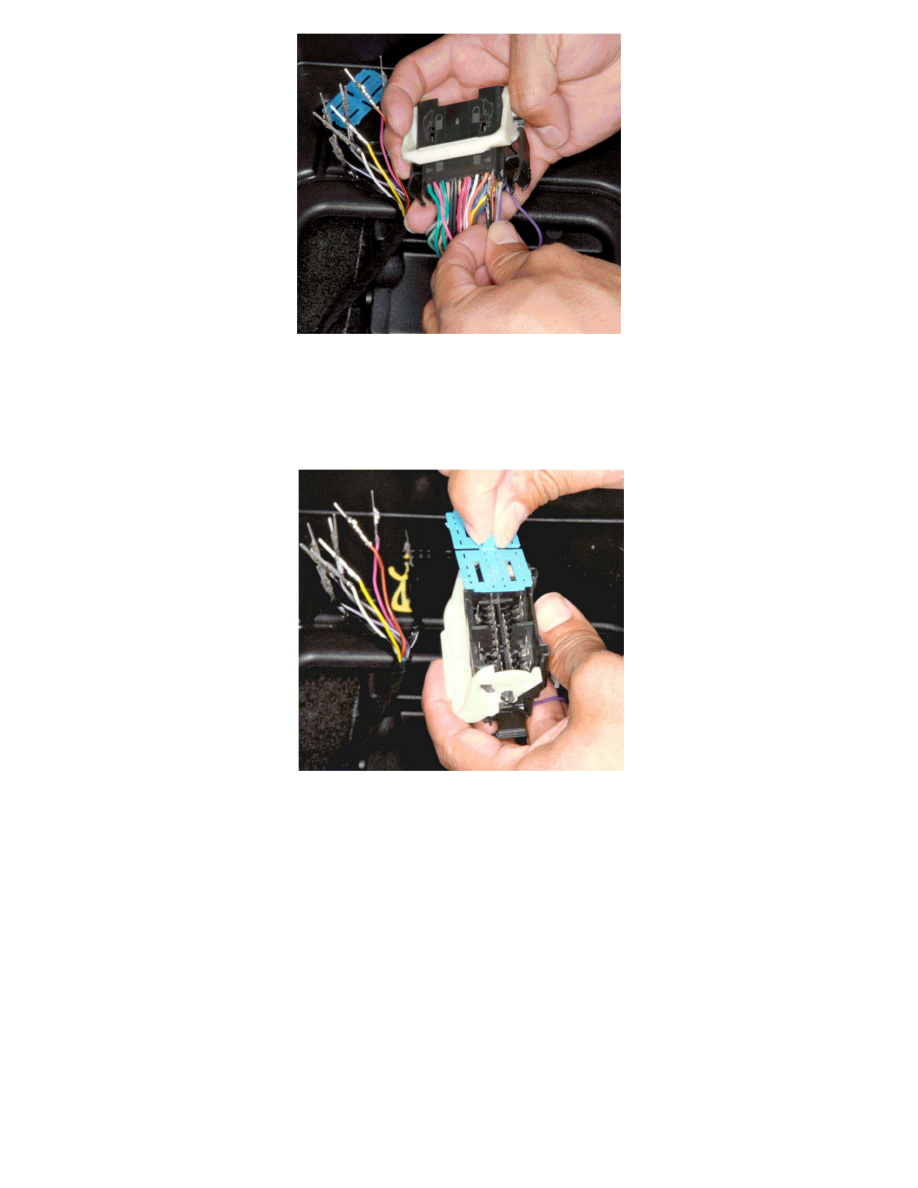
Use push, click, and tug technique to check terminal seating.
Use the console jumper repair drawing to identify the male terminals and circuits to indexed cavities. Plug each terminal from the rear of connector. The
terminal is properly seated when an "audible click" is produced. Refer to the appropriate jumper repair drawing in this bulletin.
Ensure all terminals are seated to correct cavities.
Align the PLR with the terminals.
Push the PLR inward toward the connector to the pre-stage position. The terminals will protrude through the PLR.
Re-install both TPAs from the connector assembly.
Spread the wires and align the combs to the cavities.
Mate the white painted parts together.
Mate the non-white painted parts together.
