Yukon 4WD V8-6.5L DSL Turbo VIN S (1997)
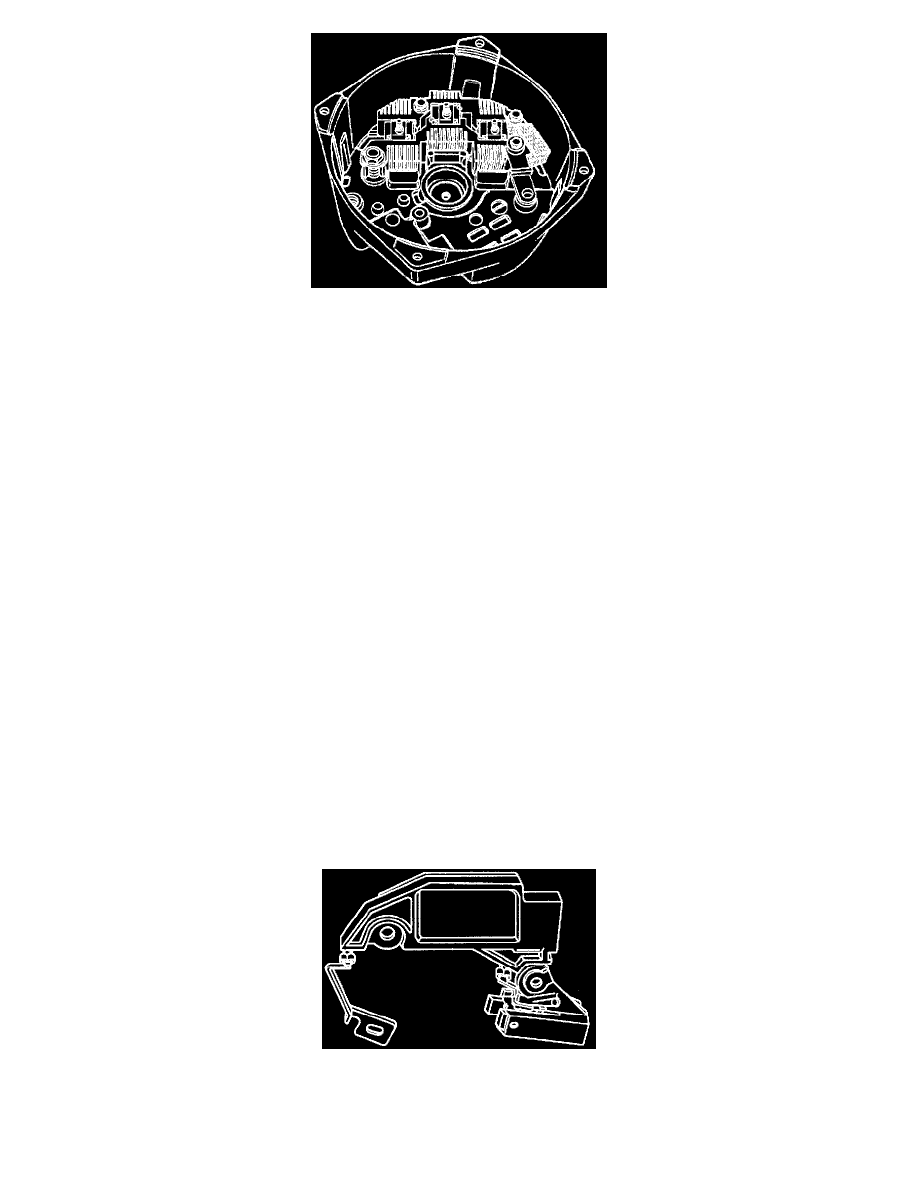
Rectifier Bridge In End Frame
7. Capacitor and rectifier bridge from the frame.
8. BAT terminal from the outside of the frame.
Cleaning and Inspection
CLEAN
^
All metal parts except the voltage regulator, rectifier bridge, stator, rotor, and bearing assemblies in a suitable solvent.
-
Wipe or blow the parts dry.
INSPECT
1. Brush holder for damage.
Clean
^
Brush holder. Make sure the brush pockets are clean.
^
Brushes with a soft, dry cloth.
2. Brushes for wear. If the brushes are worn to 11 mm (0.4 in) or less in length, replace the brush holder assembly. Use a retainer pin to hold the
brushes in the holders.
3. Brush springs for broken wire or corrosion.
4. Slip ring end of the rotor shaft for overheating or scoring. If signs of overheating or scoring are present, replace the rotor. The slip ring end bearing
must be replaced any time the two halves of the generator are separated.
5. Drive end bearing for roughness, looseness, or wear. If the condition of the bearing is in doubt, replace it.
6. Windings for burned insulation. Replace the rotor or stator if either looks burned.
^
Burned insulation appears as very dark or blackened wiring. A strong acidic odor will be apparent.
7. Terminal connectors for corrosion or breaks.
8. Windings on the stator for chipped insulation. If the chipped area is small and the rest of the stator is OK, repair the stator with insulating varnish.
9. Slip rings for scoring, wear, or pining.
A. If the rings are dirty, clean with a 400 grain or finer polishing cloth.
B. Spin the rotor and hold the polishing cloth against the slip rings until they are clean.
C. If scored, worn, or pitted, true the rings in a lathe to 0.05 mm (0.002 in).
D. Finish with 400 grain or finer polishing cloth.
^
Blow away all dust.
10. Rotor and stator windings electrically as described under "Electrical Tests".
11. Generator housing for cracks, warping, or other damage.
Regulator Connections
12. If the regulator, brush assembly, or connector needs replacing, it will have to be unsoldered from the other two components. Use as little heat as
possible to protect the regulator.
General Information
