Yukon Denali 4WD V8-6.0L Hybrid (2011)
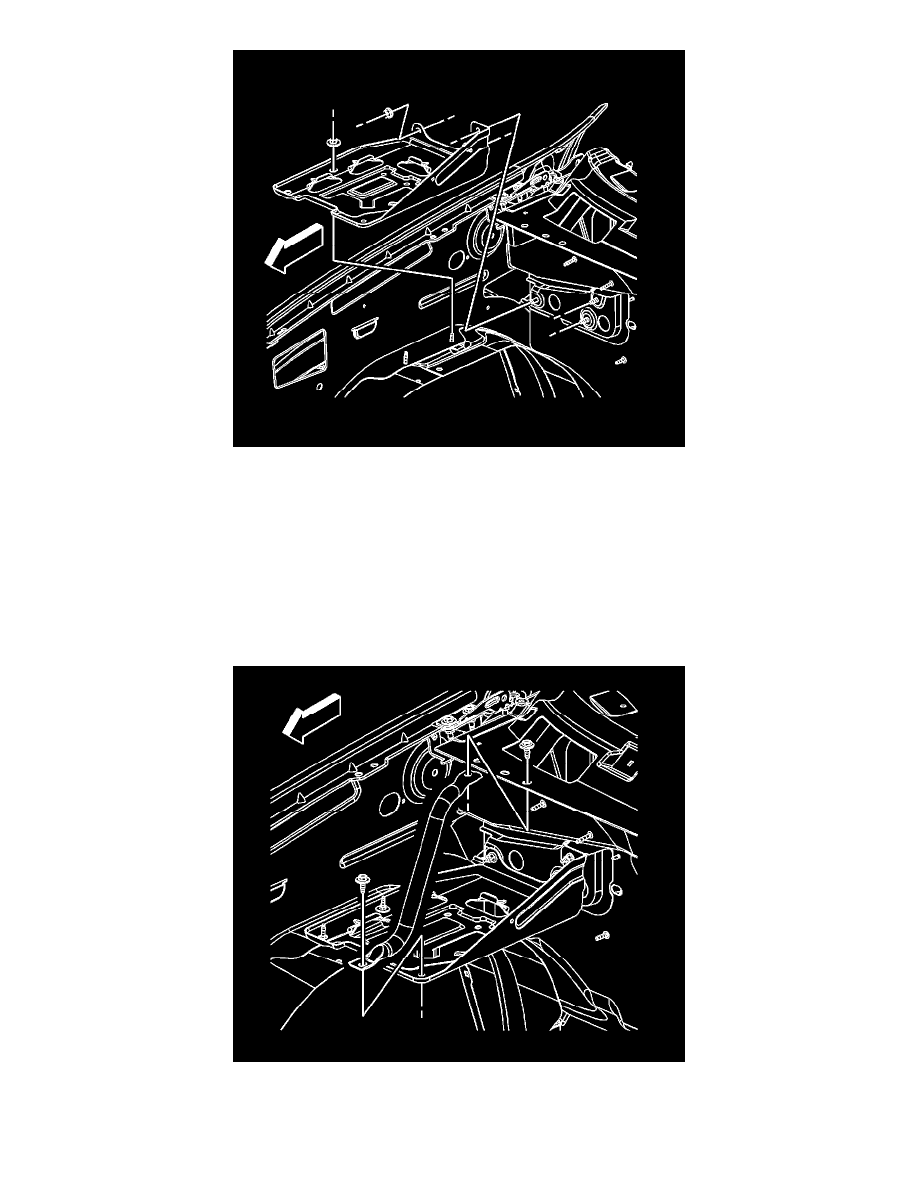
1. Install the battery tray to the vehicle.
Caution: Refer to Fastener Caution See: Service Precautions/Vehicle Damage Warnings/Fastener Caution.
2. Install the 3 nuts securing the battery tray to the battery tray bracket.
Tighten the nuts to 20 Nm (15 lb ft).
3. Install the nut securing the battery tray to the front fender inner panel.
Tighten the nut to 9 Nm (80 lb in).
4. Install the battery tray front support.
5. Install the battery tray front support bolts.
Tighten the bolts to 20 Nm (15 lb ft).
