Yukon Denali AWD V8-6.2L (2007)
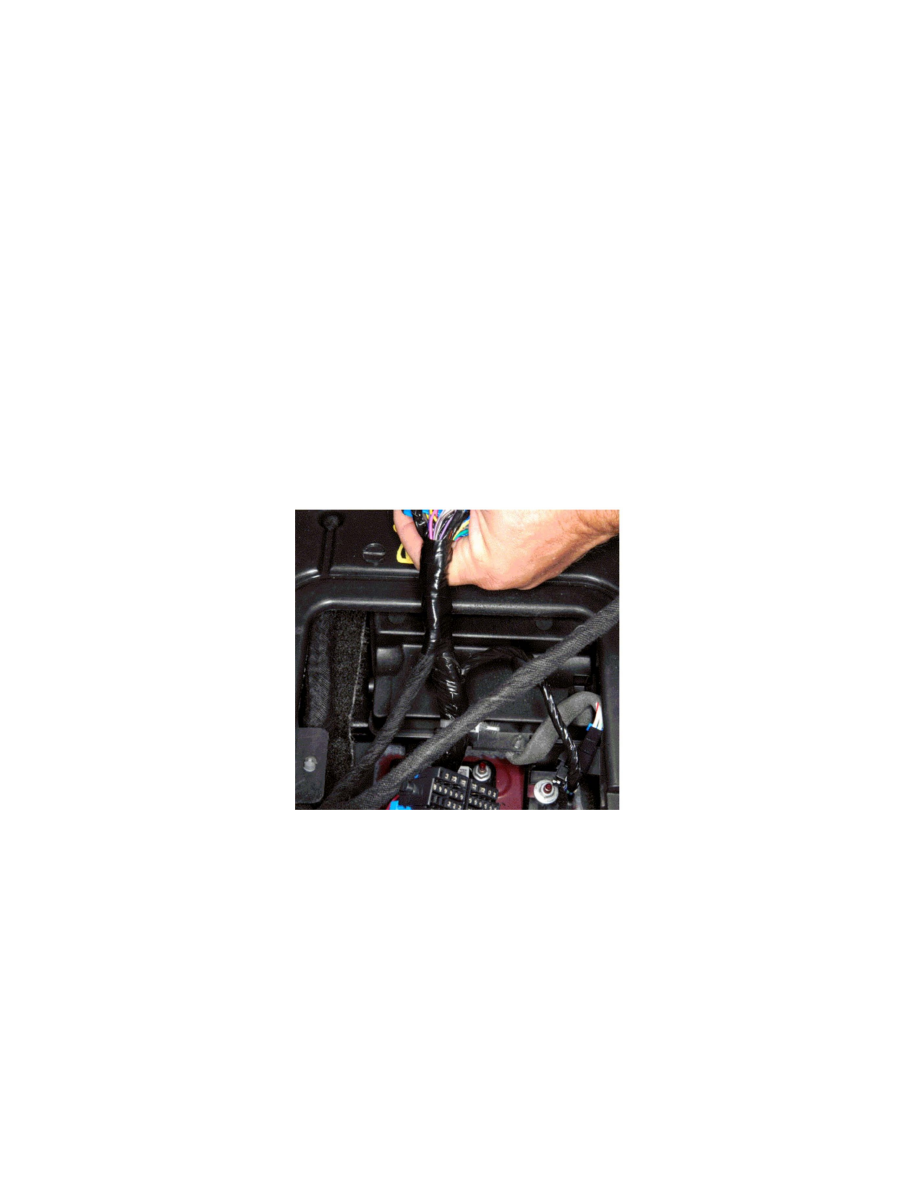
Do not re-install the RSA trim plate until the radio system test has been completed. Refer to Radio System Test (Post RSA Trim Plate Installation) in this
bulletin.
Perform the Radio System Test (Post RSA Trim Plate Installation) twice. The first test is to verify correct installation of the repair jumper. The second
test (after the RSA trim plate has been installed) is to ensure that no wires have been damaged during the trim plate installation.
Check the DVD remote control function.
Check the headphone operation.
Turn the red switch on the headphones to ON.
Adjust the headphone volume to medium volume.
Cycle through the RSA operation: FM, DVD, and then select AUX Video input..
Using an A/V player device with an A/V cable that has audio/video jacks (tool K), connect the RSA AN input jacks.
Check for video audio signal at the DVD display (2nd Row) and at headphones.
Check the operation of the heated seat switches.
Check the HVAC control functionality, which requires HVAC front controls set to AUX.
Tape the repair jumper to the console harness and install the RSA Trim plate. Refer to Step 9 in the Jumper Harness Installation (Continued) procedure
section of this bulletin.
Tape the repair jumper to the console harness using the electrical tape material (tool F). Solid-tape the console harness and the repair harness together.
The length of the solid-tape is about 50 mm (2 in).
Install the RSA trim plate attachment clips. Replace broken or damaged clips, if required.
