Yukon XL 2500 2WD V8-6.0L VIN N (2006)
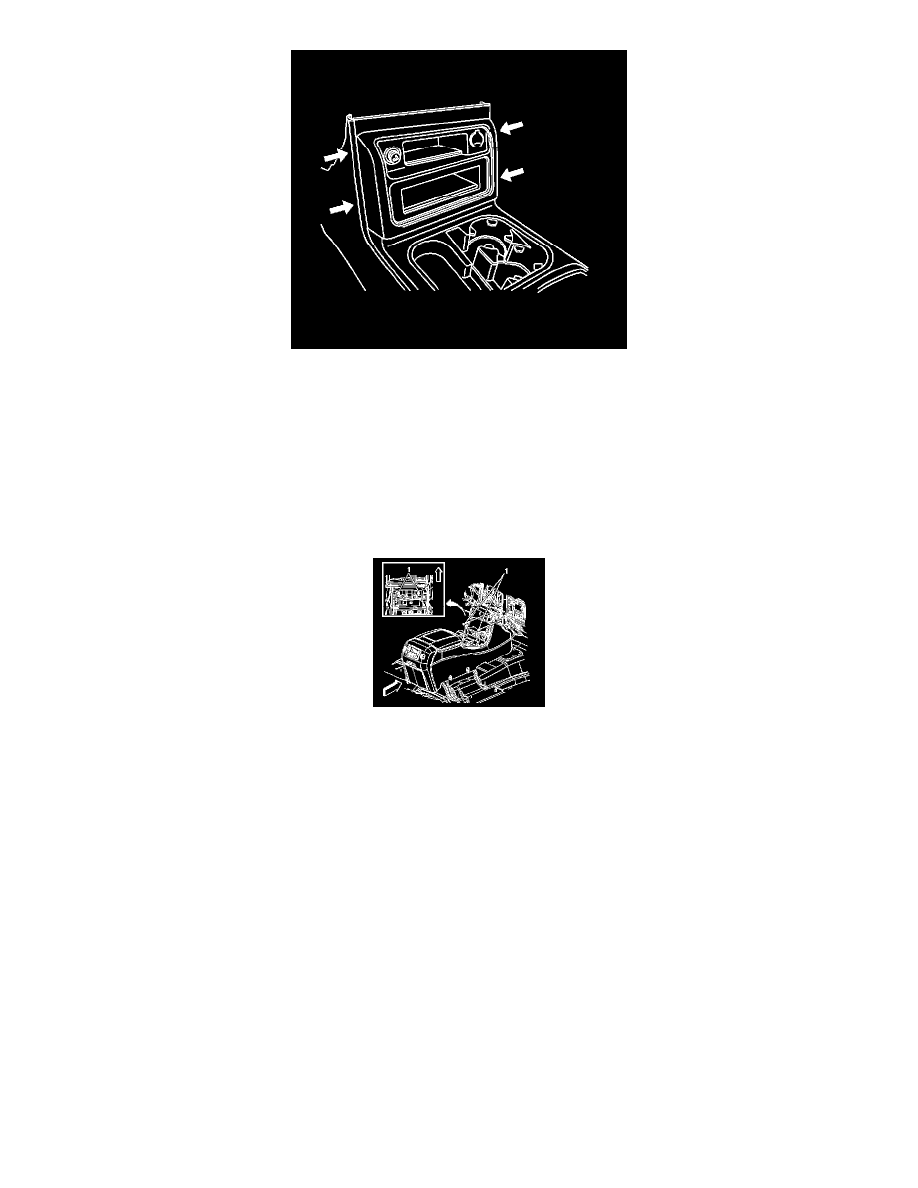
3. Install the bezel to the console pushing on the corners till the retainers click in place.
4. Install the I/P cluster bezel.
Bracket Replacement - Console Floor
BRACKET REPLACEMENT - CONSOLE FLOOR
REMOVAL PROCEDURE
1. Remove both front seats.
2. Remove the upper console bezel.
3. Remove the cupholder.
4. Remove the screws (1) retaining the console to the I/P.
5. Move the console assembly rearwards in order to disconnect the wire connectors.
6. Remove the console assembly from the vehicle.
7. Remove the console bin.
8. Remove the amplifier and bracket from the console bracket.
9. Remove the vehicle sensor from the bracket.
10. Remove the fasteners retaining the console to the bracket.
INSTALLATION PROCEDURE
1. Install the console to the bracket.
2. Install the fasteners retaining the console to the bracket.
NOTE: Refer to Fastener Notice in Service Precautions.
Tighten the fasteners to 2 N.m (17 lb in).
3. Install the vehicle sensor to the bracket.
4. Install the amplifier and bracket to the console bracket.
5. Install the console bin.
6. Install the rear seat audio control to the console, if equipped.
