Yukon XL 2500 4WD V8-6.0L VIN U (2005)
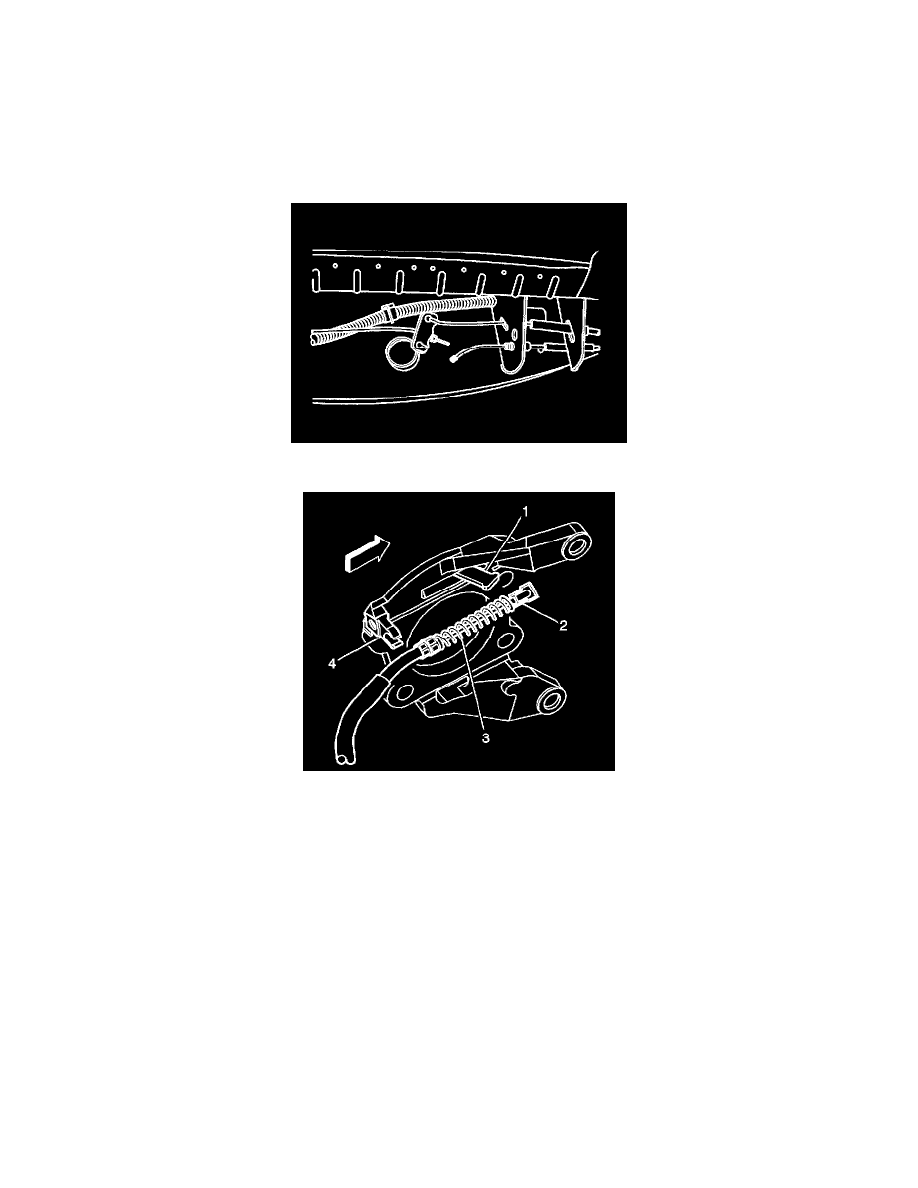
Disc Brake Backing Plate Replacement Rear (W/O NYS)
Removal Procedure
Caution: Refer to Brake Dust in Service Precautions.
1. Release the park brake.
2. Raise and support the vehicle. Refer to Vehicle Lifting.
3. Remove the tire and wheel assembly. Refer to Tire and Wheel Removal and Installation in Tires and Wheels.
4. Relieve the tension from the park brake cable by pulling down on the cable in front of the equalizer and removing the cable from the equalizer bar.
5. Remove the park brake cable from the mounting bracket (4) by depressing the locking tabs.
6. Remove the rear park brake cable end (2) from the park brake actuator lever (1).
7. Remove the rotor. Refer to Brake Rotor Replacement - Rear (W/NYS) or Brake Rotor Replacement - Rear (W/O NYS) in Disc Brakes.
