Yukon XL 4WD V8-5.3L (2011)
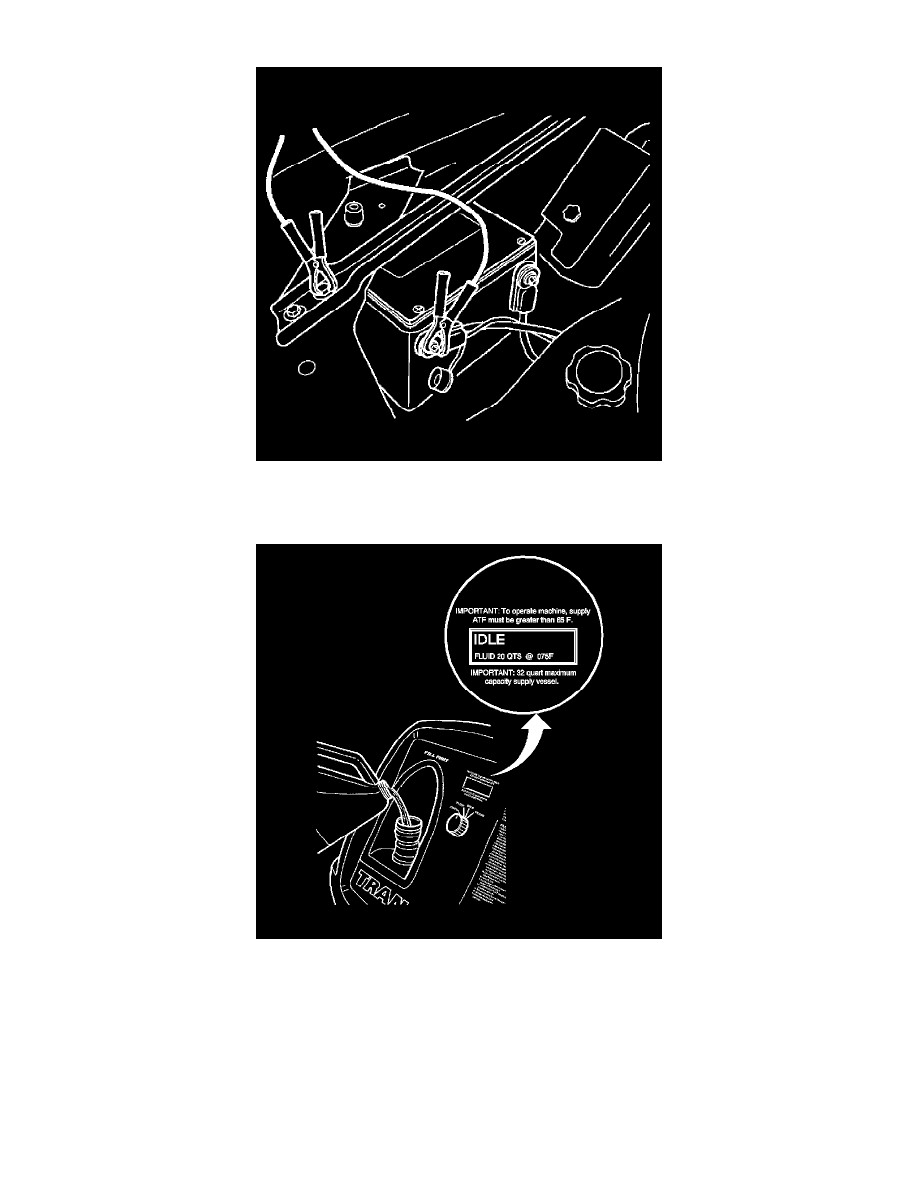
2. Place the main function switch (2) in the IDLE position.
3. Connect DT 45096 - flush and flow test tool to the vehicle 12V DC power source by connecting the red battery clip to the positive, +, battery post
on the vehicle and connect the negative lead to a known good chassis ground.
4. Turn the main power switch to the ON position.
Caution: Do not overfill the supply vessel. Damage to the unit may result. To verify the fluid level, view the LCD screen display while filling the
unit, to ensure the fluid level does not exceed 30 L (32 qt).
5. Fill the supply tank with Dexron(R)VI through the fill port.
6. Reinstall and tighten the fill cap.
