Accord L4-1955cc 2.0L SOHC 2-bbl (1986)
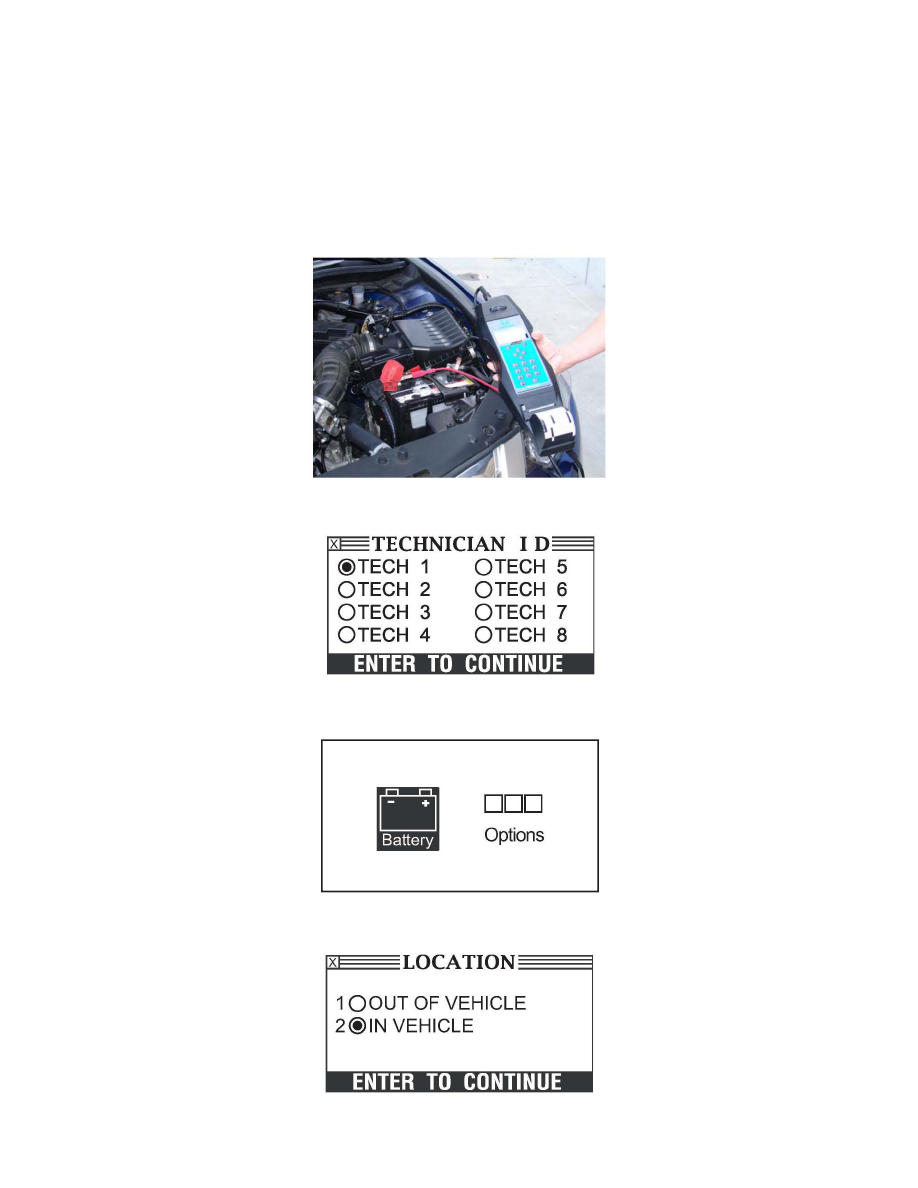
USING THE ED-18 BATTERY ANALYZER
NOTE:
^
For set up, customizing, and other available features, refer to the ED-18 user's manual.
^
Make sure the setup has been completed, and the ED-18 updated to the most current software. The date and software version is very important
for the proper result. Your warranty claim may not be paid if this information is wrong. See Tool Requirements under REQUIRED TOOLS for
more information.
^
ED-18 version 2 is shown. Version 1 is similar.
1. Connect the leads to the battery's positive and negative terminals.
2. Use the arrow keys to select ENGLISH, then press Enter.
3. Use the arrow keys to select BATTERY, then press Enter.
4. Select your TECHNICIAN ID, then press Enter. After the summary of your technician ID appears, press Enter again.
