Accord V6-3.0L Hybrid (2005)
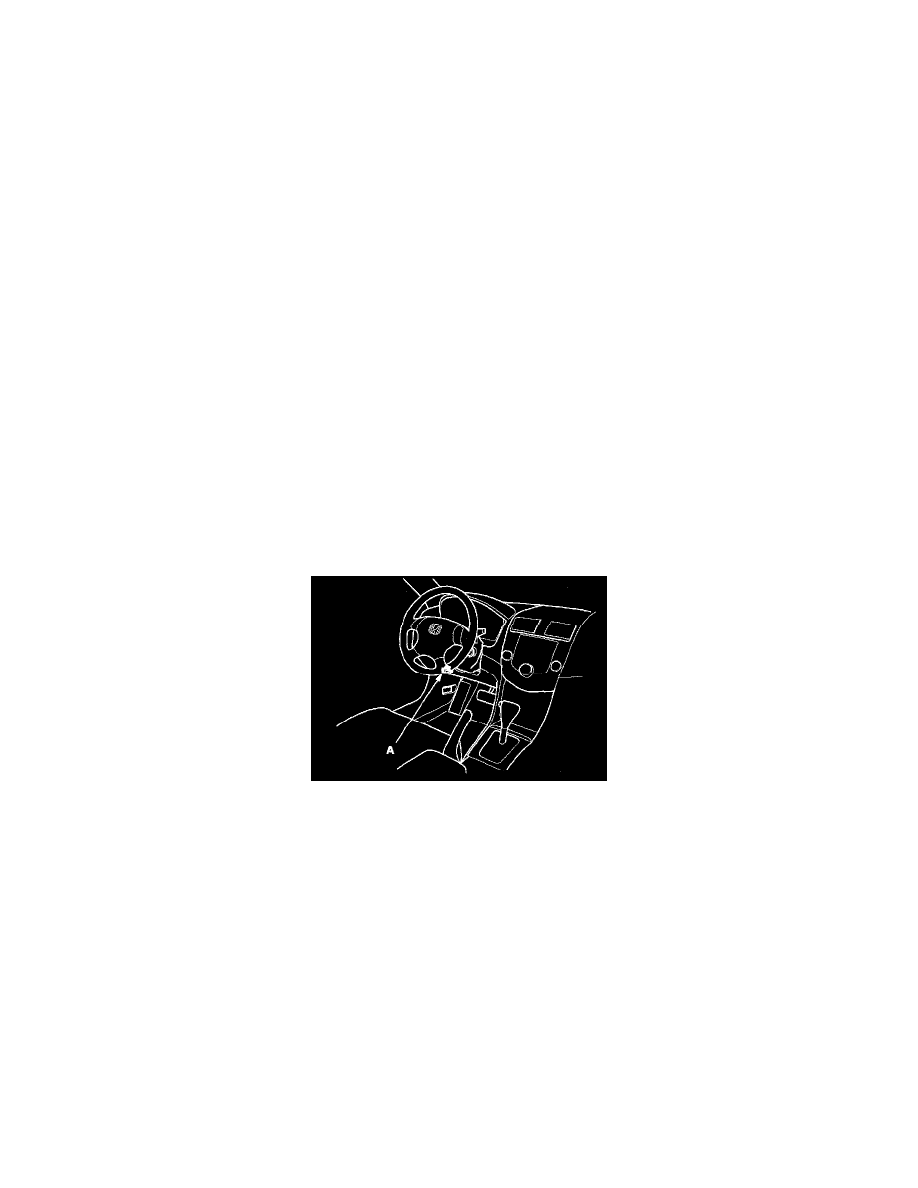
Control Module: Service and Repair
Control Module Programming and Relearning
PCM Updating and Substitution For Testing
PCM Updating and Substitution for Testing
Special Tools Required
Honda Interface Module (HIM) EQS05A35570
Use this procedure when you have to substitute a known-good PCM in a troubleshooting procedure.
Update the PCM only if the PCM does not already have the latest software loaded.
Do not turn the ignition switch OFF while updating the PCM. If you turn the ignition switch OFF, the PCM can be damaged.
How to Update the PCM
How to Update the PCM
NOTE:
^
To ensure the latest program is installed, update a PCM whenever the PCM is substituted or replaced.
^
Select A/T in the HIM ECM/PCM Update menu, and update the A/T system on the PCM. Update the PGM-FI system on the PCM if necessary,
according to the update software.
^
You cannot update a PCM with the program it already has. It will only accept a new program.
^
Before you update the PCM, make sure the vehicle's battery is fully charged.
^
To prevent PCM damage, do not operate any electrical system; audio system, brakes, air conditioning, power windows, moonroof, and door locks,
during the update.
^
If you need to diagnose the Honda interface module (HIM) because the HIM's red (# 3) light came on or was flashing during the update, leave the
ignition switch in the ON (II) position when you disconnect the HIM from the DLC. This will prevent PCM damage.
1. Turn the ignition switch ON (II). Do not start the engine.
2. Connect the Honda interface module (HIM) to the DLC (A).
3. Update the PCM according to the procedures described on the HIM label. If the software in the PCM is the latest, replace the PCM.
How to Substitute the PCM
How to Substitute the PCM
1. Connect the HDS to the DLC.
2. Turn the ignition switch OFF.
3. Jump the SCS line with the HDS.
4. Remove the PCM, and install a known-good PCM.
5. Rewrite the immobilizer code with the PCM replacement procedure in the HDS; this will allow you to start the engine.
6. After completing your test, reinstall the original PCM and rewrite the immobilizer code with the PCM replacement procedure in the HDS again.
