Accord V6-3.0L Hybrid (2005)
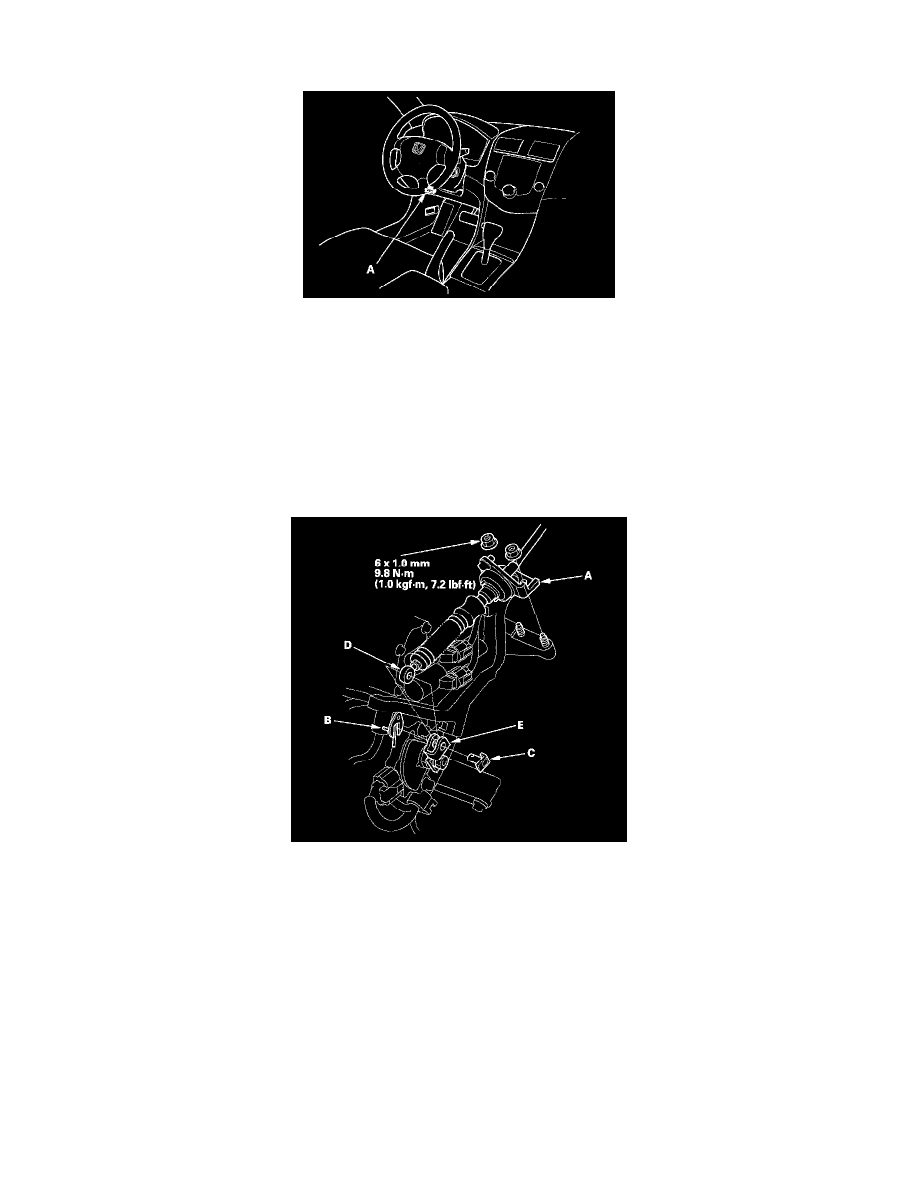
Shift Solenoid: Service and Repair
Shift Solenoid Valve Test and Replacement
1. Connect the HDS to the DLC (A).
2. Choose Shift Solenoid A, B, C, and D in Miscellaneous Test Menu on the HDS.
3. Check that the shift solenoid valve A, B, C, and D operate with the HDS. A clicking sound should be heard.
^
If a clicking sound is heard, the valves are OK.
^
If no clicking sound is heard, go to step 4.
4. Shift solenoid test has finished if the tests are OK. If no sound is heard, remove the shift solenoid valve, and test the solenoid valve.
5. Get the customer's radio anti-theft code (navigation code), and write down the customer's audio presets.
6. Disconnect the negative terminal from the battery, then disconnect the positive terminal.
7. Remove the battery hold-down bracket, and remove the battery and battery tray.
8. Remove the intake air duct and air cleaner housing.
9. Remove the battery base.
10. Remove the nuts securing the shift cable bracket (A).
11. Remove the spring clip/washer (B) and the control pin (C), then separate the shift cable end (D) from the control lever (E).
12. Disconnect the connectors from the A/T clutch pressure control solenoid valve A, B, solenoid harness, transmission range switch, ATF
temperature sensor, output shaft (countershaft) speed sensor, input shaft (mainshaft) speed sensor, 3rd clutch transmission fluid pressure switch,
and 4th clutch transmission fluid pressure switch.
