Accord V6-3.5L (2010)
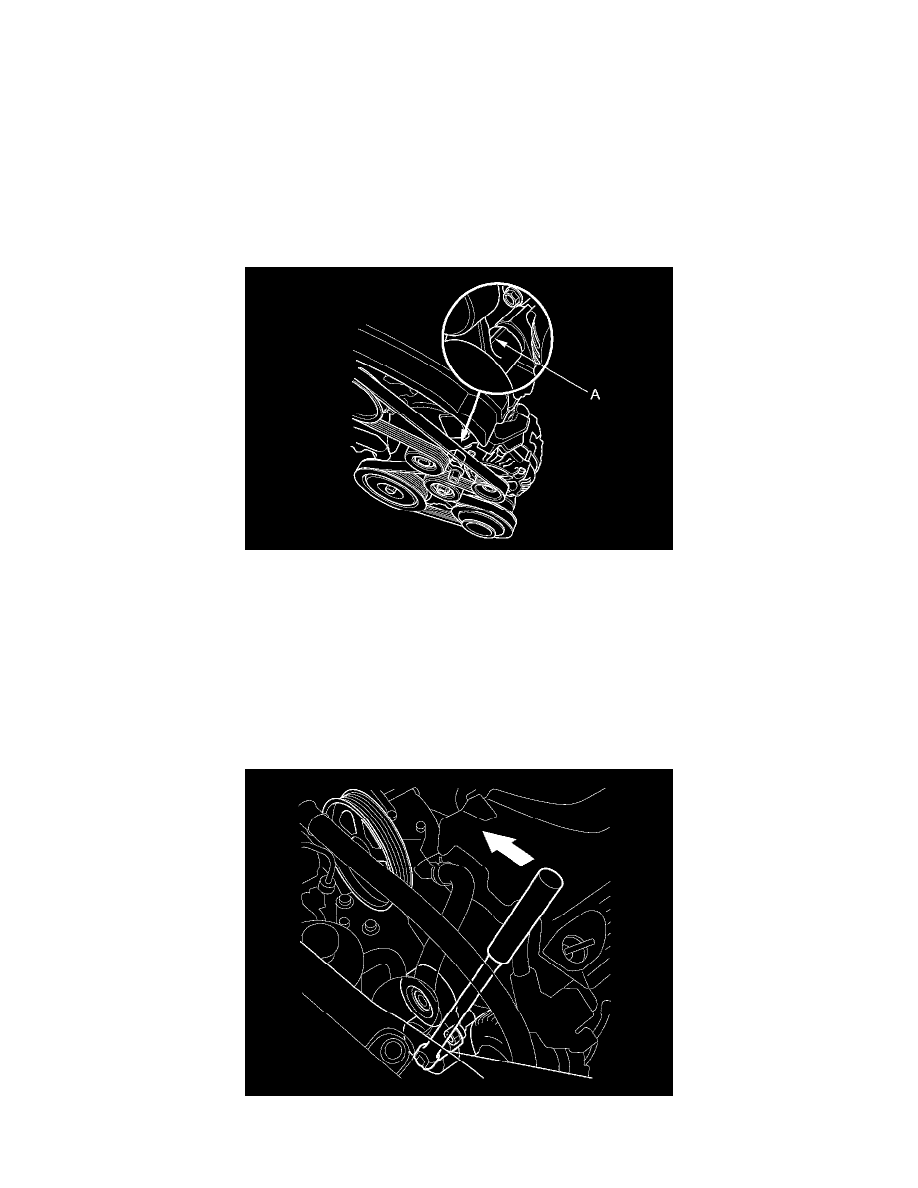
Drive Belt Tensioner: Testing and Inspection
Drive Belt Auto-Tensioner Inspection (J35Z2 Engine)
Drive Belt Auto-Tensioner Inspection
'08-10 models J35Z2 engine
1. Turn the ignition switch to ON (II), and make sure the A/C switch is OFF, then turn the ignition switch to LOCK (0).
2. Check the position of the auto-tensioner indicator (A). Start the engine, then check the position again with the engine idling. If the position of the
indicator moves or fluctuates a lot, do the auto-tensioner air bleeding See: Service and Repair/Procedures, and recheck. If the position is still
fluctuates, replace the auto-tensioner See: Service and Repair/Removal and Replacement/Drive Belt Auto-Tensioner Replacement (J35Z2 Engine).
3. Remove the drive belt See: Drive Belt/Service and Repair/Drive Belt Replacement (J35Z2 Engine).
4. Set a socket wrench on the drive belt auto-tensioner, and slowly turn the wrench in the direction of the rotation arrow.
NOTE:
-
This is a hydraulic type auto-tensioner, so you must turn the wrench slowly and take at least 3 seconds to finish the stroke.
-
Check the belt for cracks or damage.
-
Check for oil leakage from the damper rubber bellows.
-
If the tensioner does not move smoothly, or you hear abnormal noise, replace the auto-tensioner See: Service and Repair/Removal and
Replacement/Drive Belt Auto-Tensioner Replacement (J35Z2 Engine).
