Accord V6-3.5L (2010)
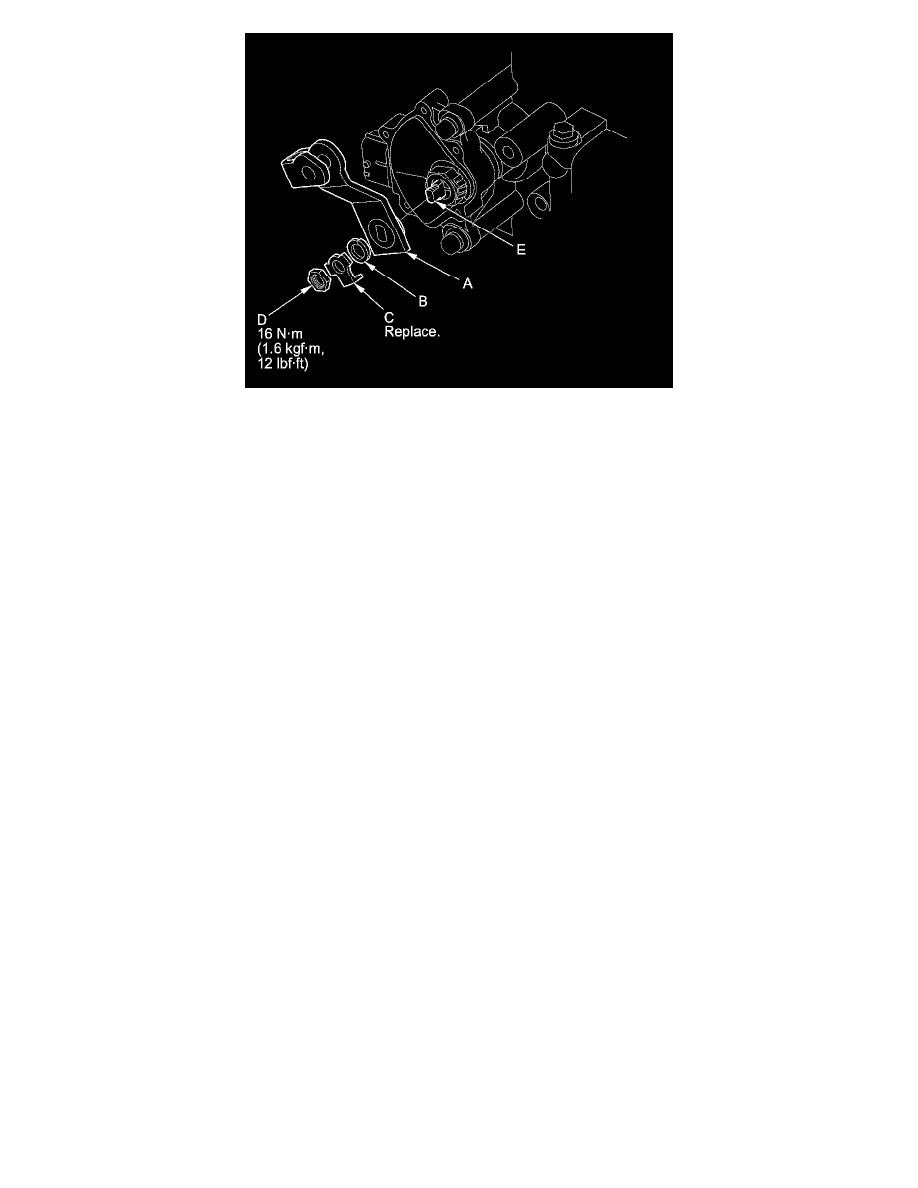
18. Check the connectors for rust, dirt, or oil. Clean if needed, then connect the connector securely.
19. Apply molybdenum grease to the hole in the bushing in the shift cable end, then install the shift cable bracket with the nuts.
20. Attach the shift cable end to the selector control lever, then insert the control pin into the selector control lever hole through the shift cable end,
and secure the control pin with the spring clip.
21. Install the battery base bracket and the battery base, and secure the resonator bracket under the battery base bracket with the bolt from under the
bracket.
22. Install the air cleaner housing See: Engine, Cooling and Exhaust/Engine/Tune-up and Engine Performance Checks/Air Cleaner Housing/Service
and Repair.
23. Do the battery installation procedure See: Starting and Charging/Battery/Service and Repair/Removal and Replacement.
24. Turn the ignition switch to ON (II). Move the shift lever through all positions, and verify the transmission range switch match with the A/T gear
position indicator.
25. Check that the engine starts in P and N, and does not start in any other shift lever position.
26. Check that the back-up lights come on when the shift lever is in R.
27. Allow the front wheels to rotate freely, then start the engine, and check the shift lever operation.
