Accord LX Sedan L4-2156cc 2.2L SOHC MFI (1997)
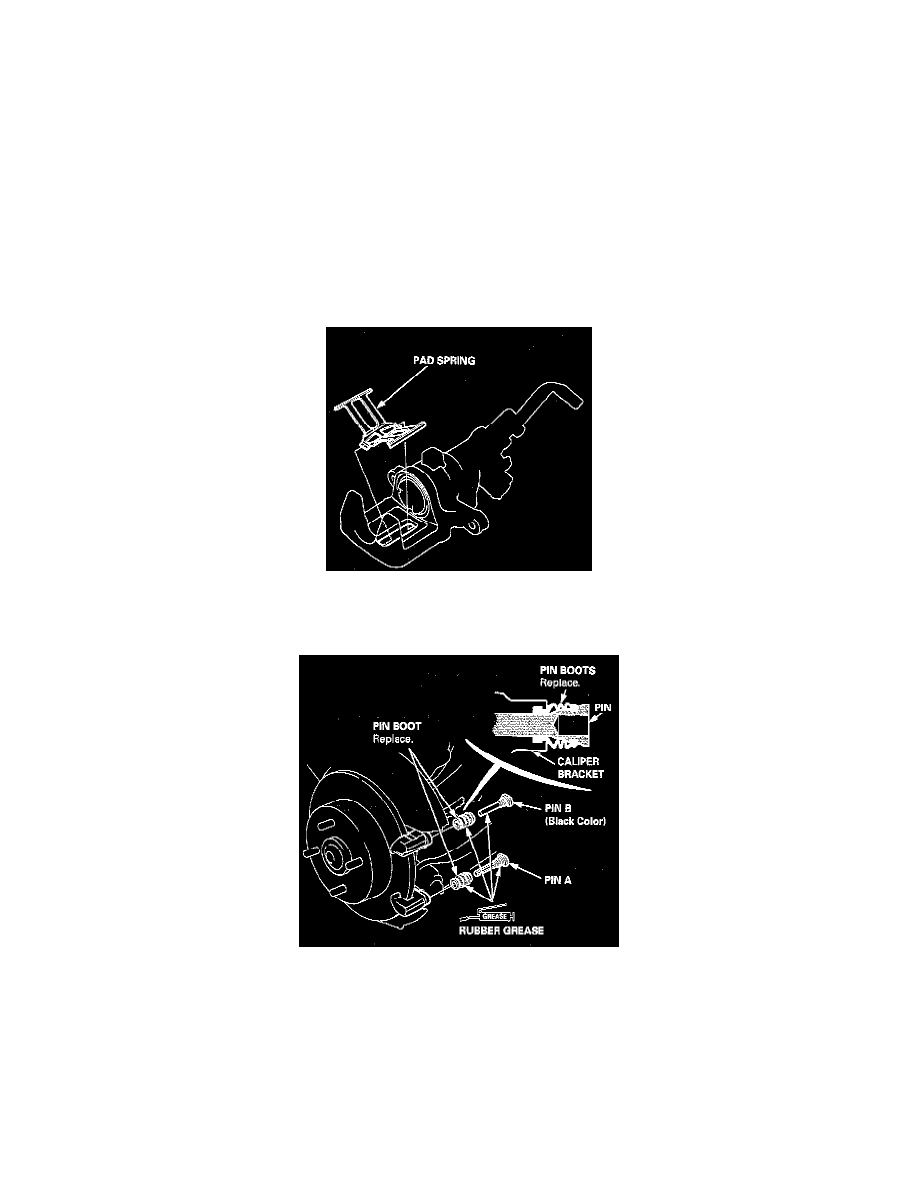
Installation
WARNING:
-
Never use an air hose or dry brush to clean brake assemblies.
-
Use an OSHA-approved vacuum cleaner to avoid breathing brake dust.
-
Contaminated brake discs or pads reduce stopping ability.
-
When reusing the pads, always reinstall the brake pads in their original positions to prevent loss of braking efficiency.
CAUTION:
-
Do not spill brake fluid on the vehicle it may damage the paint; if brake fluid does contact the paint, wash it off immediately with water.
-
Clean all parts in brake fluid and air dry; blow out all passages with compressed air. Before reassembling, check that all parts are free of dust and
other foreign particles.
-
Replace parts with new ones whenever specified to do so. Make sure no dirt or other foreign matter is allowed to contaminate the brake fluid.
-
Always use Genuine Honda DOT 3 Brake Fluid. Using a non-Honda brake fluid can cause corrosion and decrease the life of the system.
NOTE: Coat piston, piston seal groove, and caliper bore with clean brake fluid. Replace all rubber parts with new ones whenever disassembled.
Pad Spring Location
1. Install the pad spring on the caliper.
Grease Caliper Pin & Boot
2. Apply rubber grease to the sliding surface of the pins and inside of the new pin boots.
3. Install the pin boots into the groove in the caliper bracket properly.
4. Insert the pin A and pin B into the caliper bracket.
5. Install the pin boots into the groove in the pins properly.
6. Install the brake pad retainers and brake pads.
7. Align the cutout in the piston with the tab on the inner pad.
