Civic L4-1.3L Hybrid (2008)
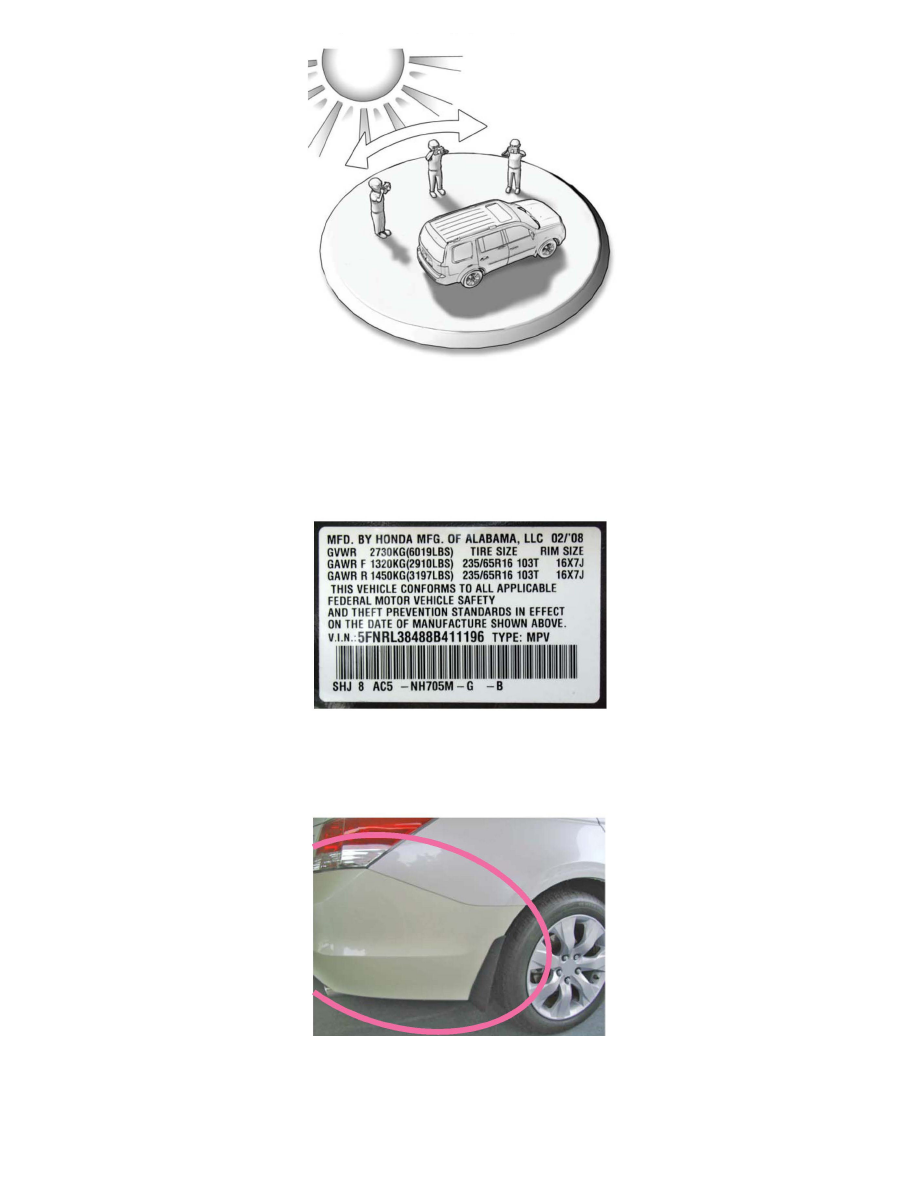
^
When shooting a defect under the surface, first look at it straight-on, then move to look at the defect from multiple angles, carefully watching for the
best light that reveals the defect, then snap that view of the defect with your camera. If needed, you may have to reposition the vehicle in relation to
its light source to clearly reveal and photograph the paint defect.
REQUIRED PHOTOS TO MEET HONDA WARRANTY PAINT CLAIM STANDARDS
To properly document each warranty paint repair claim, four to five photos must be taken, as described below:
Photo One: Take a readable, in-focus shot of the vehicle's barcoded VIN sticker on the driver's side doorjamb.
Note:
If you shoot this using your camera's flash, make sure the flash's reflection does not reduce the VIN sticker's readability.
Photo Two: Take an orientation shot of the entire paint defect area, with the lens zoomed out wide enough to show the defect's location in relation to
other body parts, such as door handles, windshield, headlights, bumper, side windows, wheel, etc.
Photos Three and Four: Take the third shot closer to the defect and from a different angle, to add more detail to the warranty repair claim. Then, if
needed to further support the claim, take a fourth shot from another angle to make sure that the defect and/or its full extent are completely documented.
