Civic L4-1.3L Hybrid (2008)
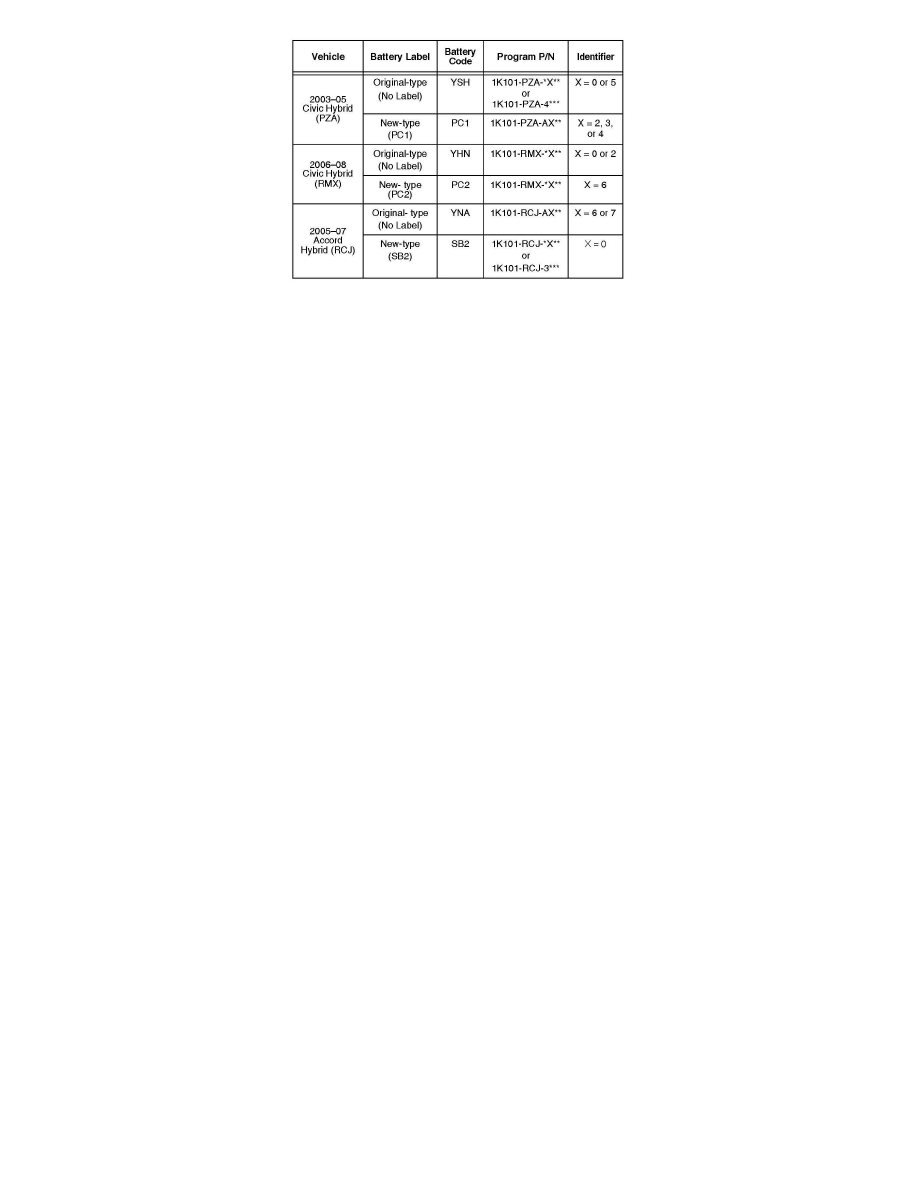
IMA Software Chart
3. The IMA Software Chart also indicates (in the example) that the correct battery code for matching the IMA control unit's software to an
original-design IMA battery is "YHN." If you are only updating the software and not replacing the IMA battery, visually check the installed IMA
battery-an original IMA battery type does not have an IMA battery code label.
^
If the installed battery does not have an IMA battery code label attached to it, it is an original IMA battery type, and the currently installed
software is matched to the IMA battery and its BCM.
^
If this Civic Hybrid's replacement IMA battery is also an original IMA battery type (without a battery code label), the software currently installed
in that vehicle is also matched to the new, replacement original IMA battery type.
^
If the replacement IMA battery has a battery code label that indicates it is a "PC2 "it is a new IMA battery type. The existing vehicle's IMA
software (battery code YHN) is not compatible with that IMA battery. After that replacement battery type is installed, the vehicle's IMA BCM
software must be updated to match the replacement battery type.
INSTALLING IMA BATTERY SOFTWARE
[NOTICE]
Once new IMA battery software is installed, it is currently not possible to re-install the old battery software.
If new IMA battery software was installed by mistake, a replacement IMA ECU must be ordered and installed. This part will be a BCM on 2006-08
Civic Hybrids, and an MCM on 2003-05 Civic Hybrids and 2005-07 Accord Hybrids.
Follow these guidelines when installing IMA software:
^
If only the software is being updated, first visually inspect the IMA battery to determine if it's an original or new type. It is possible that a salvaged
IMA battery may have been installed without the IMA software being updated. After verifying the IMA battery type, install its matching software by
selecting the correct battery code from the IMA Software Chart.
^
If known-good parts are being substituted, or if the replacement IMA battery is from another vehicle, make sure to match the update software to those
parts and/or the IMA battery being installed.
^
If an original (no label) IMA battery type is installed in a vehicle that has been updated to new IMA battery type software, the MCM/BCM must be
replaced and the correct software installed on the new MCM/BCM. Also, make sure to remove the battery code label from the doorjamb.
^
To install IMA software on a hybrid vehicle, enter the correct battery code on the Honda Diagnostic System (HDS), or an MVCI, or a PC, using all
CAPITAL letters. Press ENTER to begin the update.
NOTE:
^
When updating software using the HDS, enter the battery code in the "Enter the IMA Battery Type" window.
^
The MVCI enters CAPITAL letters as the default setting.
^
After entering the battery code, the HDS may indicate that the latest software has already been installed and no update is necessary.
^
On a 2003-05 Civic Hybrid, check that the latest IMA motor software has also been installed.
