Civic L4-1.3L Hybrid (2008)
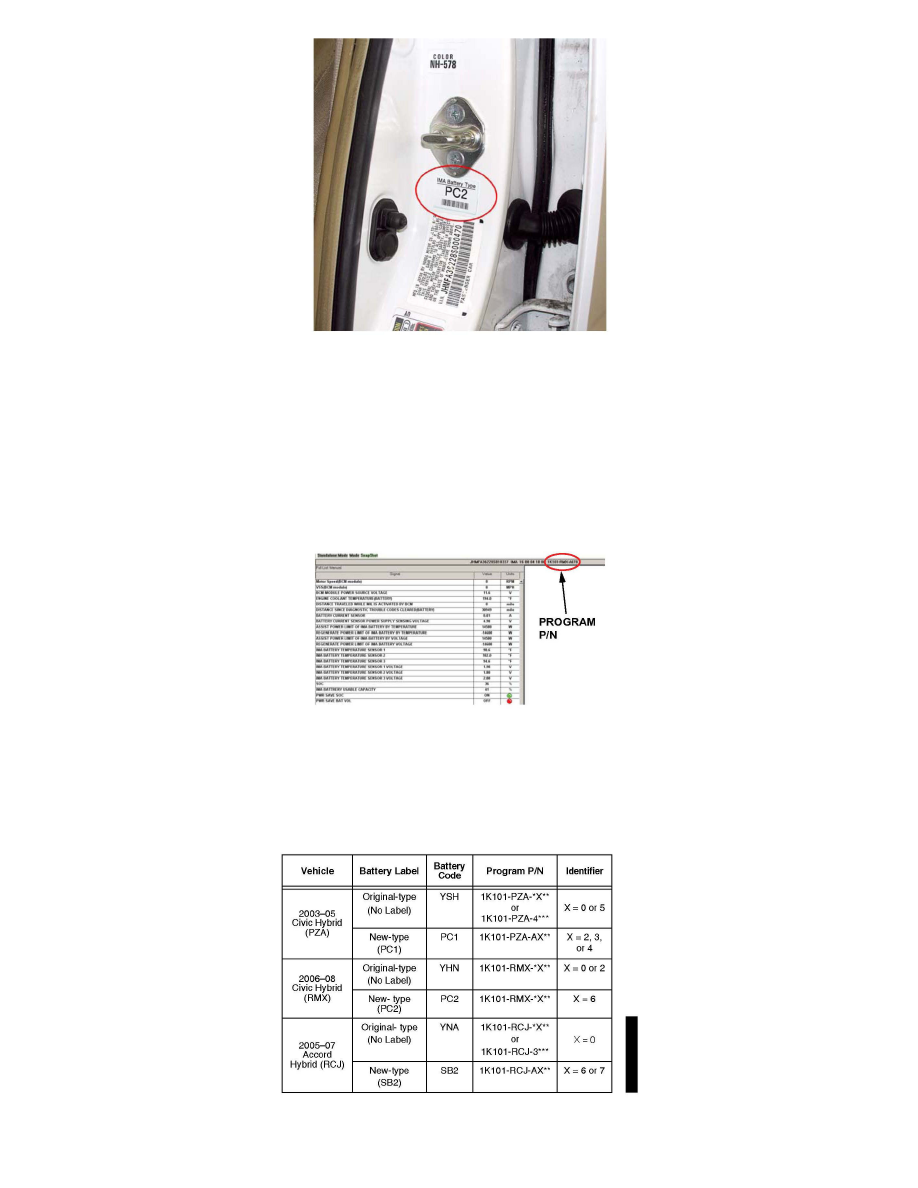
NOTE:
Clean the driver's doorjamb, and apply the extra IMA battery code label below the door striker.
DETERMINING CORRECT IMA SOFTWARE AND MATCHING IT TO THE IMA BATTERY
1. Use the Honda Diagnostic System (HDS) to bring up the IMA System Data List. At the top of the Data List screen is the program P/N; this P/N
identifies which IMA battery software is currently installed in the vehicle. For example, the HDS IMA Data List screen-shot below shows a program
P/N of 1K101-RMX-A070.
IMA System Data List Screen on the HDS
(Example shown for a 2006-08 Civic Hybrid):
2. On the IMA Software Chart below, note that there are two possible matches for IMA software program P/N 1K101-RMX-A070, which is listed as
1K101-RMX-*x** in the program P/N column. The "x" in the last 4-digits of the program P/N is the "identifier which tells what IMA software is
currently installed. So for this vehicle, the second character within A070 is a "0 (zero)." Referring to the Identifier column in the chart, a "0" means
that this is the IMA software program P/N for a 2006-08 Civic Hybrid with an original IMA battery type.
IMA Software Chart
