Civic L4-1.3L Hybrid (2008)
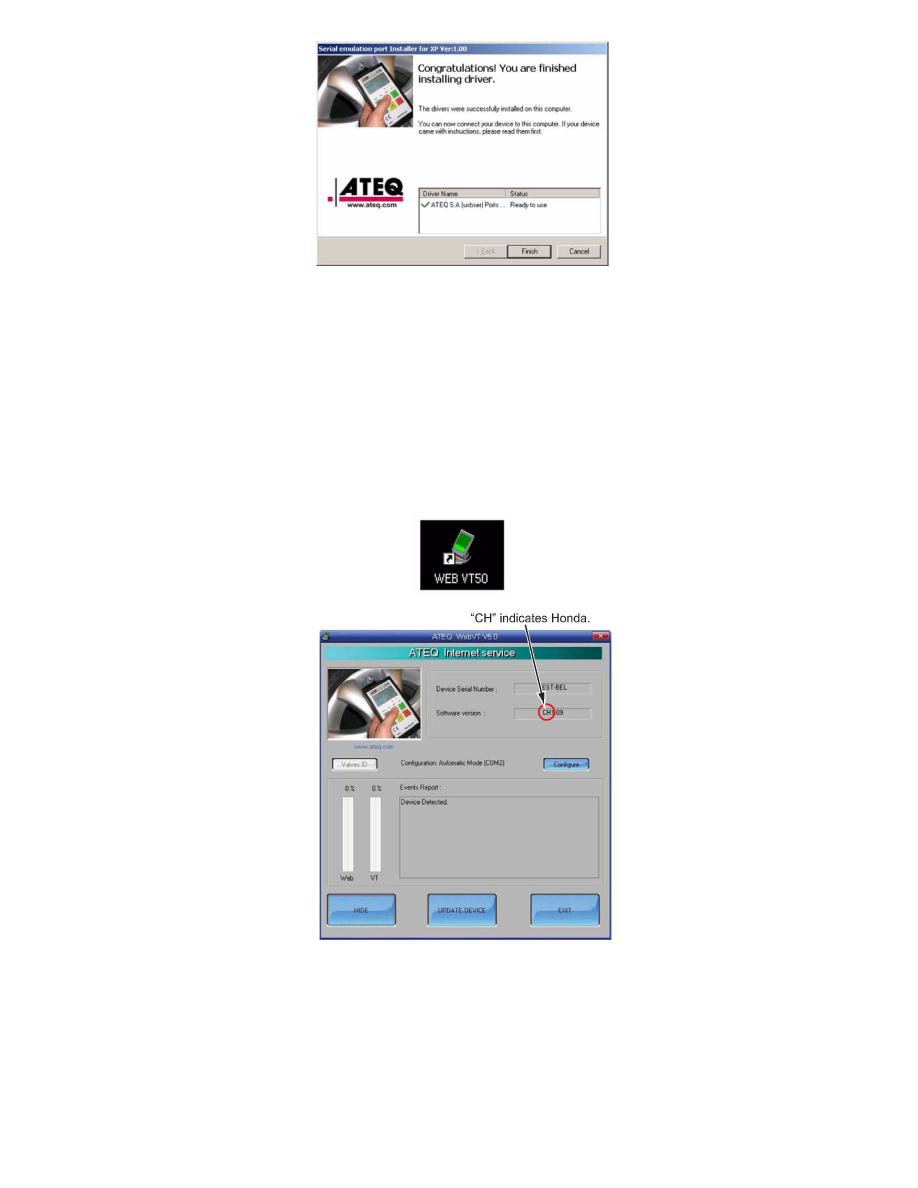
13. After a few seconds, the serial emulation port driver installer prompts you when it is finished. Select Finish.
14. If you have any problems installing the VT55 update software, call ATEQ at 734-838-3100, and select option 2 for service.
VT55 UPDATE INSTRUCTIONS
NOTE:
^
Some screens may list the tool as VT5O or VT55. This is OK; it will not affect updating the tool.
^
If at any time during the update an error message appears, or the VT55 is not detected, see the Standard User Guide that is on the ATEQ CD that
came with the tool, or call ATEQ at 734-838-3100, and select option 2 for service.
1. Go to your desktop, and double-click the WebVT icon to launch the VT55 update software.
2. Connect the VT55 to your PC with the USB cable, then turn it on. The serial number and current software version automatically display.
