Civic L4-1.3L Hybrid (2008)
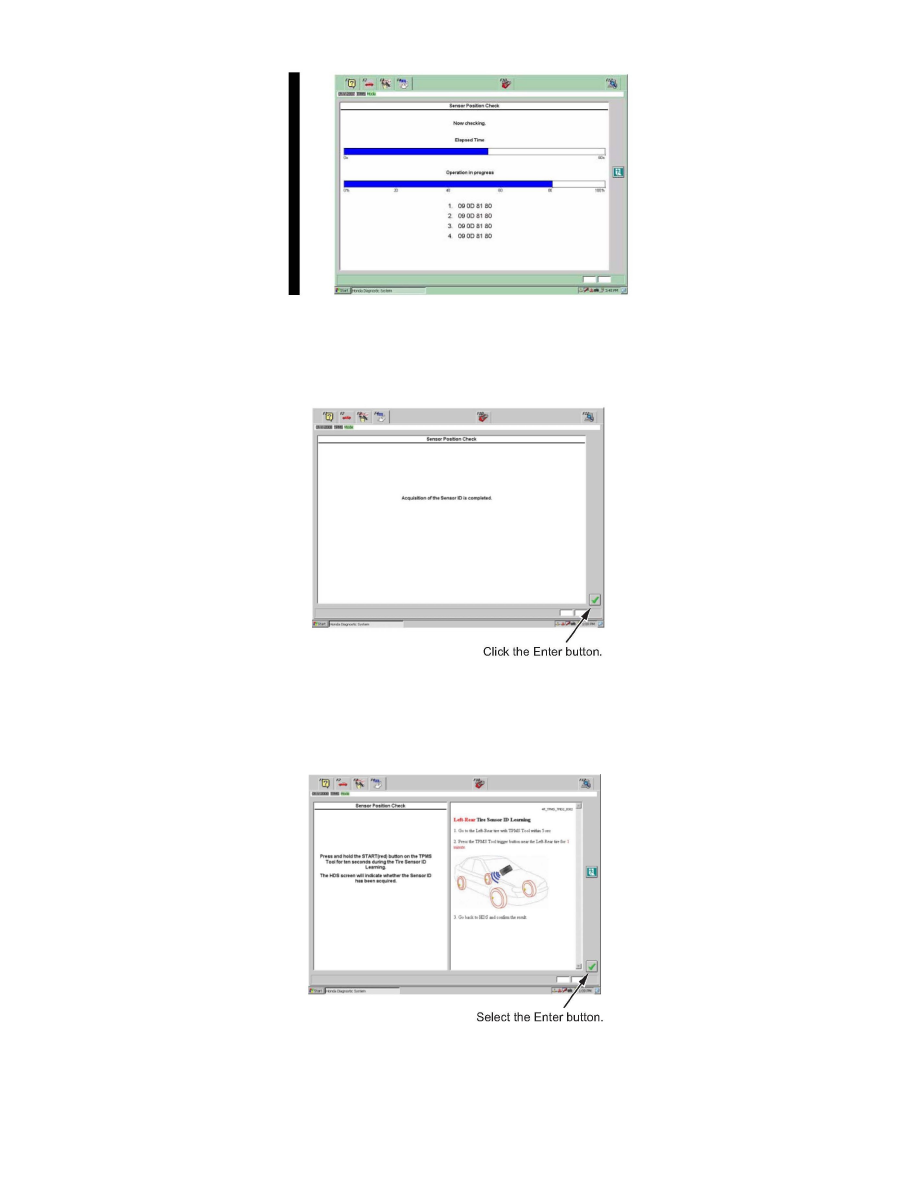
procedure.
NOTE:
Only four TPMS sensor IDs are shown.
15.
The TPMS sensor ID learning changes to the following screen once the procedure is complete. Select the Enter button.
NOTE:
If the sensor does not respond (no sensor IDs are displayed), rotate the tire one-quarter turn and try again. If the TPMS sensor does not
respond after one full rotation of the tire, switch the tire to a known-good location and try again. If the TPMS sensor still does not respond
after one full rotation of the tire, replace the TPMS sensor.
16.
When prompted, go to the left rear wheel, then select the Enter button.
17.
The TPMS sensor ID learning procedure goes through the same steps as the left front wheel (see steps 12 thru 15). When the timer starts (the blue
bar appears), point and hold the TPMS sensor tool 10 to 20 inches from the left rear wheel valve stem. Press and hold the large transmit button for
up to 1 minute. The button should flash red. The TPMS sensor tool sends a signal to the TPMS sensor to turn on and broadcast the TPMS sensor
