Civic L4-1.3L Hybrid (2008)
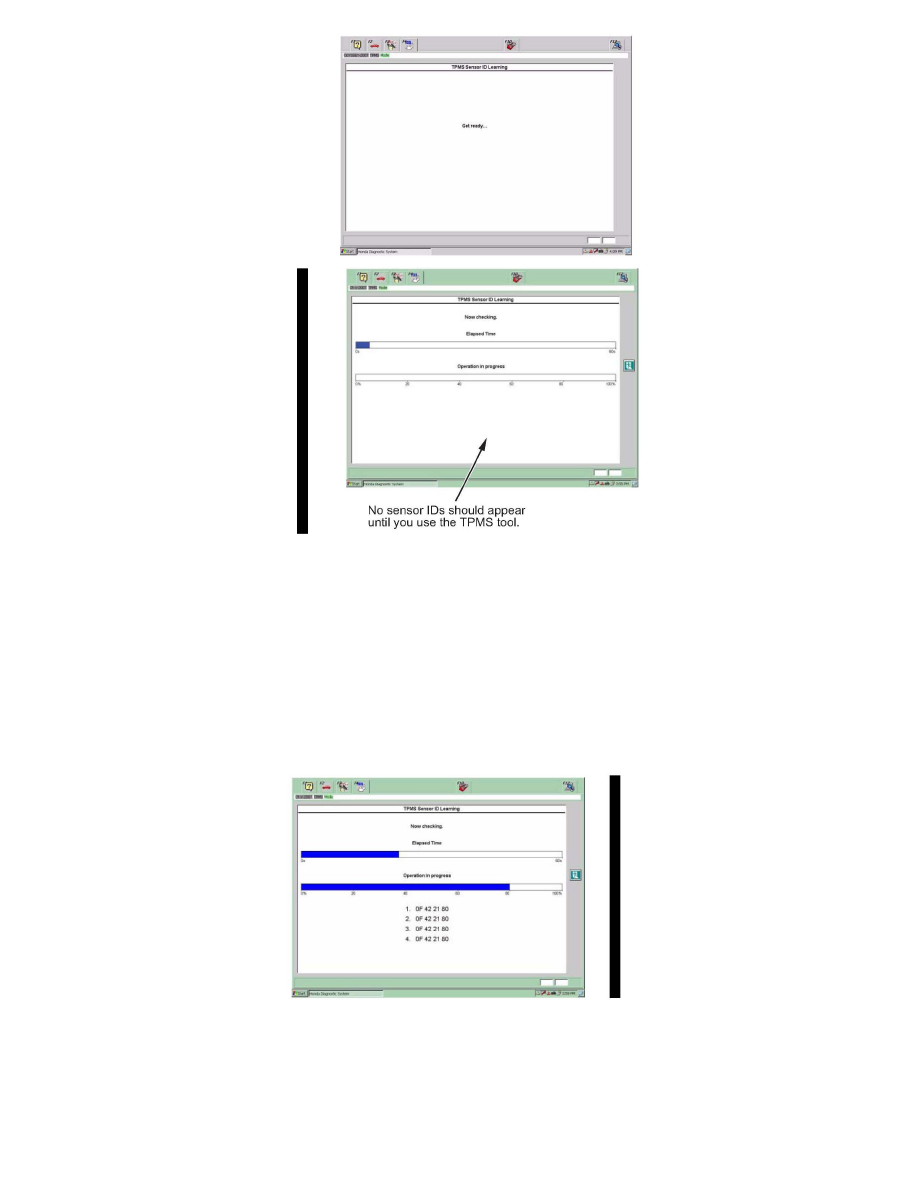
12.
Wait about 5 seconds, and the TPMS Sensor ID Learning screen should change to an operation progress bar.
NOTE:
^
Wait for the timer to start. When you see the blue bar, use the TPMS sensor tool.
^
If the sensor IDs appear without the TPMS sensor tool button being pushed, a TPMS sensor is transmitting. Select the Exit button, wait 5
minutes for the sensor to go to sleep, then follow the on-screen prompts.
13.
Point and hold the TPMS sensor tool 10 to 20 inches from the left front wheel valve stem. Press and hold the large transmit button for up to 1
minute. The button should flash red. The TPMS sensor tool sends a signal to the TPMS sensor to turn on and broadcast the TPMS sensor ID to the
TPMS control unit.
14.
Watch for the TPMS sensor IDs to appear on the HDS screen The TPMS control unit must read the sensor ID five times to complete the learning
procedure.
NOTE:
Only four TPMS sensor IDs are shown below.
15.
The TPMS sensor ID learning changes to the following screen once the procedure is complete. Select the Enter button.
