Civic L4-1.3L Hybrid (2008)
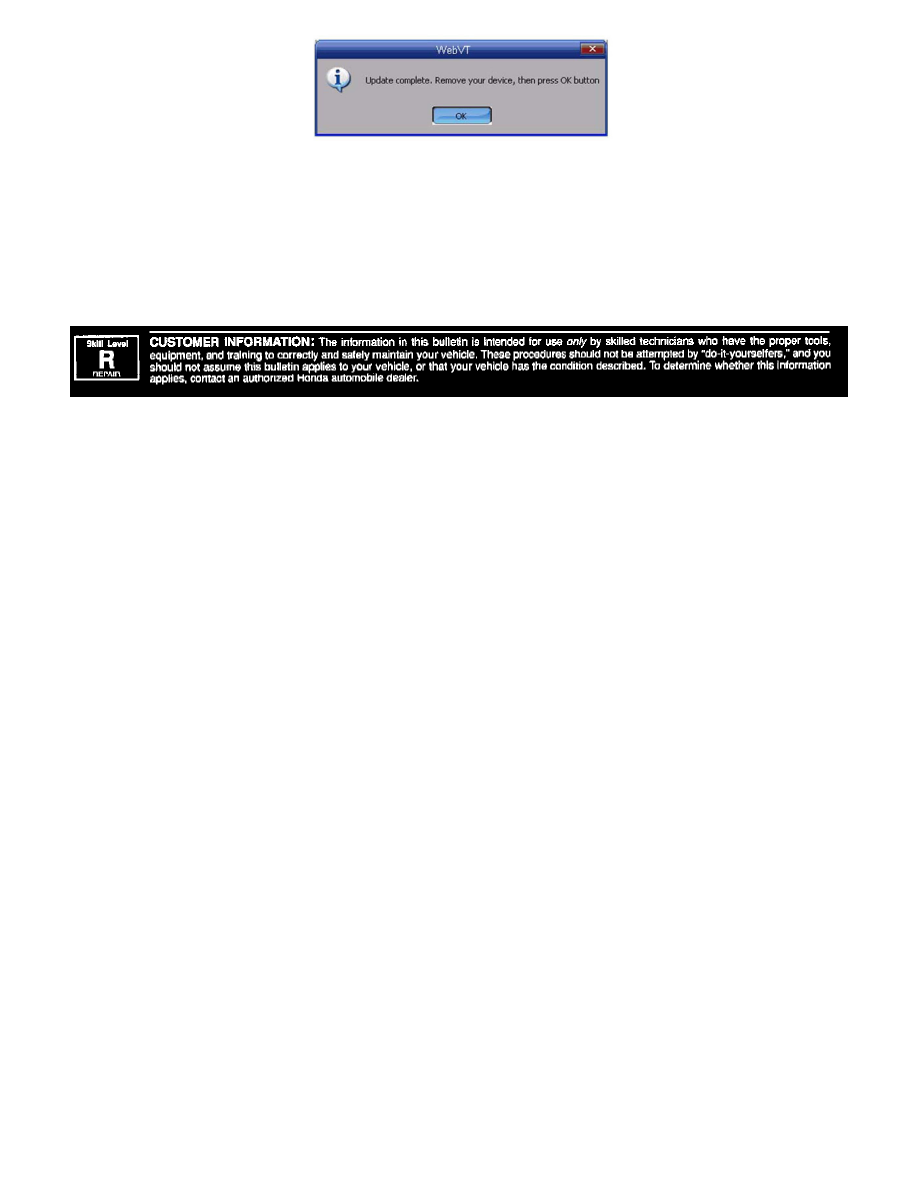
10. The VT55 begins updating. When the VT55 is finished updating, you'll see a message stating the update is done. Disconnect the VT55, then select
OK.
11. Let the VT55 turn off (for about 1 minute). Turn it on, and confirm that the software is updated to the software version listed under SOFTWARE
VERSION.
12. If you have more than one VT55, repeat the update procedure for each unit.
13. Once all VT55s are updated, select EXIT, and store the USB cable in a safe location for future updates.
Disclaimer
