Civic L4-1.3L Hybrid (2008)
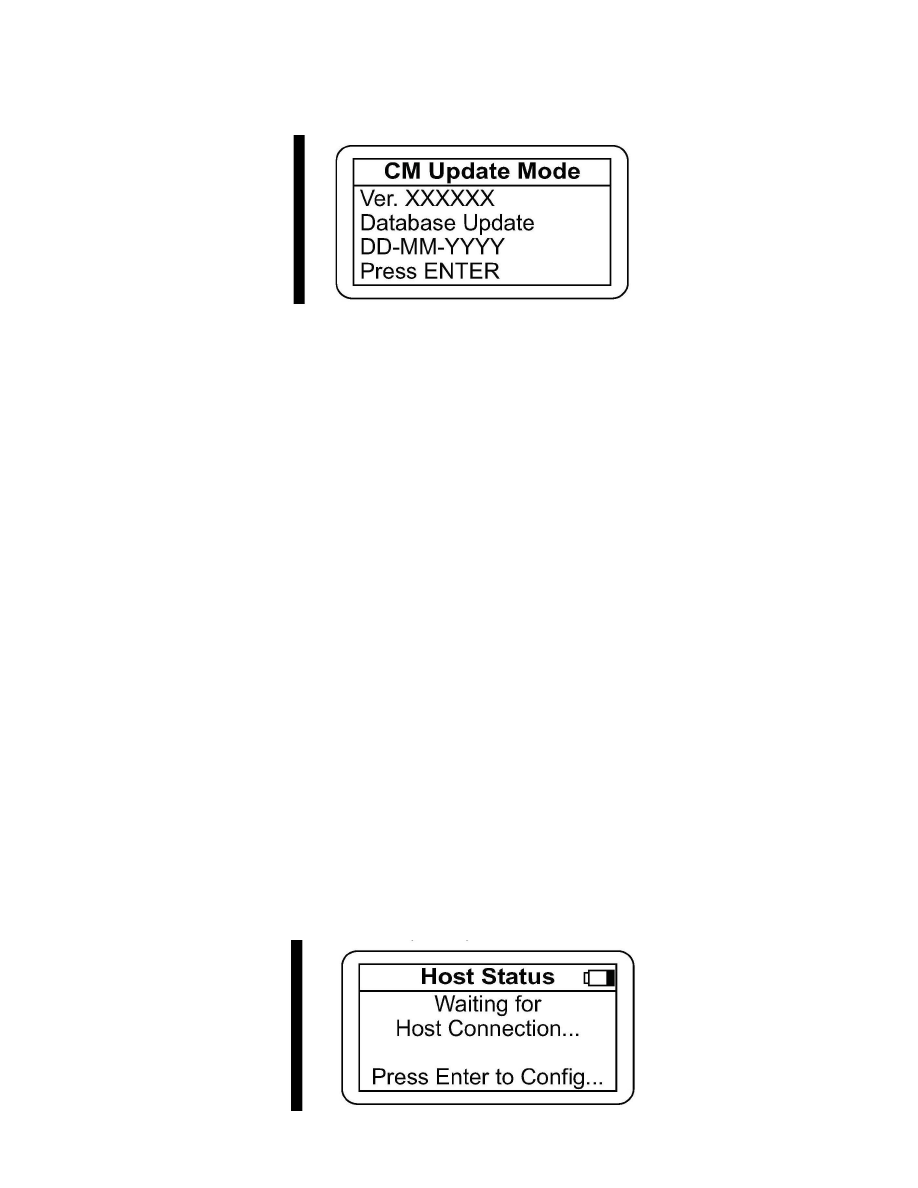
Updating Honda Control Modules screen on the HDS tablet, the HDS pocket tester, or the iN workstation.
MVCI:*
iN Workstation:
NOTE:
The HDS tablet and pocket tester screens are similar.
*^If the Database Update listed in the service bulletin is later than that shown by the software, please see the the procedures for software installation in
the following documents in Tool Information on ISIS (go to General Publications, then Tool Information):
- MVCI User Guide (see HDS MVCI Firmware Update section)
- Honda Diagnostic System (HDS) Tablet Setup Instructions
- Installation Instructions for HDS ( see PC Software for the GNA600, HIM or Pocket Tester ID)*
^ Do not connect an additional power supply to the updating equipment when it is connected to the vehicle; power is supplied through the DLC.
^ To ensure that the control module/unit is not permanently damaged during updating, vedfy that the vehicle's 12-volt battery is fully charged before
starthg an update.
NOTE:
If the vehicle's 12-volt battery drops below 10 volts during the update, the programming status bar may go past 100 percent, or the updating tool may
display an error message.
^ If you have a problem during an update (D4/ immobilizer indicator flashes, update tool freezes, etc.), you can minimize the chances of damaging the
control unit/module by doing one or more of these actions:
- CRITICAL: Keep the ignition switch in ON (II).
- Connect a jumper battery (DO NOT connect a battery charger).
- Disconnect the updating tool from the vehicle's DLC.
- Reboot the updating tool.
- Reconnect the updating tool to the vehicle's DLC, and retry the updating procedure.
*UPDATING WITH THE MVCI
Make sure you have the latest control module (CM) Update software loaded from your HDS PC to your MVC I. For loading instructions and other
