Civic L4-1.3L Hybrid (2008)
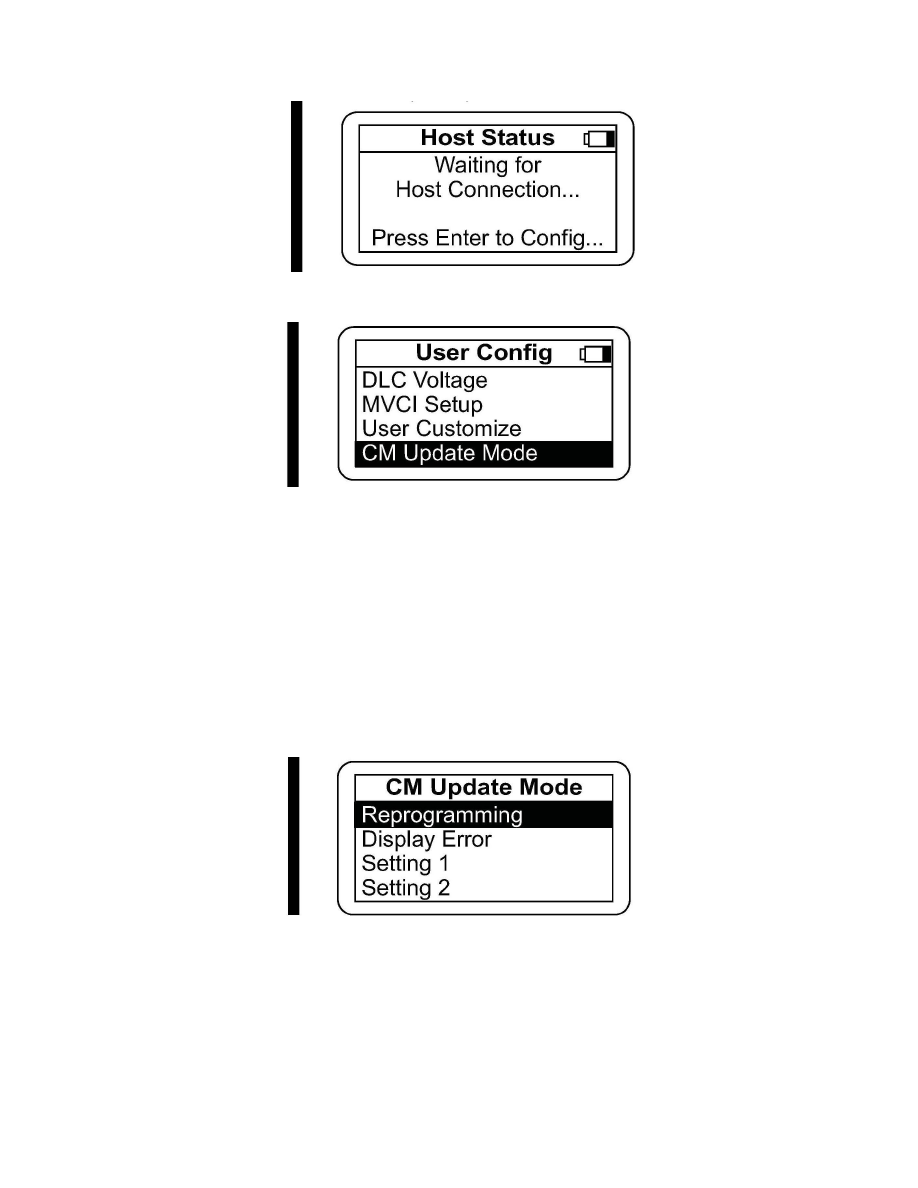
details, refer to the MVCI User Guide on ISIS. The Database Update version appears when you select Reprogramming, then press ENTER.
1. Connect the DLC cable to the MVCI and to the vehicle's DLC.
2. Turn the ignition switch to ON (II). The MVCI automatically boots up.
3. Press the ENTER button on the MVCI to see the User Config menu. Select CM Update Mode.
4. Select Reprogramming, then press ENTER.
NOTE:
Use these MVCI default settings:
Setting 1-
Destination: USA
Language: American English
Setting 2 - Auto Detect: Yes
Continuous Mode: No
For more information on these settings, refer to the MVCI User Guide.
5. The CM Update software information appears. Press ENTER to continue.
