Civic L4-1.3L Hybrid (2008)
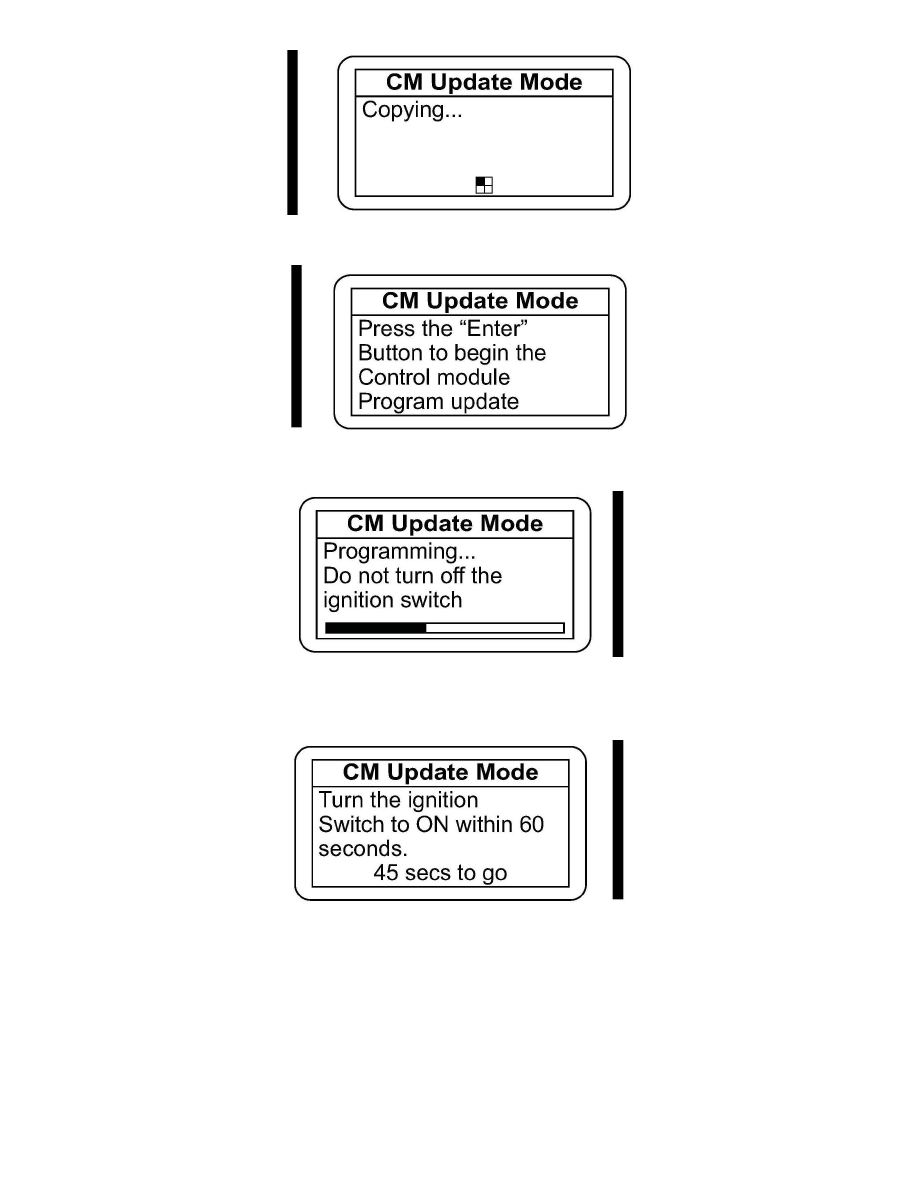
9. Wait for the MVCI to copy the data for updating the vehicle.
10. After the MVCI has copied the files, a confirmation screen appears. Press ENTER to update the control unit/module, or press ESC to exit.
11. Wait for the MVCI to update the control unit/module.
12. After the MVCI finishes updating the control uniti module, turn the ignition switch to LOCK (0) when directed by the MVCI.
13. Turn the ignition switch back to ON (II) within 60 seconds to complete the updating procedure.
NOTE:
The MVCI has a countdown timer. If you do not turn the ignition switch to ON (II) within 60 seconds, the MVCI sets an error code.
